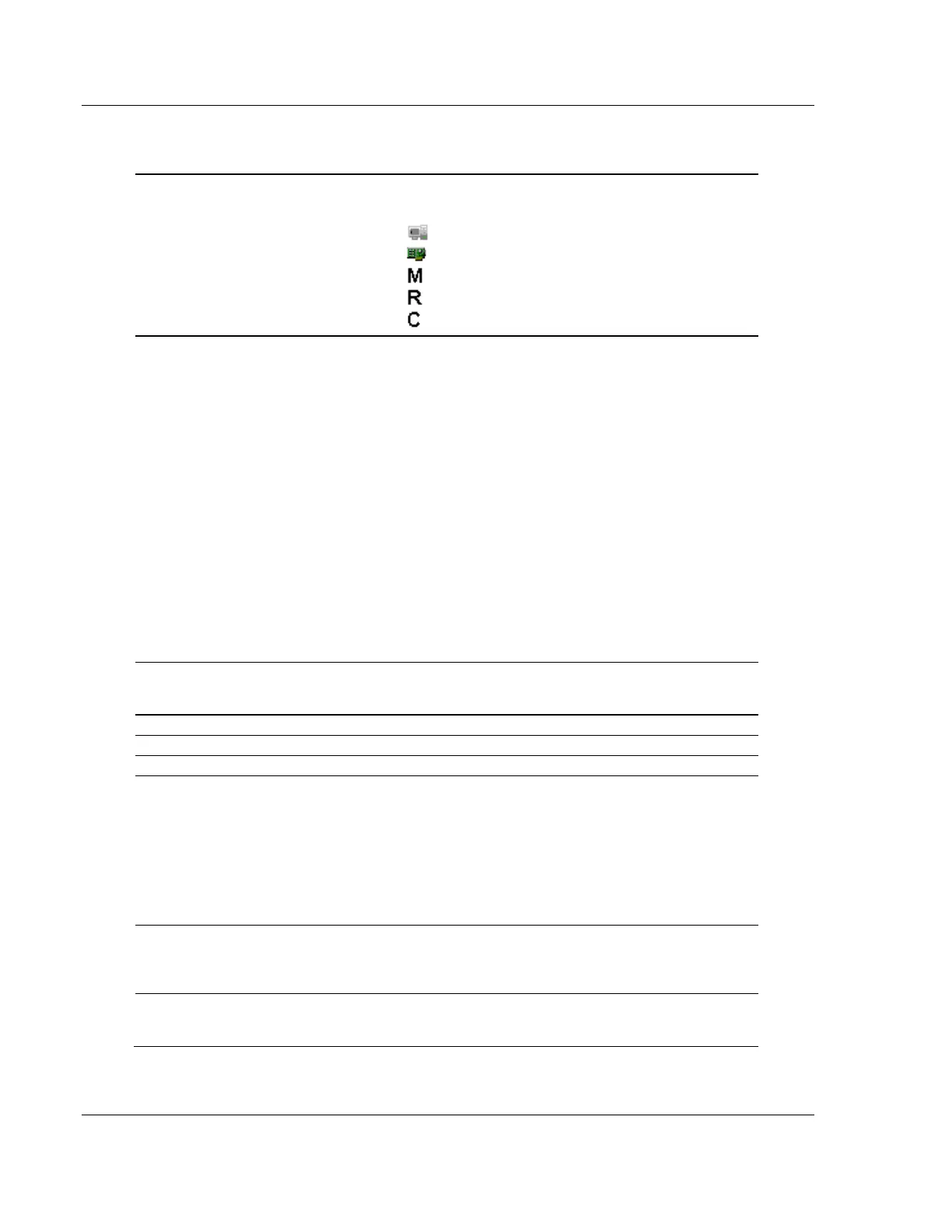RadioLinx Industrial Hotspot Browser RLX2 Series ♦ 802.11a, b, g, n
User Manual Industrial Hotspot
Page 104 of 161 ProSoft Technology, Inc.
May 8, 2013
Available data columns in List View:
Name of the object in the IH Browser. Names are
displayed in a nested tree order, with graphics on some
entries that can be identified:
Computer
Wired Network Interface
Master Radio
Repeater Radio
Client Radio
This Utility
Displayed for this instance of the IH Browser.
Utility
Displayed for other instances of IH Browsers running on
tother systems on the same network.
Local Interface
A network interface detected on the host computer
running this instance of the IH Browser.
Master
A radio on the network in Master mode.
Ethernet Client
A radio on the network in Client mode.
Repeater
A radio in the network in Repeater mode.
Physical Media Access Control (MAC) address of the
device. All ProSoft devices have a MAC address of the
form 00:0D:8D:XX:YY:ZZ
IP address assigned to the device.
IP address of the network gateway for the device.
Service Set Identifier (SSID) is a name assigned to a
wireless network. Repeaters and Clients must be
configured with the same SSID to connect. Note that
Master radios typically advertise their presence by
broadcasting their SSID. However, SSID
announcements can be disabled so that other wireless
devices do not detect such Masters, If a Master is not
transmitting its SSID, this field will indicate Hidden
along with the SSID, for example ProSoft/hidden.
A Connection state is only shown for repeaters.
Scanning is shown while the radio is searching for a
master. Connected is shown for repeaters that have
linked to a master.
The signal strength, in dBm of a Repeater or Client
device’slinktoaMaster.Masterdevicesdo not report
signal strength.
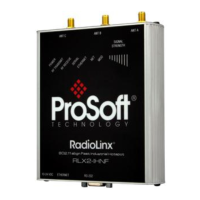