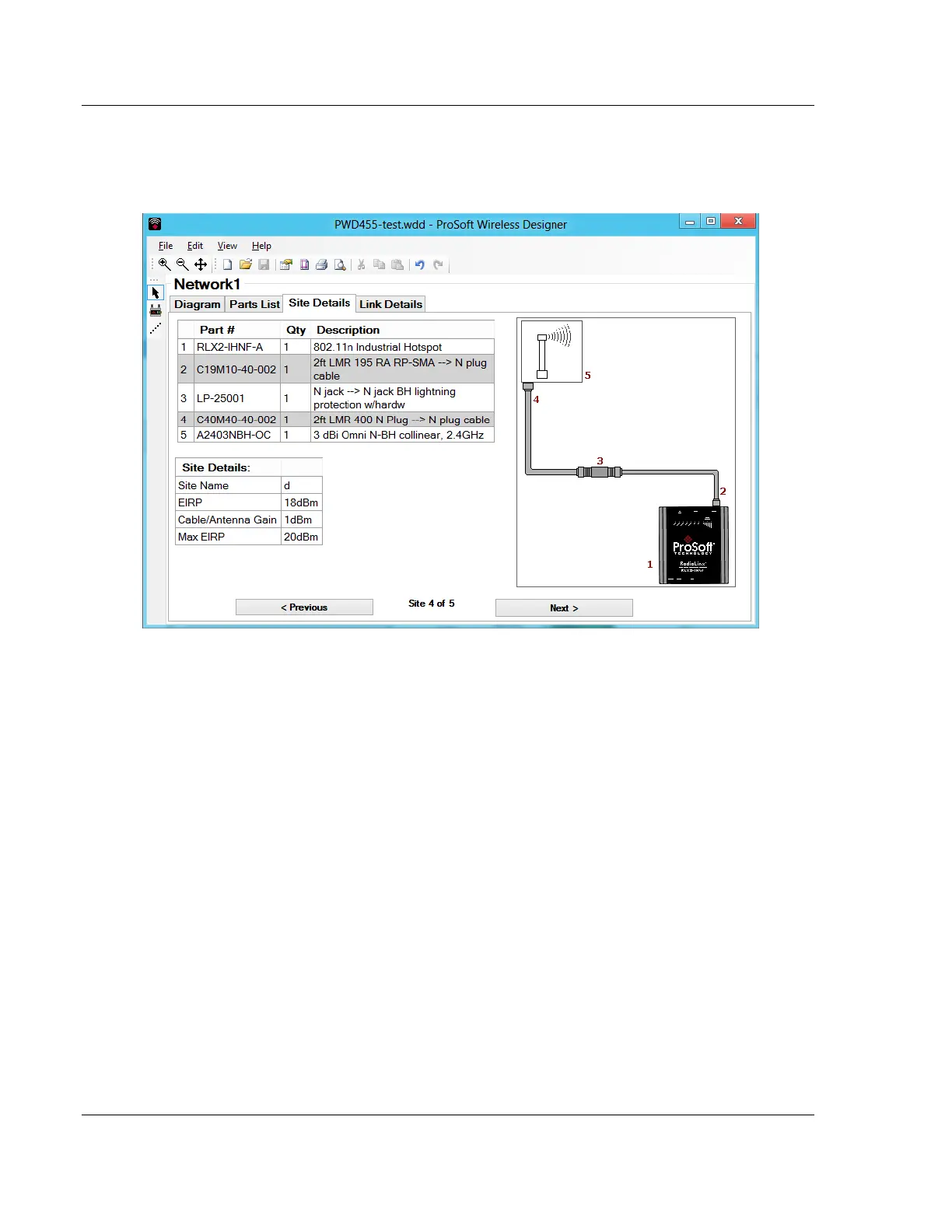Planning the Network RLX2 Series ♦ 802.11a, b, g, n
User Manual Industrial Hotspot
Page 36 of 161 ProSoft Technology, Inc.
May 8, 2013
ProSoft Wireless Designer can also compute a Bill Of Materials (BOM) for a
complete radio installation, including antennas, cables, connectors and other
required materials:
It is included on the DVD with the RLX2 radio, or it can be downloaded from the
ProSoft website. ProSoft Wireless Designer provides a variety of views
containing an accurate description of each site in a wireless network, including:
Visual diagram of site layout
Location (latitude/longitude, based on GPS coordinates)
Radio type, frequency range, and country-specific channel and power
requirements
Length, type and estimated signal loss for cables
Required accessories, including lightning protection, cable adaptors and
antennas
Complete parts list
ProSoft technical personnel use ProSoft Wireless Designer when conducting site
audits for customers, and then provide customers with a complete list of
components and a detailed description for each site and link. Customers can use
this information to understand and visualize their network, and provide necessary
information for technical support and maintenance.