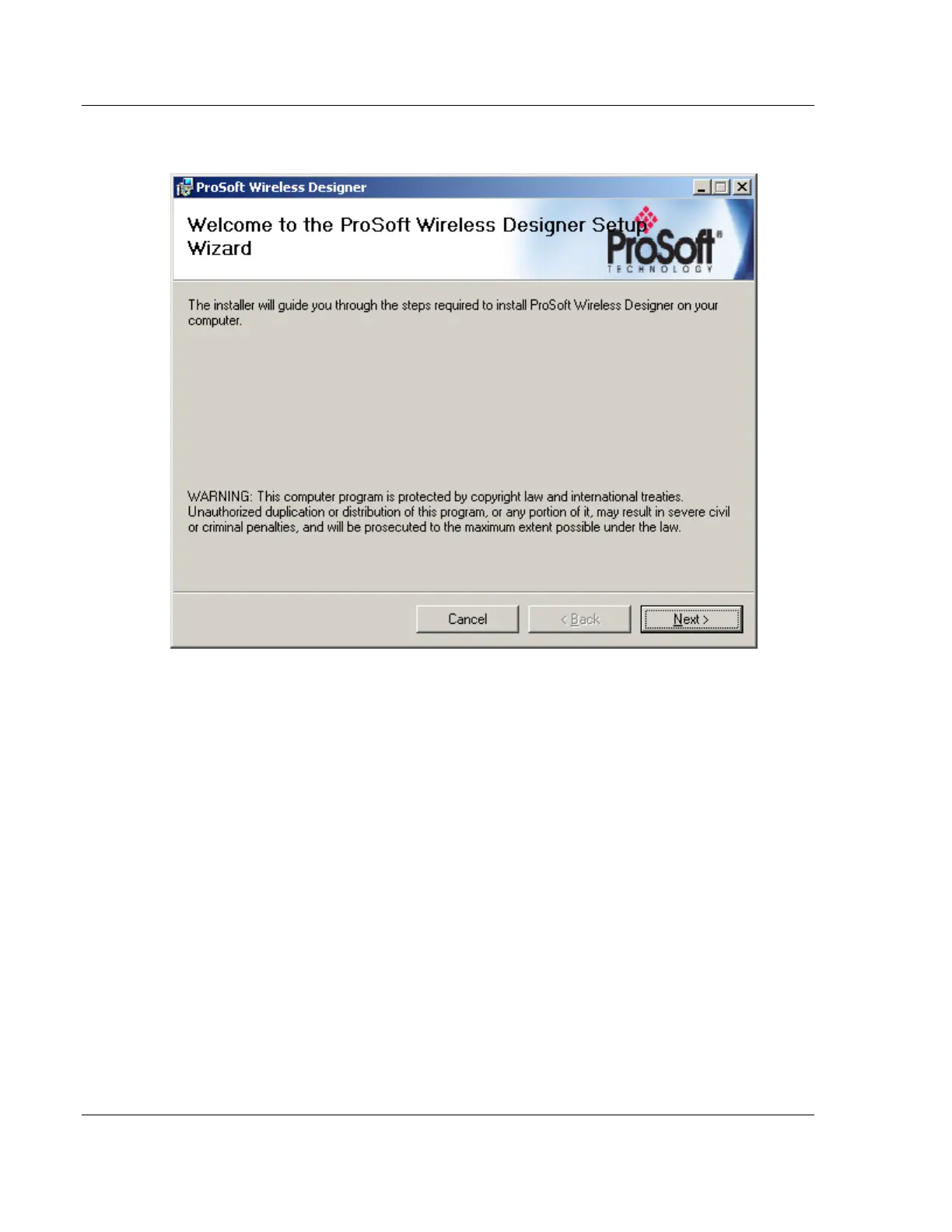Planning the Network RLX2 Series ♦ 802.11a, b, g, n
User Manual Industrial Hotspot
Page 38 of 161 ProSoft Technology, Inc.
May 8, 2013
3 The installer wizard should start and look like this:
4 Follow the instructions on the installation wizard to install the program.
5 Click FINISH to complete the installation. If prompted to restart the computer,
save all work, close the applications, and allow the computer to restart.
6 Refer to the user manual for ProSoft Wireless Designer and its online help for
detailed information.