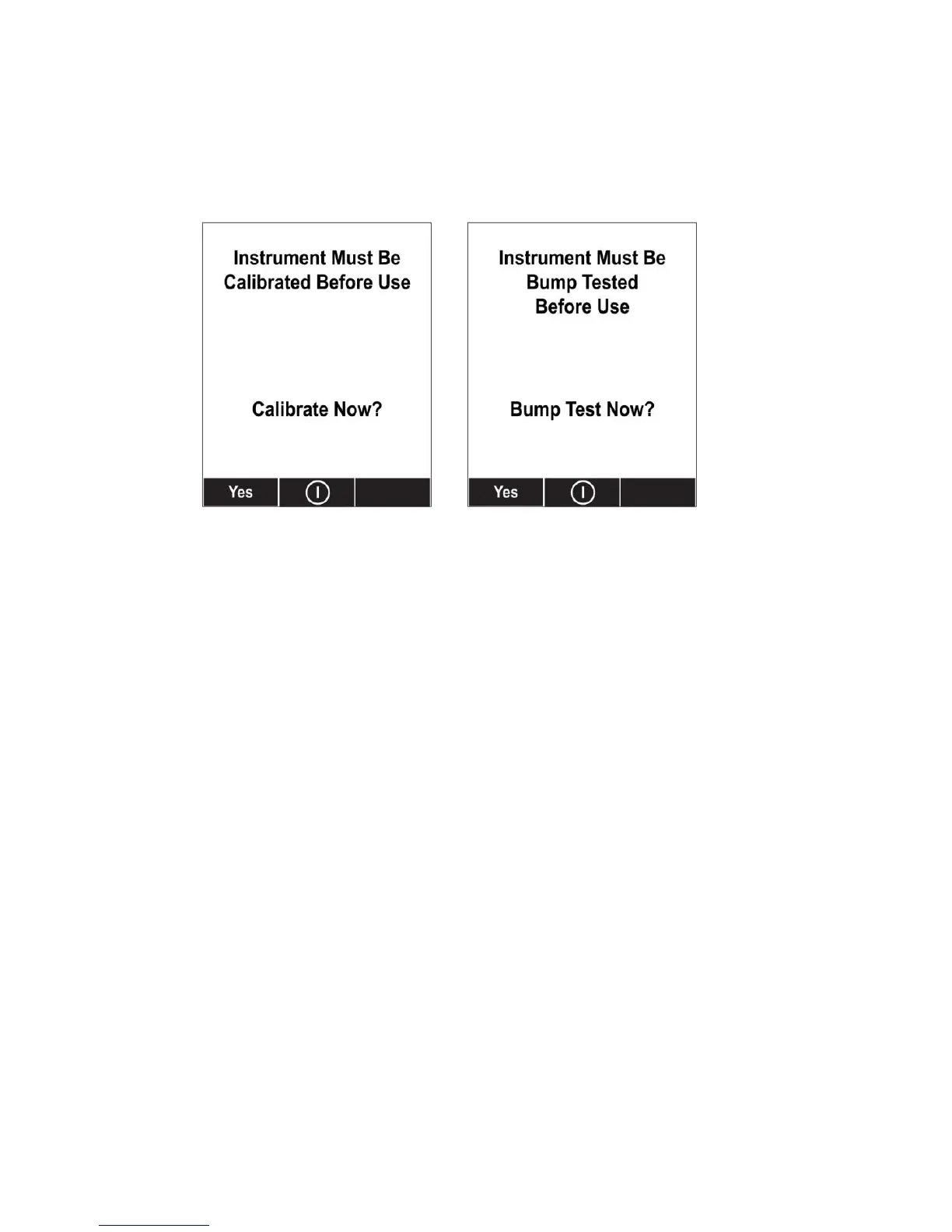ppbRAE 3000 User’s Guide
27
If “Can’t Bypass” is selected, the display looks like this, and only
allows the options of performing the test or shutting down:
16. Once you have made your selections in ProRAE Studio II, you
must upload the changes to the instrument. Click the icon labeled
“Upload all settings to the instrument.”
17. A confirmation screen is shown. Click “Yes” to perform the
upload, or “No” to abort.
Uploading takes a few seconds, and a progress bar is shown. You
can abort the upload by clicking “Cancel.”
18. Exit ProRAE Studio II.
19. Press [Y/+] on the ppbRAE 3000 to exit Communication Mode.