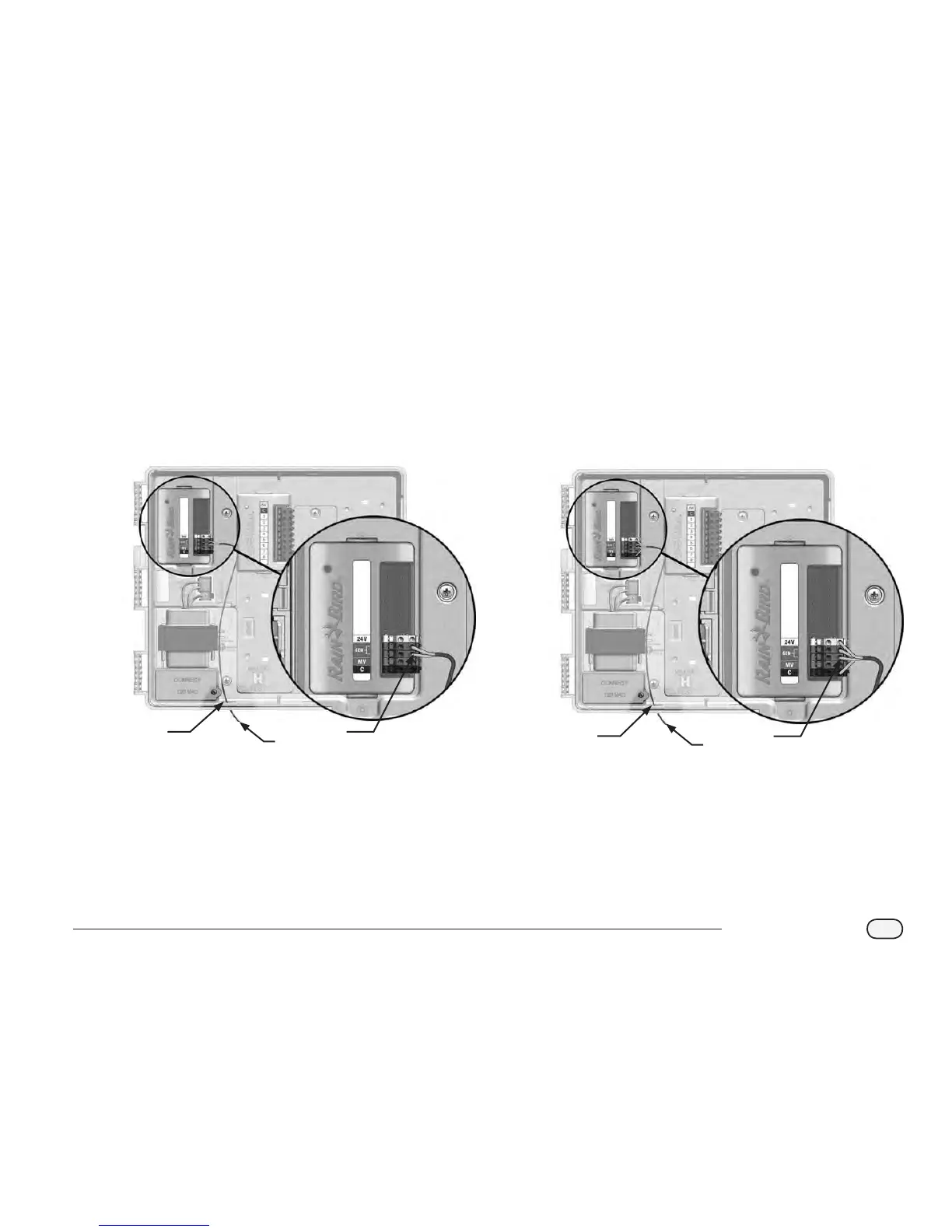107
ESP-LXME Controller
To Connect a Wired Local Weather Sensor:
A
Run continuous sensor wire from the weather sensor to the ESP-
LXME controller.
B
Route wire through knockout on the bottom of the controller.
C
Remove the yellow jumper wire (if present). Connect the two
sensor wires to the sensor (Sen) inputs. When nished, tug gently
on the wires to make sure the connections are tight.
1
3
2
To Connect a Wireless Local Weather Sensor:
A
Run wire from the wireless receiver to the ESP-LXME controller.
B
Route wire through knockout on the bottom of the controller.
C
Remove the yellow jumper wire (if present). Connect the two
sensor wires to the sensor (Sen) inputs, the power wire to the
24V input , and the common wire to the common (C) input. When
nished, tug gently on the wires to make sure the connections
are tight.
1
3
2
NOTE: Ensure that the conguration for your controller and
irrigation programs are set up correctly for your sensor. For
example, if one of your programs is set up to manage your
landscape lighting you may want to ensure that it’s stations
ignore input from a local weather sensor. See Section D, Weather
Sensor, for more details.
