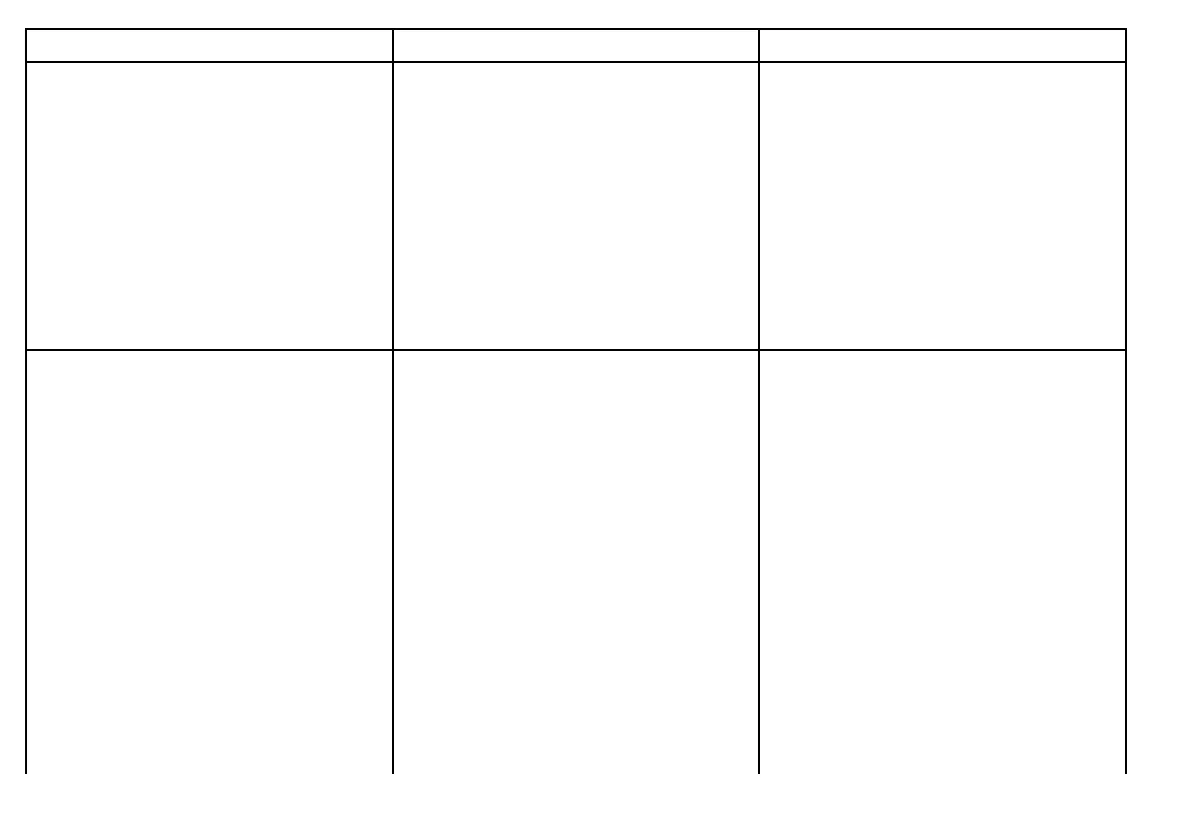Tuning method Related options Description
– Antenna Boost: scales the effective antenna
size. At zero, the effective antenna size
matches its actual size. At 95%, the effective
antenna size is doubled. Increasing the effective
antenna size separates targets that appear
merged at lower settings.
– Power Boost: adjusts effective transmit power.
At zero, the radar operates at its standard power
(4kW or 12kW). At 90, the effective power is
increased by a factor of at least two. Increasing
the power makes targets more distinct from
noise. For maximum benet, reduce power
boost to prevent saturation of strong targets.
Enhance Echoes functions:
• Interference rejection — this function minimizes
the effect of interference from other radar-eqipped
vessels.
• Expansion — enables you to override the default
radar pulse length, providing larger target returns.
• Wakes — enables you to see the direction and
speed of moving targets relative to your vessel.
INT. REJECTION:
• ON — minimizes the effect of interference from
other radar-equipped vessels.
• OFF — allows you to detect the presence of other
radars in the vicinity.
EXPANSION:
• ON — increases the pulse length. This provides
larger target returns, making them easier to see.
However, larger returns may decrease target
resolution, and merge on the display.
• OFF — this is the default setting. It provides better
range resolution, giving you more dened (but
smaller) target returns.
WAKES:
• ON — shows the direction and speed of moving
targets relative to your vessel. Targets are
The enhance echoes functions enable you to
minimize the negative effects of echoes on the radar
display.
130 E-Series Widescreen User reference
