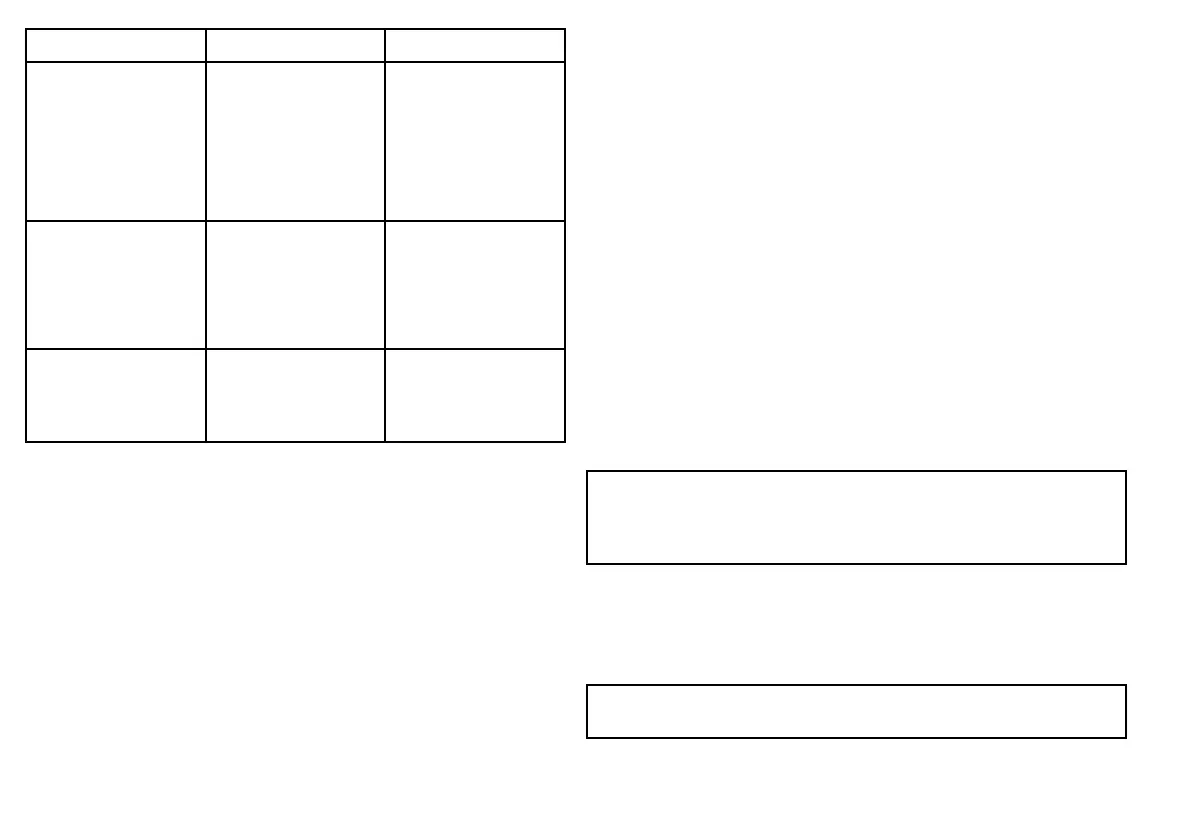Parameter Description Options
Own Vessel Safe Zone The safe zone is a ring,
centred on your boat,
within which a target is
considered dangerous
if it will enter this zone
within the Time to Safe
Zone period (see below).
• 0.1 nm
• 0.2 nm
• 0.5 nm
• 1.0 nm
• 2.0 nm
Time to Safe Zone If a target enters your
safe zone within this time
period, it is considered
dangerous.
• 3 min
• 6 min
• 12 min
• 24 min
Safe Zone Ring Controls whether the
safe zone ring is
displayed or hidden
on screen.
• Visible
• Hidden
10.11 AIS alarms
The AIS functions generate a number of alarms to alert you to
dangerous or lost targets.
In addition to the dangerous target alarm previously described, the
system generates an alarm when a dangerous target becomes a
lost target i.e. its signal has not been received for 20 seconds.
Your AIS receiver generates local alarms which are displayed and
sounded on your multifunction display whenever an alarm condition
exists on the unit.
Local AIS alarms
When the connected AIS unit generates an alarm, your multifunction
display shows a local alarm message and indicates the alarm status
in the data bar icon.
Active AIS alarms list
The active alarm list shows the status of each local alarm. This list
can either be accessed via the Menu > AIS Layer Setup Menu, or
from the Menu > Alarms Setup Menu.
Note: When local AIS alarms are acknowledged, the target
is shown as dangerous (ashing, with a red outline), and the
active alarm status icon is displayed until the target is no longer
dangerous.
Acknowledging AIS alarms
In the chart or radar application:
1. Press the ACKNOWLEDGE softkey.
Note: An AIS alarm remains active until it is acknowledged on
your multifunction display.
158 E-Series Widescreen User reference
