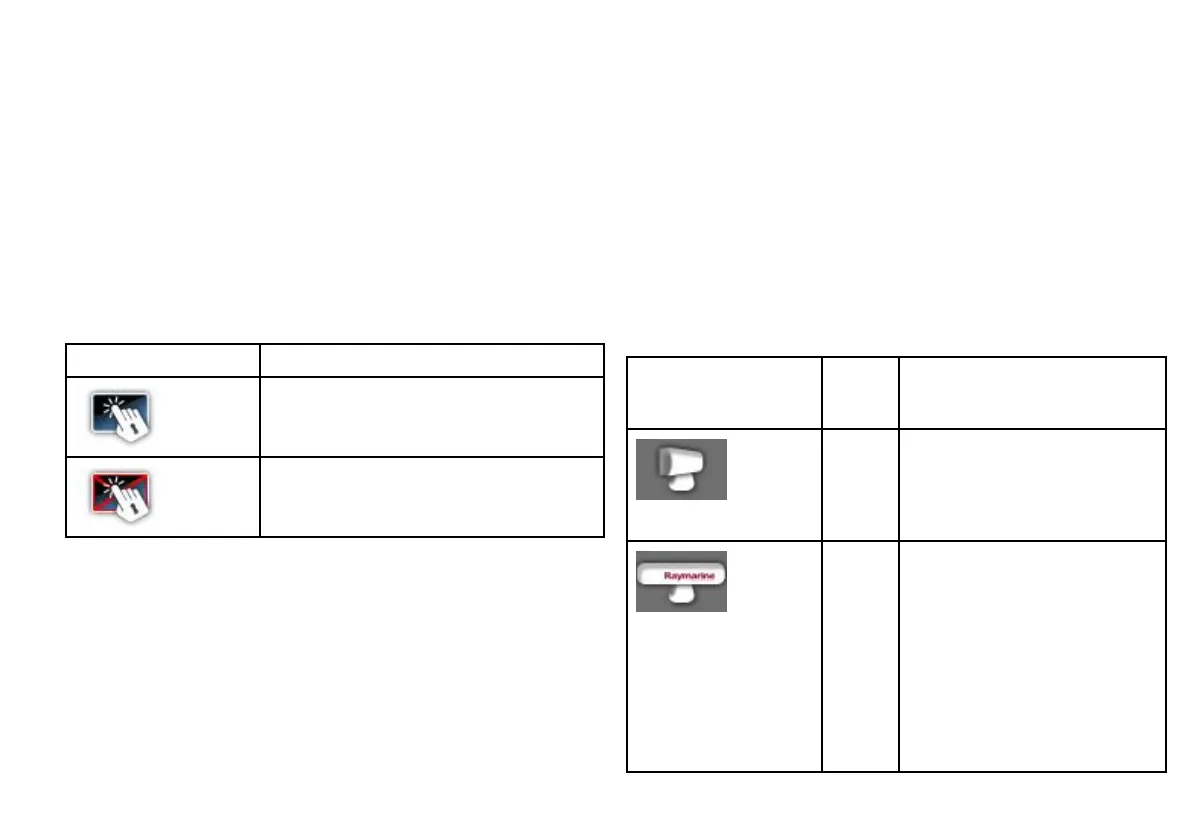1. Select the Touch Lock icon.
It changes color to indicate that the touchscreen is disabled. All
functions are still available using the buttons and softkeys.
Unlocking the touchscreen
With the home screen displayed:
1. Use the UniControl to highlight the Touch Lock icon.
2. Press the OK button.
The Touchscreen is enabled.
Touchscreen lock status symbols
The touchscreen lock status is indicated in the databar.
Symbol Description
The touchscreen is unlocked.
The touchscreen is locked. All functions remain
available using the physical buttons and softkeys.
3.13 Databar status symbols
The status symbols on the databar conrm whether the appropriate
connections to your system have been made.
The symbols show the status for the following:
• Radar scanner.
• AIS receiver / transceiver.
• Sonar (DSM).
• GPS receiver.
• Autopilot.
Radar scanner status symbols
The radar scanner power mode status is indicated in the databar.
Symbol
Radar
power
mode Description
Transmit
(TX)
Rotating icon, signifying that the
scanner is on and transmitting. When
SCANNER is set to ON, select this
mode to activate the scanner. This is
the usual mode of operation.
Standby
(STBY)
Static icon, indicating that the scanner
is on but not transmitting, and the
antenna is not rotating. The scanner
does not transmit and the radar data
is removed from the screen. This is
a power-save mode used when the
radar is not needed for short time
periods. When you return to transmit
mode, the magnetron does not need
to warm up again. This is the default
mode.
Getting started
35
