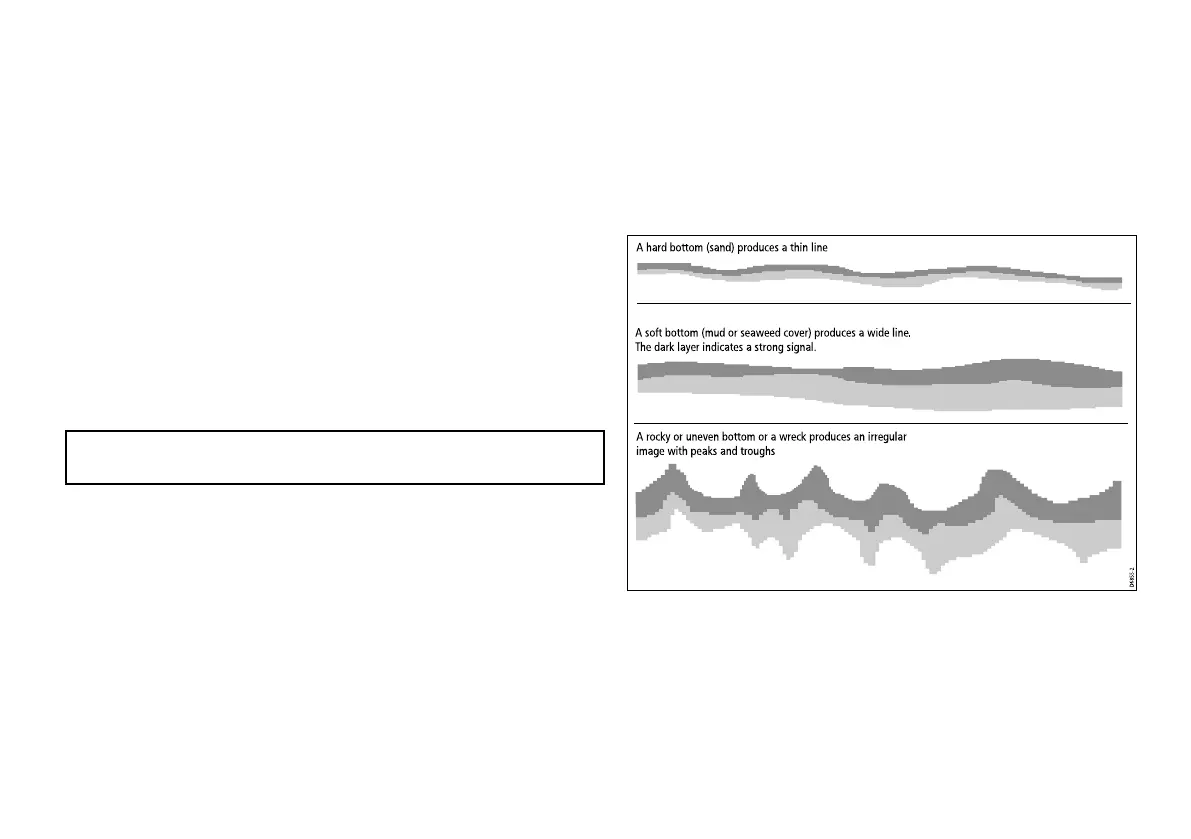• Icon static - the shnder transducer is connected but not
transmitting.
• Icon greyed-out - no shnder transducer is connected.
How the shnder works
The shnder application uses a Digital Sounder Module (DSM) and
a suitable sonar transducer. The DSM interprets signals from the
transducer and builds up a detailed underwater view.
The transducer is located on the bottom of the boat, it sends pulses
of sound waves into the water and measures the time it takes for the
sound wave to travel to the bottom and back. The returning echoes
are affected by bottom structure and by any other objects in their
path, for example reefs, wrecks, shoals or sh.
Colors are used on the display to indicate the strength of the returns.
You can use this information to determine the bottom structure,
the size of sh and other objects in the water, such as debris or
air bubbles
Note: Some transducers include additional sensors to measure
water temperature and/or speed.
12.2 The sonar image
Interpreting the seabed using sonar
It is important to understand how to correctly interpret the seabed
structure represented in the shnder display.
The seabed usually produces a strong echo.
The following images show how different seabed conditions are
represented in the sonar display:
The dark layers indicate a good echo; the lighter areas indicate
weaker echoes. This could mean that the upper layer is soft and
therefore allowing sound waves to pass to the more solid layer
below.
It is also possible that the sound waves are making two complete
trips – hitting the seabed, bouncing off the vessel, then reecting
off the seabed again. This can happen if the water is shallow, the
seabed is hard, or the gain is set high.
Using the shnder
171
