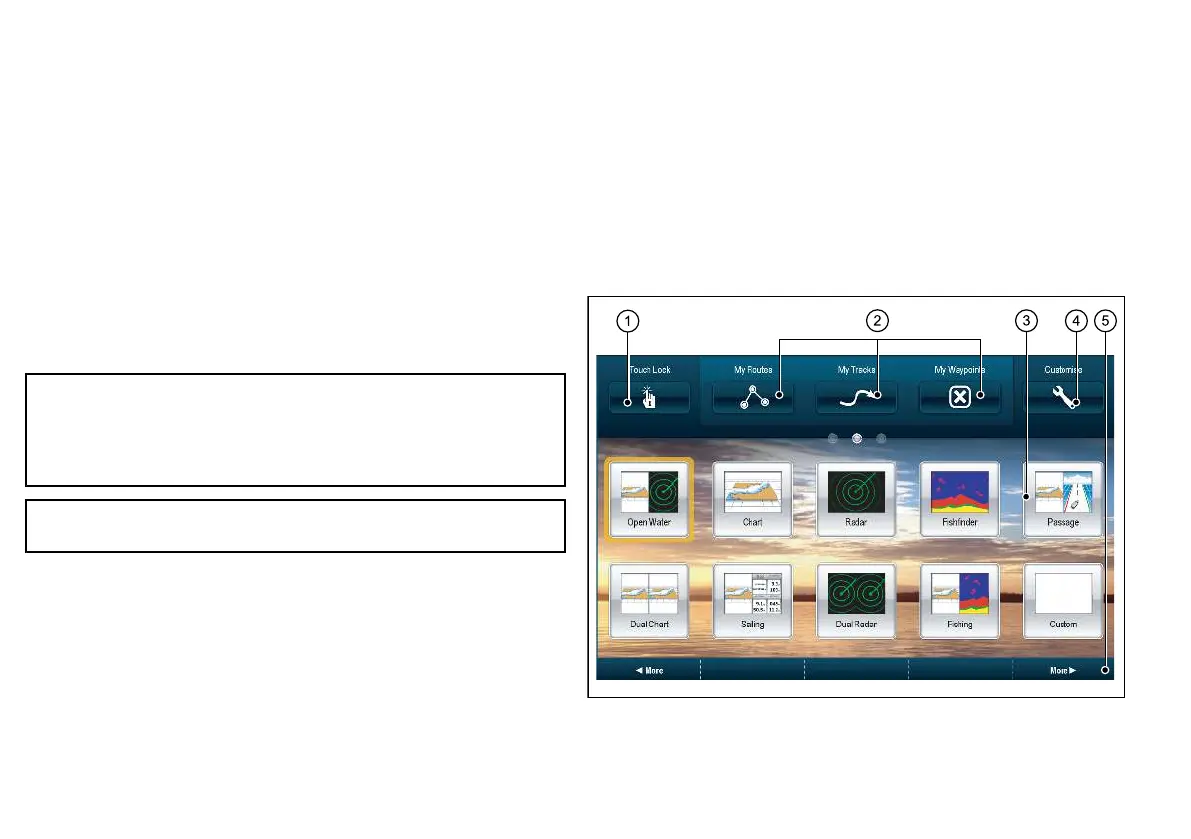3.6 Touchscreen overview
The touchscreen provides a quick way of performing many common
functions.
Some of the functions you can operate with the touchscreen include:
• Accessing applications.
• Adding and editing applications pages.
• Placing and editing waypoints.
• Building routes.
• Panning the chart display.
• Placing and moving the cursor.
• Placing and moving VRMs and EBLs.
Note: Raymarine strongly recommends that you familiarize
yourself with touch operations while your vessel is anchored
or moored. You may nd it helpful to use the simulator mode
(accessible from Menu > System Setup Menu) in these
situations.
Note: To disable the audible “beep” that you hear when you touch
the screen, go to Menu > Display Setup > Touch beep.
3.7 Home screen overview
The home screen provides a central point of access to your display’s
range of applications.
It also provides quick access to your waypoints, routes, and tracks.
Press the HOME button at any time to access the home screen.
The home screen consists of a number of application "pages", each
represented by an icon. Applications can be started by selecting
the relevant page icon.
Use the MORE softkeys to scroll the home screen and access
additional application pages.
26 E-Series Widescreen User reference
