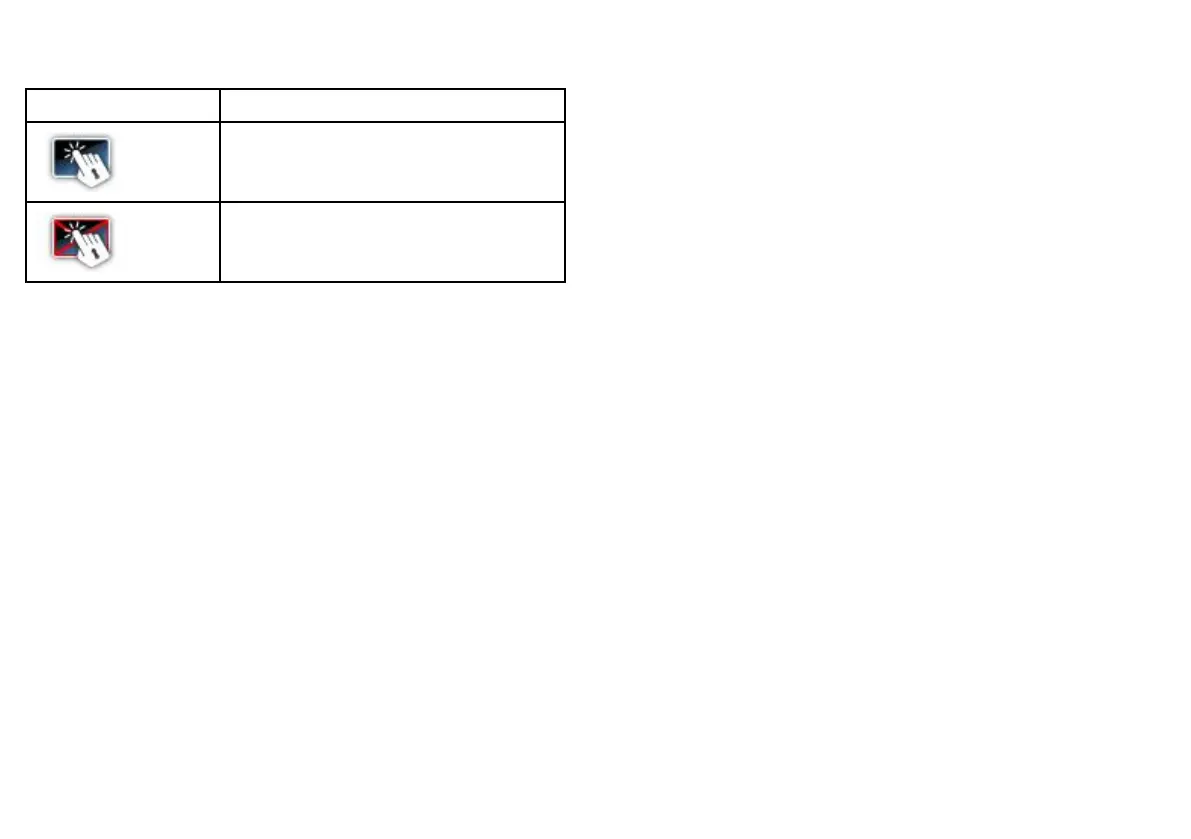Touchscreen lock status symbols
The touchscreen lock status is indicated in the databar.
Symbol Description
The touchscreen is unlocked.
The touchscreen is locked. All functions remain
available using the physical buttons and softkeys.
3.14 Initial setup procedures
A number of tasks should be completed before you use your display
for the rst time.
Once your display has been installed and commissioned (see
Installation Guide), Raymarine recommends that you:
• Set the language, the date and time format and preferred units
of measurement.
• Set your vessel details.
• Adjust the display brightness.
• Align the touchscreen.
• Designate the data master.
• Select the GPS data source.
• Familiarize yourself with the Simulator Mode.
Setting the language, time / date, and units of
measurement
1. Press the MENU button.
2. Select System Setup.
3. Select Language.
4. Select the appropriate language from the list.
5. Select Time / Date Setup.
6. Use the Date Format and Time Format menu items to adjust
the date and time.
7. Use the Cancel button to return to the System Setup menu.
8. Select Units Setup.
9. Make the appropriate changes using the menu items in the Units
Setup Menu.
Setting your vessel details
1. Press the MENU button.
38 E-Series Widescreen User reference
