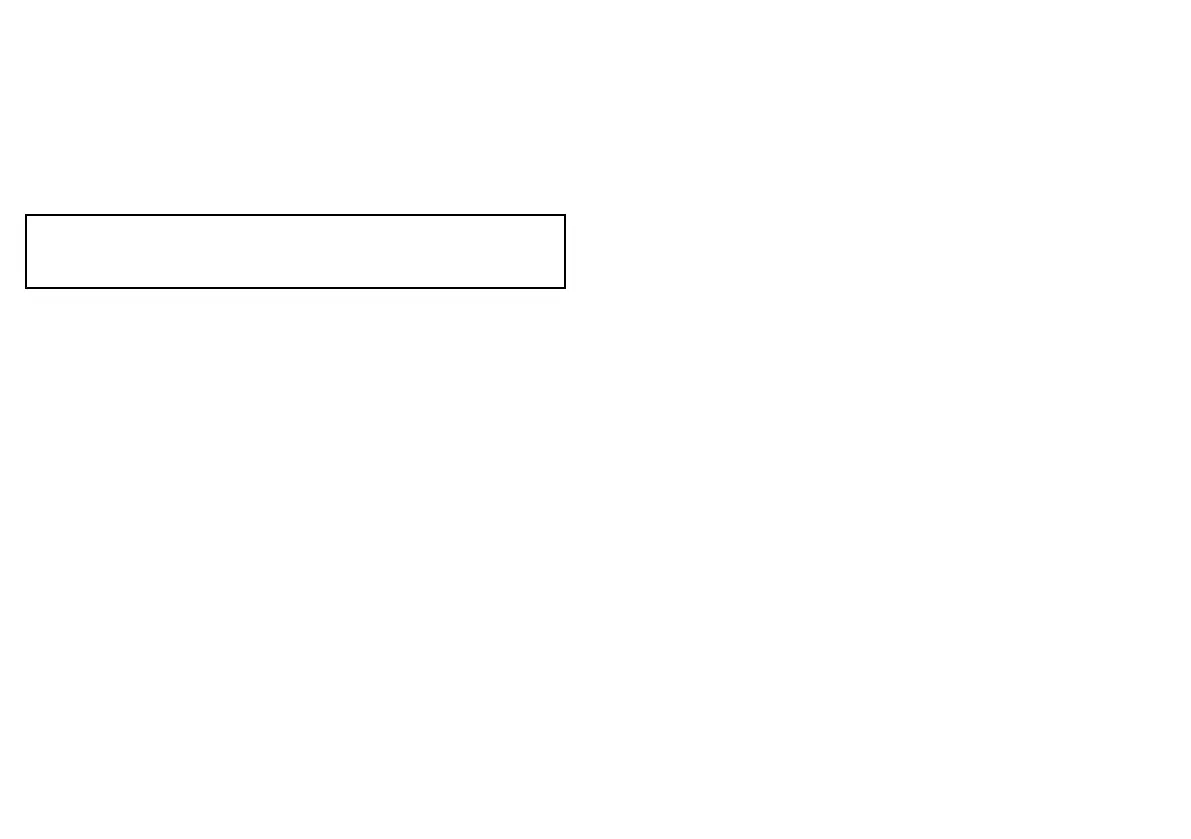6.6 Measuring distances and bearings
You can use the databar information and the ruler to measure
distances in the chart application.
You can determine the distance and bearing:
• from your boat to the position of the cursor;
• between two points on the chart.
Note: You must have Cursor Position data displayed in the
databar when making measurements. Go to MENU > Databar
Setup > Congure to customize the databar.
Positioning the chart ruler
In the chart application:
1. Position the cursor at the start point of your measurement or
bearing.
2. Select the NAVIGATION softkey.
3. Select the RULER softkey.
4. Position the cursor at the end point of your measurement or
bearing. The range and bearing is displayed.
5. Press the OK button to x the new ruler position.
Repositioning the chart ruler
In the chart application, with the ruler displayed:
1. Select the NAVIGATION softkey.
2. Select the RULER softkey.
3. Use the ADJUST A or ADJUST B softkey to select the start
or end point, as appropriate.
4. Move the cursor to the new ruler position.
5. Press the OK button to x the new ruler position.
Clearing the chart ruler
In the chart application:
1. Select the NAVIGATION softkey.
2. Select the RULER softkey.
3. Select the CLEAR RULER softkey.
80 E-Series Widescreen User reference
