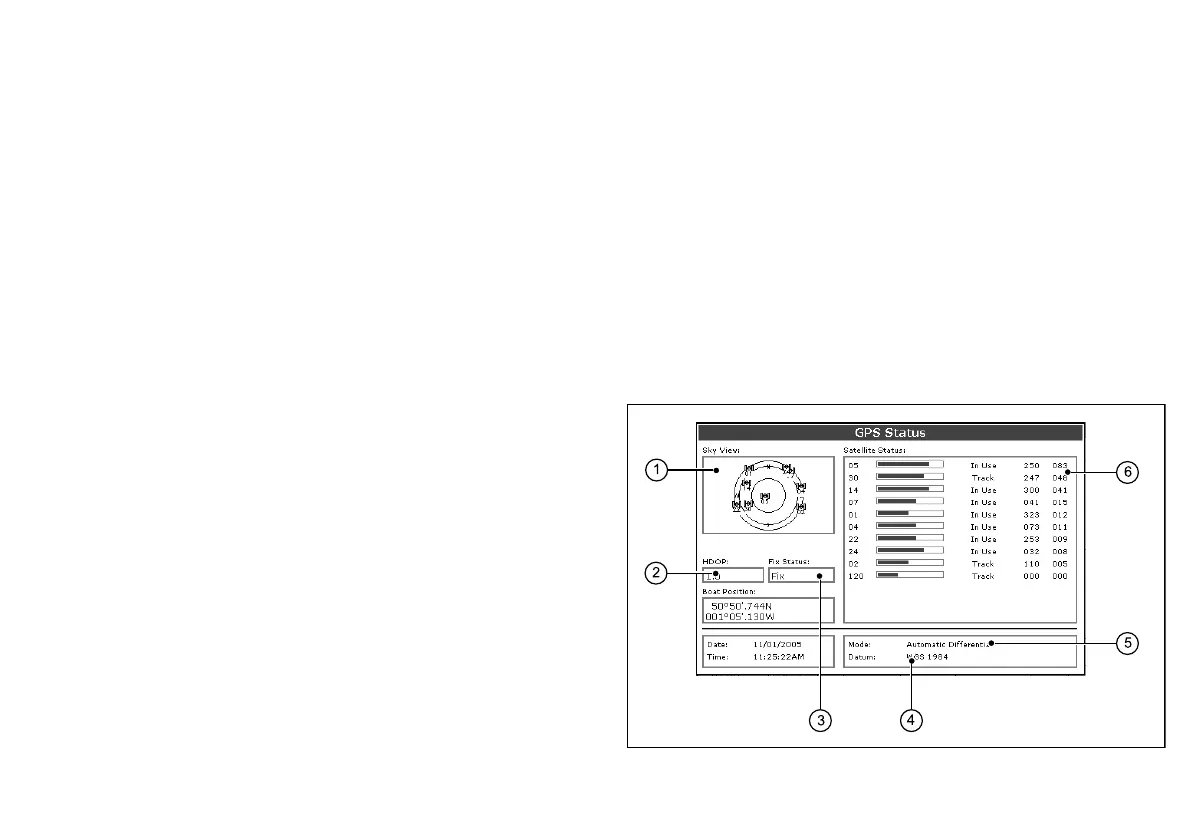i. With the Databar Setup Menu displayed, select the
Congure menu item.
A red border will appear in the databar, identifying the
currently selected item.
ii. Select the MOVE DATA softkey.
iii. Using the trackpad, move the item of data to the desired
position in the databar.
iv. Press the OK button.
4. To remove a data item from the databar:
i. With the Databar Setup Menu displayed, select the
Congure menu item.
A red border will appear in the databar, identifying the
currently selected item.
ii. Using the trackpad, highlight the data item that you want to
remove.
iii. Select the REMOVE DATA softkey.
21.3 GPS setup
The GPS setup options enable you to congure a connected GPS
receiver.
The Global Positioning System (GPS) is used to position your
vessel on the chart. You can set up your GPS receiver and check
its status from the GPS Status option in the Setup Menu. For each
tracked satellite, this screen provides the following information:
• Satellite number.
• Signal strength bar.
• Status.
• Azimuth angle.
• elevation angle.
• A sky-view to show the position of tracked satellites.
Customizing your display
243
