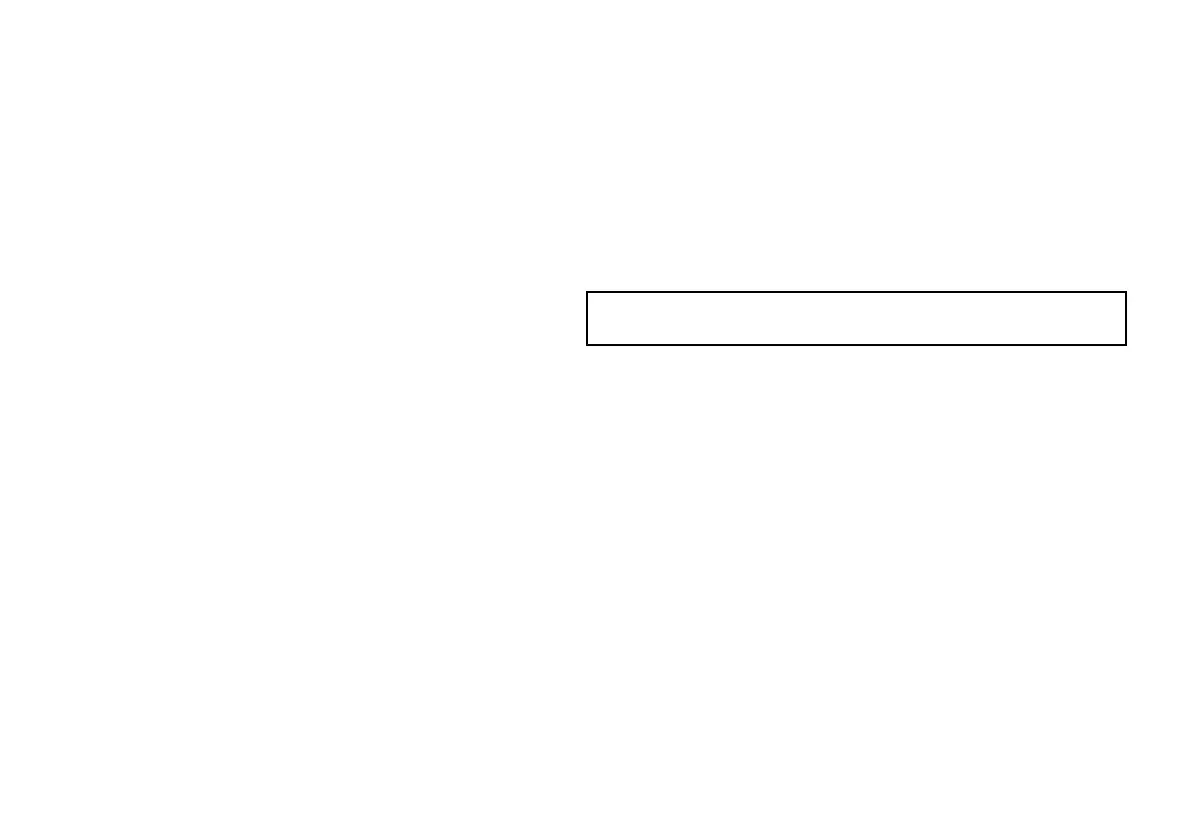Keyboards
If a SeaTalk
ng
keyboard is being used to control an E-Series
Widescreen display it must be connected directly to the E-Series
Widescreen display using SeaTalk
ng
. It must NOT be connected
to the G-Series SeaTalk
ng
bus.
GPS
A networked system does NOT support multiple GPS receivers.
3.3 Display power
Powering the display on
1. Press and hold the POWER button until the Raymarine logo
appears.
2. Press OK to acknowledge the warning window.
Powering the display off
1. Press and hold the POWER button until the countdown reaches
zero.
Note: If the POWER button is released before the countdown
reaches zero, the power off is cancelled.
22
E-Series Widescreen User reference
