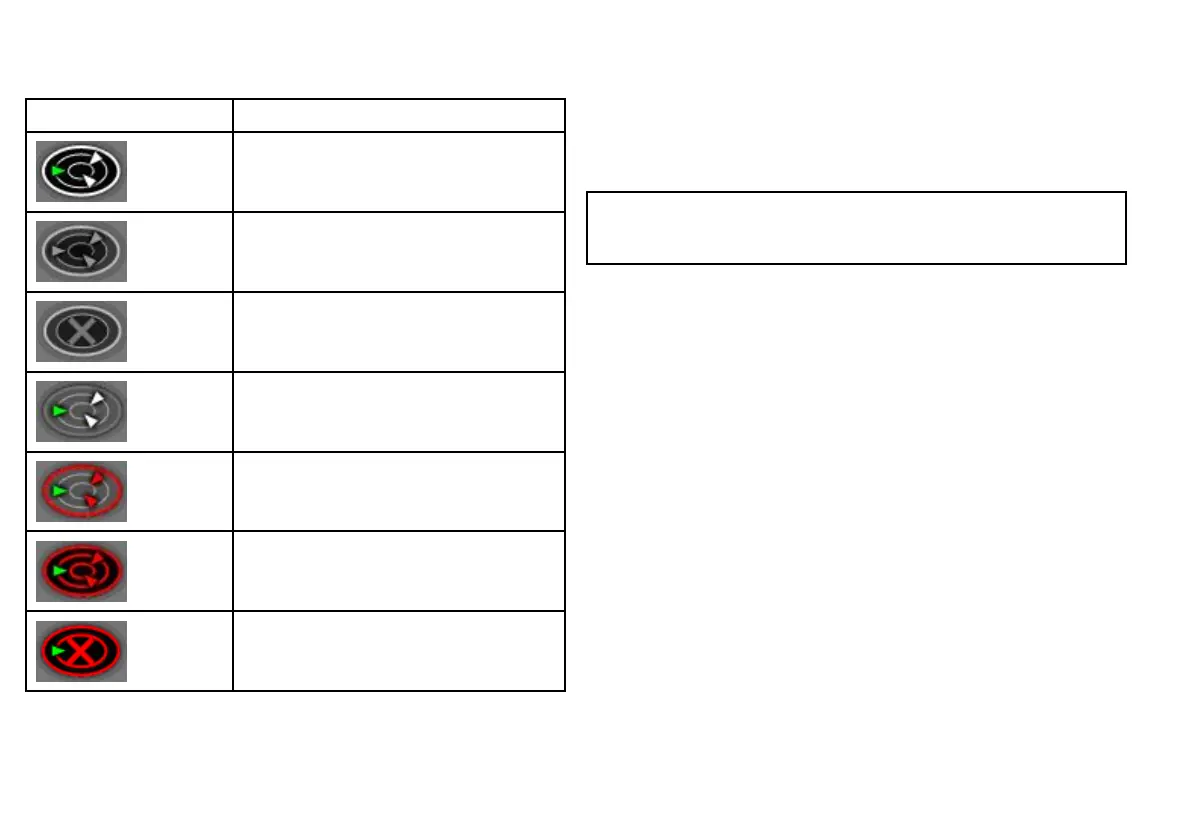10.6 AIS status symbols
AIS status is indicated by a symbol in the databar.
Symbol Description
AIS unit is switched on and operating.
AIS currently unavailable.
AIS unit is switched off, or not connected.
AIS unit is in Silent Mode.
AIS unit is in Silent Mode, with active alarms.
AIS unit is connected and switched on, but has
active alarms.
AIS unit is connected and switched on, but the
dangerous and lost alarm is disabled.
10.7 AIS silent mode
AIS silent mode enables you to disable AIS transmissions
AIS silent mode enables you to disable the transmitting functions
of your AIS equipment. This is useful when you do not want to
transmit your vessel’s AIS data to other AIS receivers, but still wish
to receive data from other vessels.
Note: Not all AIS equipment supports silent mode. For more
information, refer to the documentation that accompanies your
AIS unit.
Enabling and disabling AIS silent mode
In the chart or radar application:
1. Press the MENU button.
2. Select the AIS Layer Setup menu item.
3. Select the ON or OFF option for the Silent Mode option, as
appropriate.
154 E-Series Widescreen User reference
