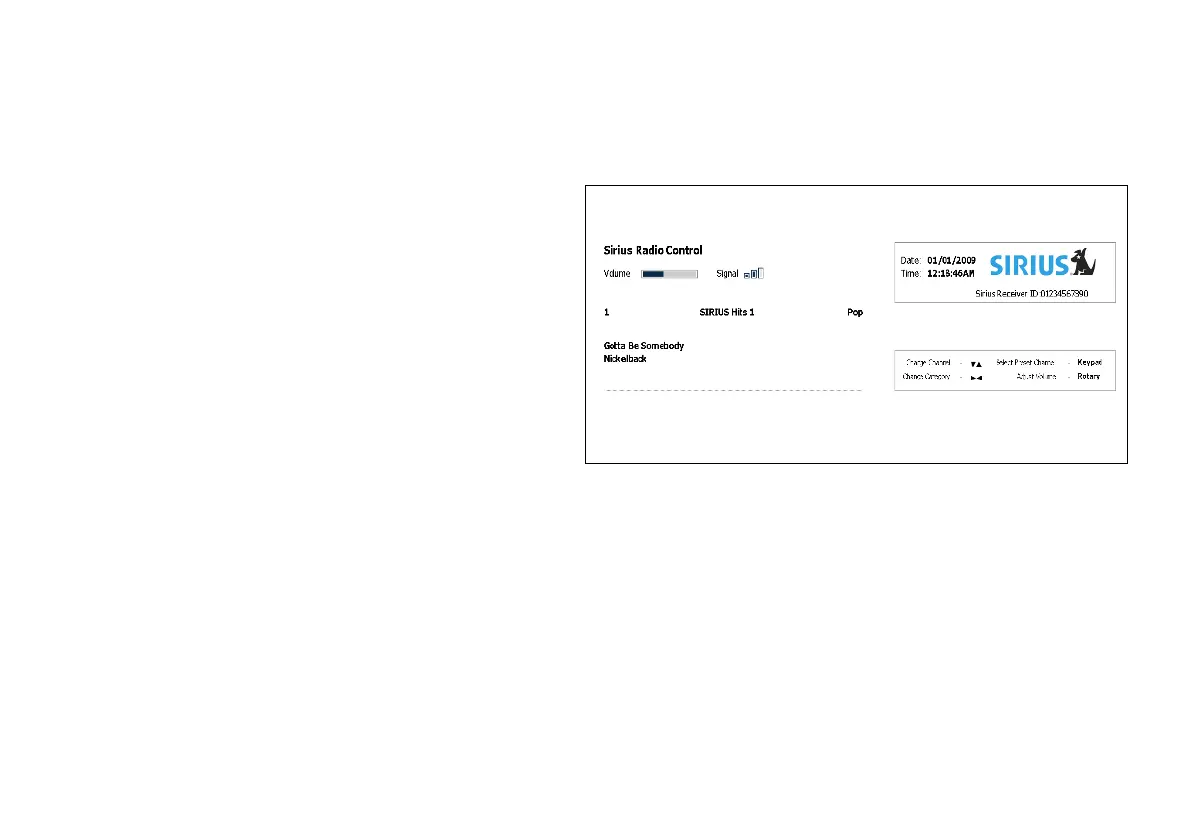16.1 Sirius radio overview
You can use your multifunction display to control a connected Sirius
Satellite Radio receiver.
Your multifunction display provides access to basic and advanced
audio functions on a connected Sirius Satellite Radio receiver.
The Sirius Satellite Radio service is only available in North America.
From your multifunction display, you can:
• Tune to a Sirius radio channel.
• Browse a Sirius radio channel without tuning to it.
• Scan for Sirius radio channels (tune to all channels in turn).
• Set up Sirius radio presets for fast access to commonly used
channels.
• Set up a parental lock on a Sirius radio channel.
• Receive alerts for favorite songs and artists.
Multiple applications
With most applications, it is possible to run 4 instances of the same
application at any one time. However there are 2 exceptions to
this, which are:
• Chart application — maximum 2 simultaneous instances per
multifunction display.
• Sirius satellite radio application — maximum 1 instance per
multifunction display, at any one time.
• Video application — maximum 1 instance per multifunction
display, at any one time.
16.2 Displaying the Sirius radio
application
With the home screen displayed:
1. Select a page that includes the Sirius Satellite Radio application.
The Sirius Satellite Radio application is displayed:
216 E-Series Widescreen User reference
