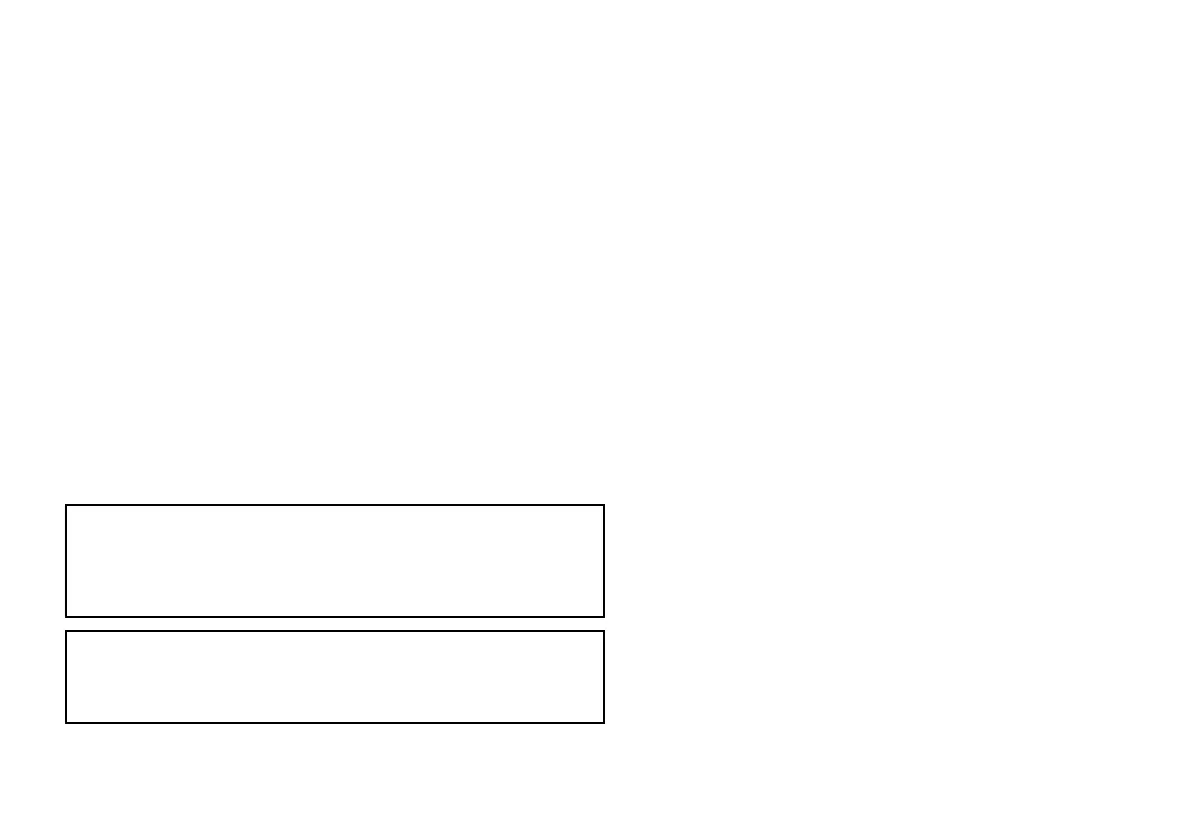15.8 Animated weather graphics
You can view animated weather graphics to provide an indication
of changing weather patterns.
The animated weather option enables you to view an animation
from the current time for:
• The forecast for wind, wave, or surface pressure.
• The weather radar history loop (NOWRad).
Running a weather animation
In the weather application:
1. Press the ANIMATE WEATHER softkey.
2. Press the ANIMATE TYPE softkey until the F’CAST (forecast) or
N’RAD (NOWRad) option is selected, as appropriate.
3. If the F’CAST option is selected, press the FORECAST softkey
until the WIN (wind), WAV (waves), or PRES (pressure) option is
selected, as appropriate.
4. Press the ANIMATE softkey until the ON option is selected.
5. Press the OK button.
Note: You cannot display information (by moving the cursor over
a symbol) when animation is running. The range and trackpad
controls do however remain operable provided the PAUSE option
has not been selected. Ranging /panning will cause the animation
to restart.
Note: The animation will be switched to OFF, whenever the
ACTIVE, PAGE, DATA, WPTS MOB, or MENU buttons are
pressed, or when the animation screen is closed and you return
to the default weather screen.
Using the weather application (North America only)
213
