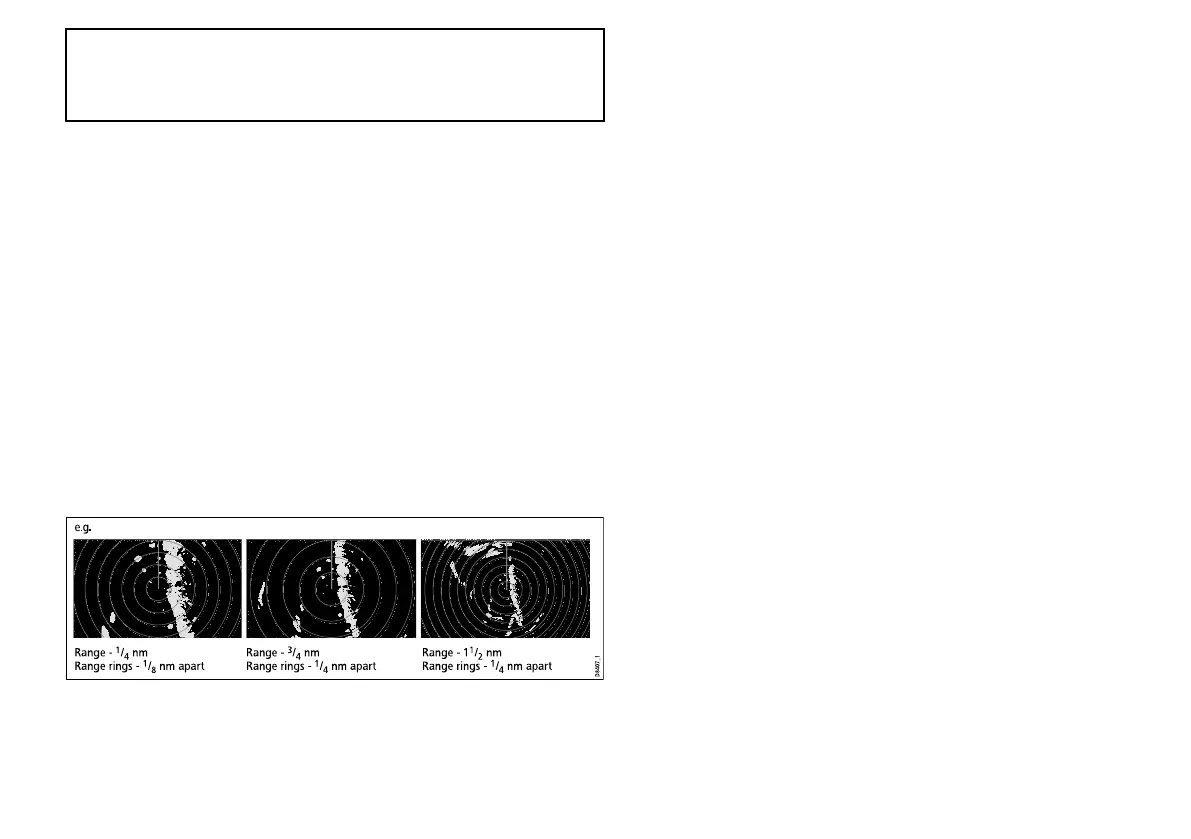Note: When creating the rst VRM/EBL, it will be placed at a
location of 1/3 of the current range and 030° relative to your
vessel’s head. If this setting is adjusted, the display will retain the
adjustments and use them when the VRM/EBL is next enabled.
Unoating a VRM or EBL on the radar display
In the radar application:
1. Select the VRM/EBL softkey.
2. Use the VRM/EBL 1 softkey to select the ON option.
3. Select the FLOATING EBL softkey.
4. Select the CENTER softkey.
Using the radar range rings
Radar range rings enable you to measure the distance between
two points on the radar display.
Use the range rings to gauge the approximate distances between
points. Range rings are concentric circles displayed on the screen
and centred from your boat at pre-set distances. The number and
spacing of the rings changes as you range in and out.
Enabling and disabling radar range rings
In the radar application:
1. Press the MENU button.
2. Select Radar Setup.
3. Use the Range Rings menu option to switch Radar Rings ON
or OFF.
Using radar
141
