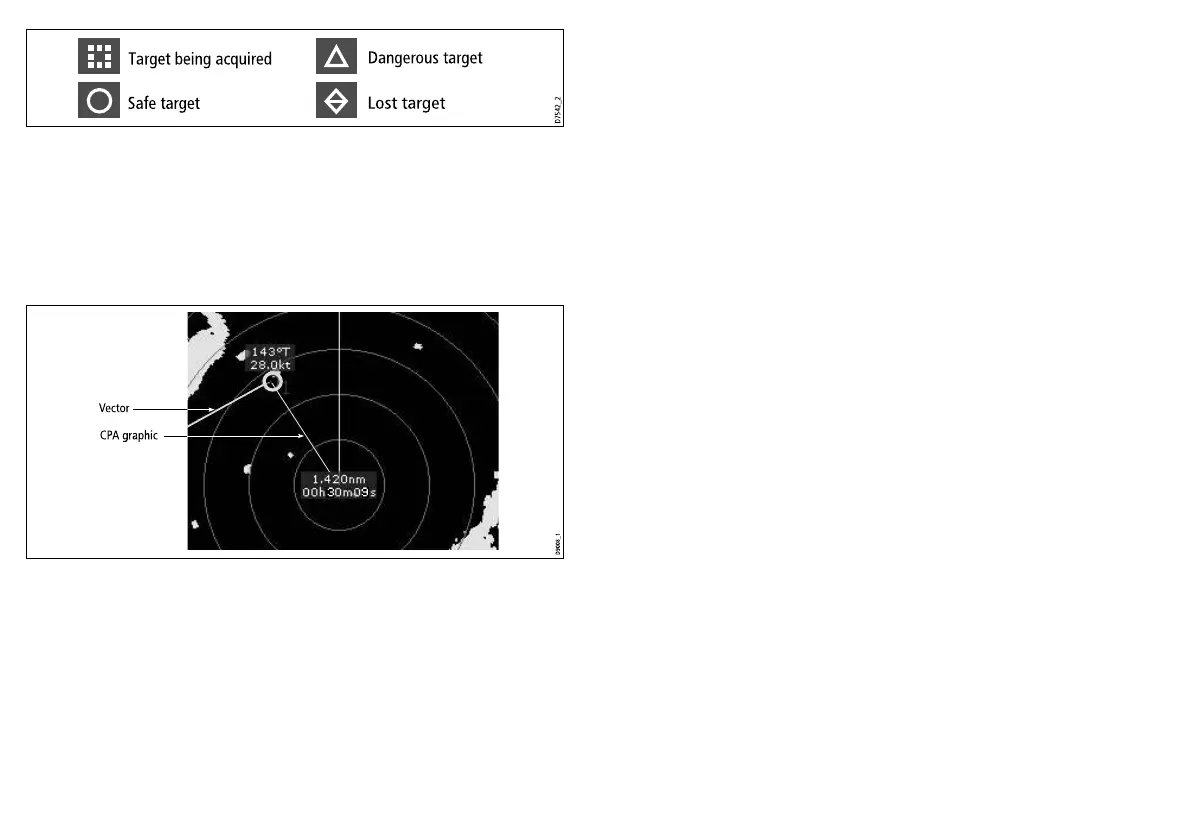Vessel vectors (CPA graphics) overview
CPA graphics show vectors for your vessel and a selected target.
A vector is a line on-screen showing the predicted courses of your
vessel and the selected target if you both remain on your present
course. These vectors vary in length due to vessel speed and vector
length set in the MARPA Setup menu.
True mode
With the display set in True mode, the vectors of your vessel and
the target are shown extended to their intersection point. The
CPA is shown as a line that is placed on your vessel’s vector at
the point of the CPA. The length and direction of the line indicates
the distance and bearing of the target at CPA. The text indicates
CPA and TCPA. The text next to the target symbol indicates its true
course and speed.
Relative mode
With the display set in Relative mode, no vector extension of your
vessel is shown. The CPA line emerges from your own vessel, with
the target vector extension being shown as relative, not true. The
text next to the target indicates its course and speed.
Conguring MARPA and AIS options
In the radar application:
1. Select the TARGET TRACKING softkey.
2. Select the MARPA AND AIS OPTIONS softkey.
3. Select the Vector Length menu item and adjust the time period
as appropriate. The distance that your vessel travels in the time
period you specify here determines the length of the vector lines.
4. Select the Target History menu item to adjust the interval by
which a target’s previous position is plotted on the radar display.
5. Select the Own Vessel Safe Zone menu item to specify the
range of your safe zone. A target is considered dangerous if it
comes within this range.
6. Select the Time To Safe Zone menu item to specify the time
period of your safe zone. A target is considered dangerous if it
enters the safe zone within this time period.
7. Select the Safe Zone Ring menu item to show or hide the safe
zone on the radar display.
Displaying vessel vectors (CPA graphics)
1. Position the cursor over the target.
2. To display the CPA graphic for the target, press the CPA
GRAPHIC softkey until the ON option is selected.
3. To hide the CPA graphic for the target, press the CPA GRAPHIC
softkey until the OFF option is selected.
4. To display the CPA graphic automatically when you place the
cursor over any part of the MARPA symbol, select the AUTO
option.
5. Press the OK button.
144
E-Series Widescreen User reference
