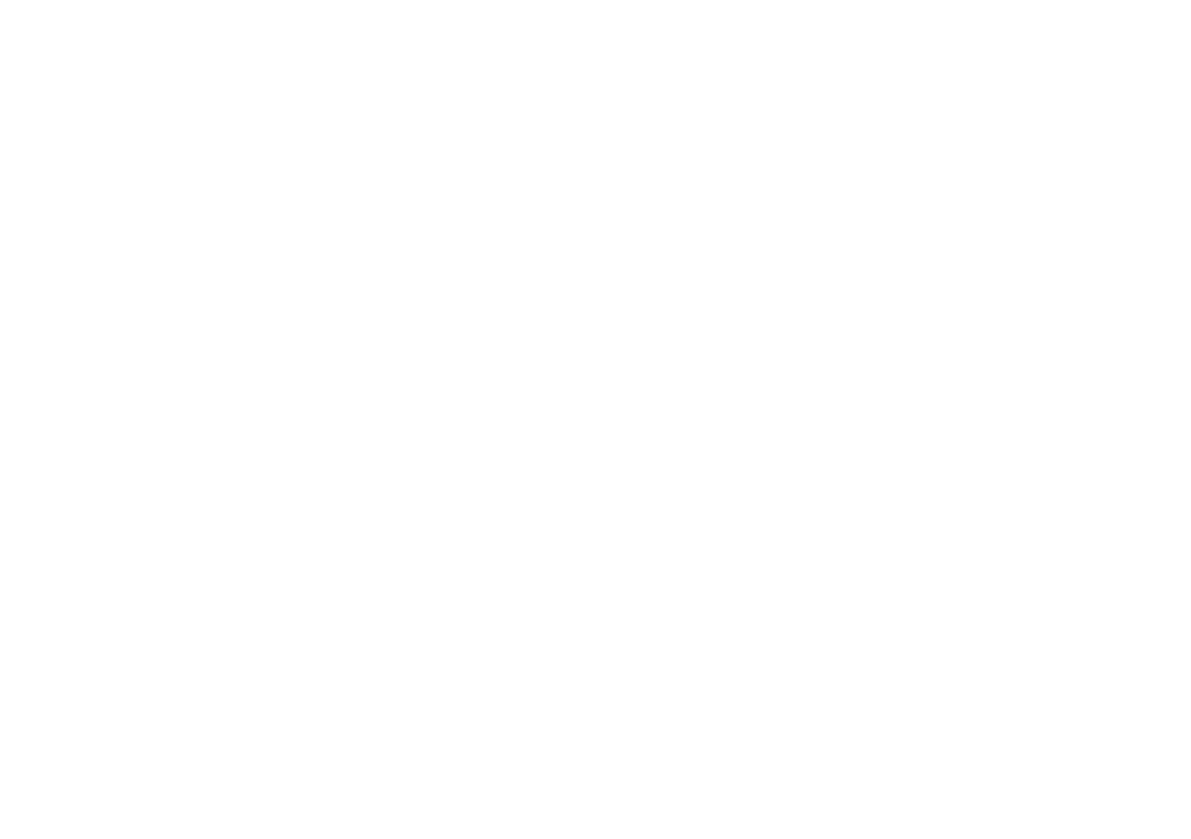Adding a vessel to your buddy list from AIS
target list
1. If you are in the chart application, press the AIS OPTIONS
softkey.
2. If you are in the radar application, press the TARGET
TRACKING softkey.
3. Press the AIS LIST softkey.
The AIS Target List is displayed.
4. Using the trackpad, select the AIS target that you want to add
to your Buddy List.
5. Press the ADD TO BUDDY LIST softkey.
6. Press the OK button.
Adding a vessel to your buddy list from main
menu
In the chart or radar application:
1. Press the MENU button.
2. Using the trackpad, select the AIS LAYER SETUP menu item.
3. Using the trackpad, select the VIEW BUDDY LIST menu item.
4. Press the ADD VESSEL softkey.
5. In the MMSI eld, enter a valid MMSI number (nine digits).
6. Press the OK button.
7. In the NAME eld, use the trackpad to enter a name. This could
be the name of the vessel, or the name of the friend that owns
the vessel, for example.
8. Press the OK button.
Editing a buddy’s details
1. In the chart or radar application, use the trackpad to move the
cursor over an AIS target.
The softkeys change to reect this and give you Buddy-related
options.
2. Alternatively, press the MENU button, and select the AIS Layer
Setup menu.
3. Press the VIEW BUDDY LIST softkey.
The AIS Buddy List dialog is displayed.
4. Press the EDIT VESSEL DETAILS softkey.
The Edit Buddy Vessel dialog is displayed.
5. In the MMSI eld, edit the MMSI number (nine digits) if required.
6. (Optionally) In the NAME eld, edit the existing name, or enter a
new name. This could be the name of the vessel, or the name of
the friend who owns the vessel, for example.
7. Press the OK button.
Deleting a buddy
1. In the chart or radar application, use the trackpad to move the
cursor over an AIS target.
The softkeys change to reect this and give you Buddy-related
options.
2. Alternatively, press the MENU button, and select the AIS Layer
Setup menu.
3. Press the VIEW BUDDY LIST softkey.
The AIS Buddy List dialog is displayed.
4. Using the trackpad, highlight the Buddy that you want to delete.
5. Press the DELETE VESSEL softkey.
A dialog is displayed, asking you to conrm the deletion.
6. Select YES to conrm that you wish to delete the buddy, or NO
to abort.
7. Press the OK button.
160 E-Series Widescreen User reference
