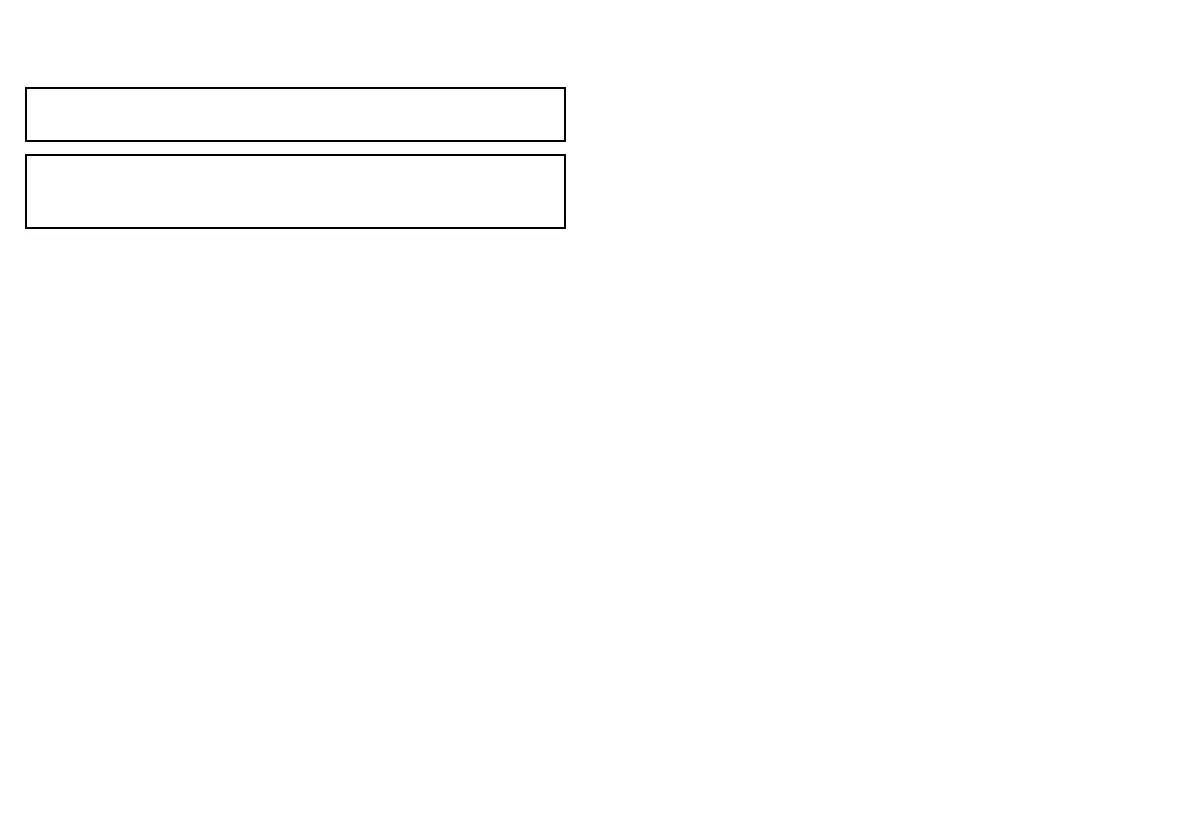3. Using the trackpad, select the waypoint that you want to go to.
4. Press the GOTO WAYPOINT softkey.
Note: Press the STOP GOTO softkey at any time to stop going
towards the waypoint.
Note: If you have sailed off course while heading to a waypoint,
you can press the RESTART XTE button at any time to restart
Cross Track Error.
Changing the data displayed in the CDI
application
In the CDI application:
1. Press the MENU button.
2. Select the Panel Setup Menu menu item.
3. Select the Congure: CDI menu item.
A red outline appears around the main screen element in the
CDI display.
4. Highlight the data element that you want to change.
5. Select the SELECT DATA softkey.
6. Select the appropriate data group.
7. Highlight the data item that you want, then select the appropriate
option.
8. Press the OK button.
The CDI display will be updated to show the data that you specied.
168 E-Series Widescreen User reference
