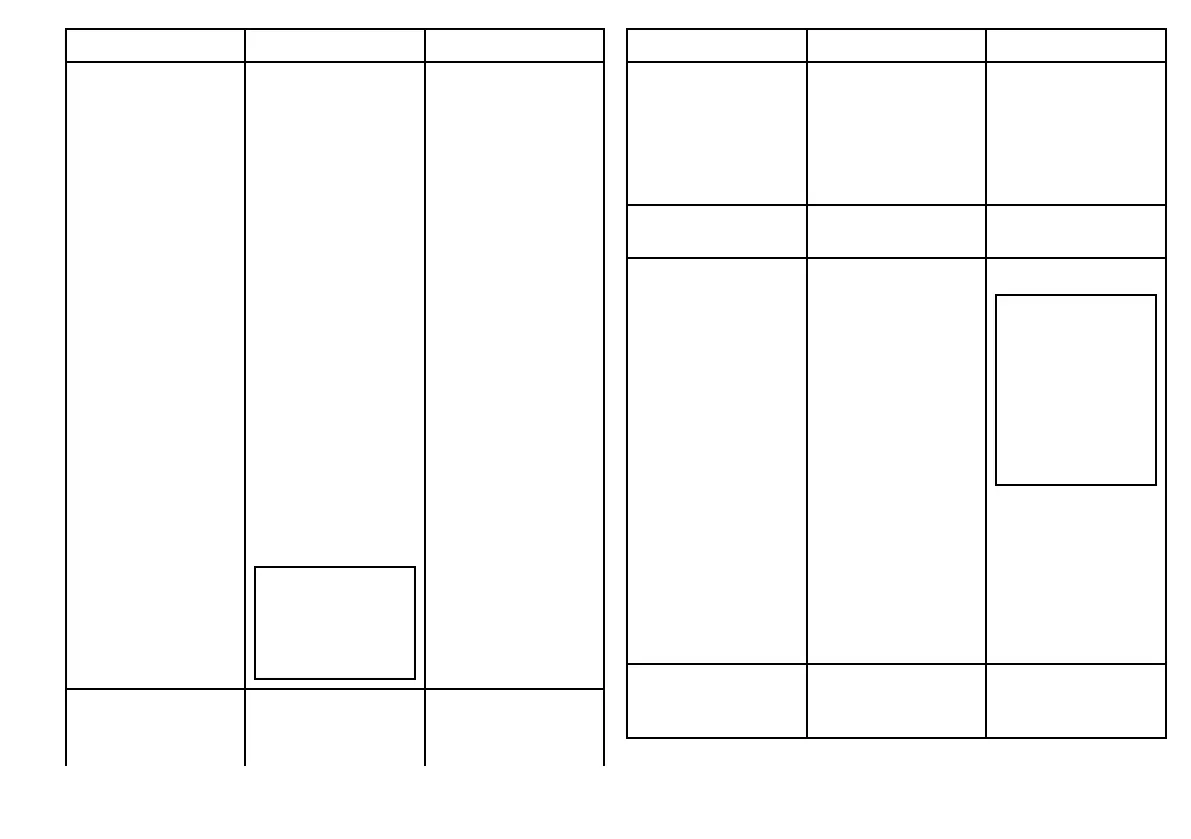Device Type Suitable Devices Connectivity
Radar Up to two Raymarine
radar scanners may
be connected to your
multifunction display,
but only one may be
operated at any one
time.
• 4 kilowatt Digital
Radome Scanner.
• 4 kilowatt HD Digital
Radome Scanner.
• 4 kilowatt HD Digital
Open Array Scanner.
• 12 kilowatt HD Digital
Open Array Scanner.
• 4 kilowatt SuperHD
Digital Open Array
Scanner.
• 12 kilowatt SuperHD
Digital Open Array
Scanner.
Note: Please
ensure your radar
scanner is using
the latest software
version.
SeaTalk
hs
Fishnder The E-Series
Widescreen display
supports the connection
SeaTalk
hs
Device Type Suitable Devices Connectivity
of ONE of the following
Raymarine shnders:
• DSM 30
• DSM 300
• DSM 400
Cartography — included Embedded (internal)
Navionics cartography
Internal storage
Cartography — optional External CompactFlash,
microSD, or microSDHC
chart cards:
• Navionics Silver
• Navionics Gold
• Navionics Gold+
• Navionics Platinum
• Navionics Platinum+
• Navionics Fish’N Chip
• Navionics Hotmaps
Refer to the
Raymarine website
(
www.raymarine.com)
for the latest list of
supported chart cards.
Card slot
Note: microSD
and microSDHC
cards require the
optional Raymarine
CF / microSD card
adaptor. Only the
ofcial Raymarine
adaptor is compatible
with your system.
Sirius Weather/Audio • Raymarine SR100
Sirius Weather
Receiver
SeaTalk
hs
Getting started
19
