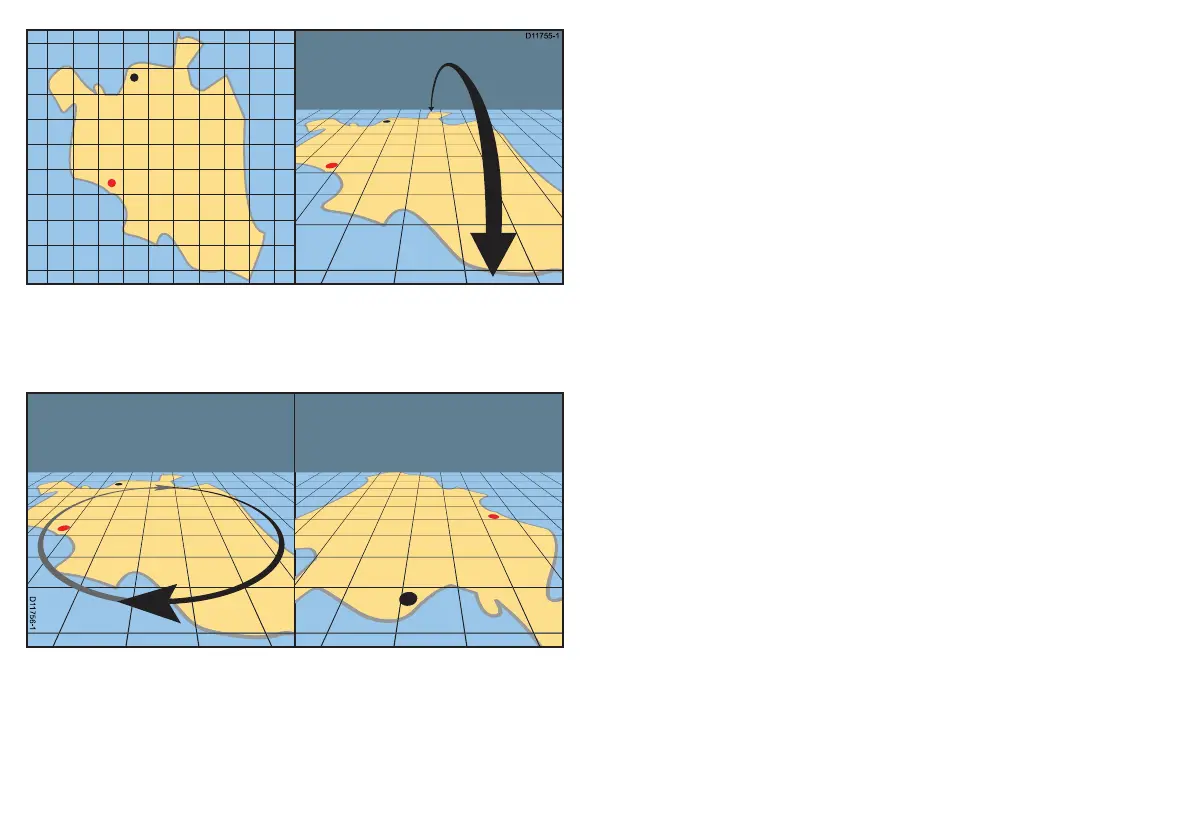2. Rotate (only available when the chart is in 3D mode)
i. Select the Rotate option from the softkey toolbar
ii. Use the rotary dial on the UniControl to rotate the chart
display.
3. Zoom— Use the range key to zoom in or out of the chart.
4. Pan— Use the trackpad on the UniControl to pan the chart.
Panning the chart using touch
In the chart application:
1. Swipe your nger across the display in the direction you want
to pan the chart.
Switching between 2D/3D chart view
You can quickly toggle between 2D and 3D views.
In the chart application:
1. Select the PRESENTATION softkey.
2. Select the 2D or 3D option, using the VIEW softkey.
78 E-Series Widescreen User reference
