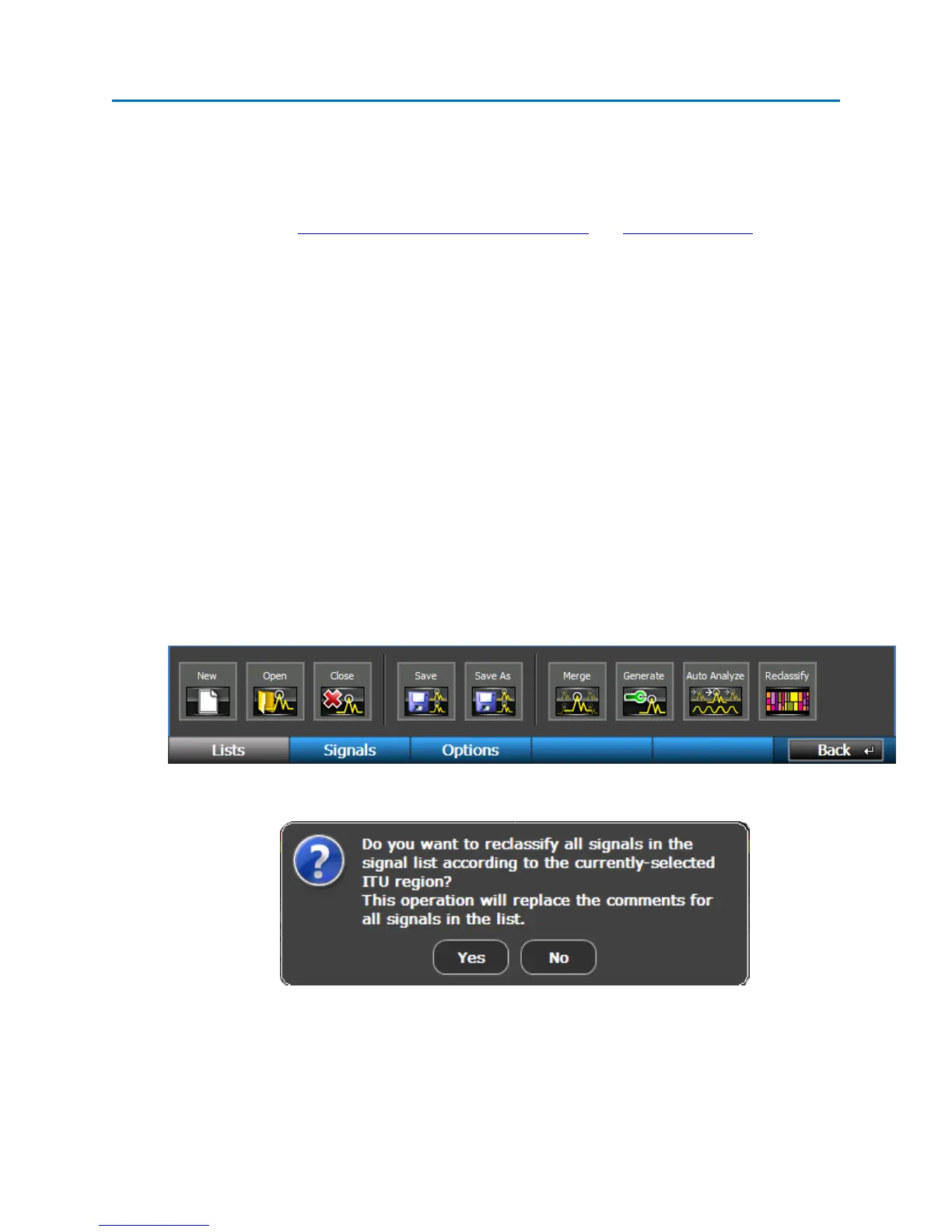OPERATION
51
c. ITU Region 3 contains most of Asia (not including the former Soviet Union) and most of
Oceania.
d. FCC is a special case of ITU Region 2 for US regions that fall under FCC regulations
For more information, see https://en.wikipedia.org/wiki/ITU_Region and http://www.itu.int
Note: Changing the ITU Region while a signal list is open will not reclassify all of the signals in the signal
list. You must use the Reclassify operation (see next section) to update the signal list.
Reclassifying a Signal List
If the ITU Region is not set correctly when a signal list is generated, the frequency allocation information
in the comments field may not be accurate for your region. It is possible to redo the frequency
information for your region after a signal list is generated without having to regenerate the signal list
again.
1. Ensure that ITU Region is set correctly (see previous section).
2. Ensure that the signal list you want to reclassify is open on the OSCOR.
3. From the Main Menu, select Signals or press F3.
4. The Lists Sub-Menu should be visible. If it is not, select Lists or press F1.
5. From the Lists Sub-Menu, select the Reclassify icon.
6. A dialog box will appear asking you to confirm that you want to reclassify all signals in the signal
list according to the currently selected ITU region. Select Yes or press F5.
NOTE: Reclassifying a signal list will overwrite all comments in the signal list. Any comments that you
have added through manual edits WILL BE LOST.
