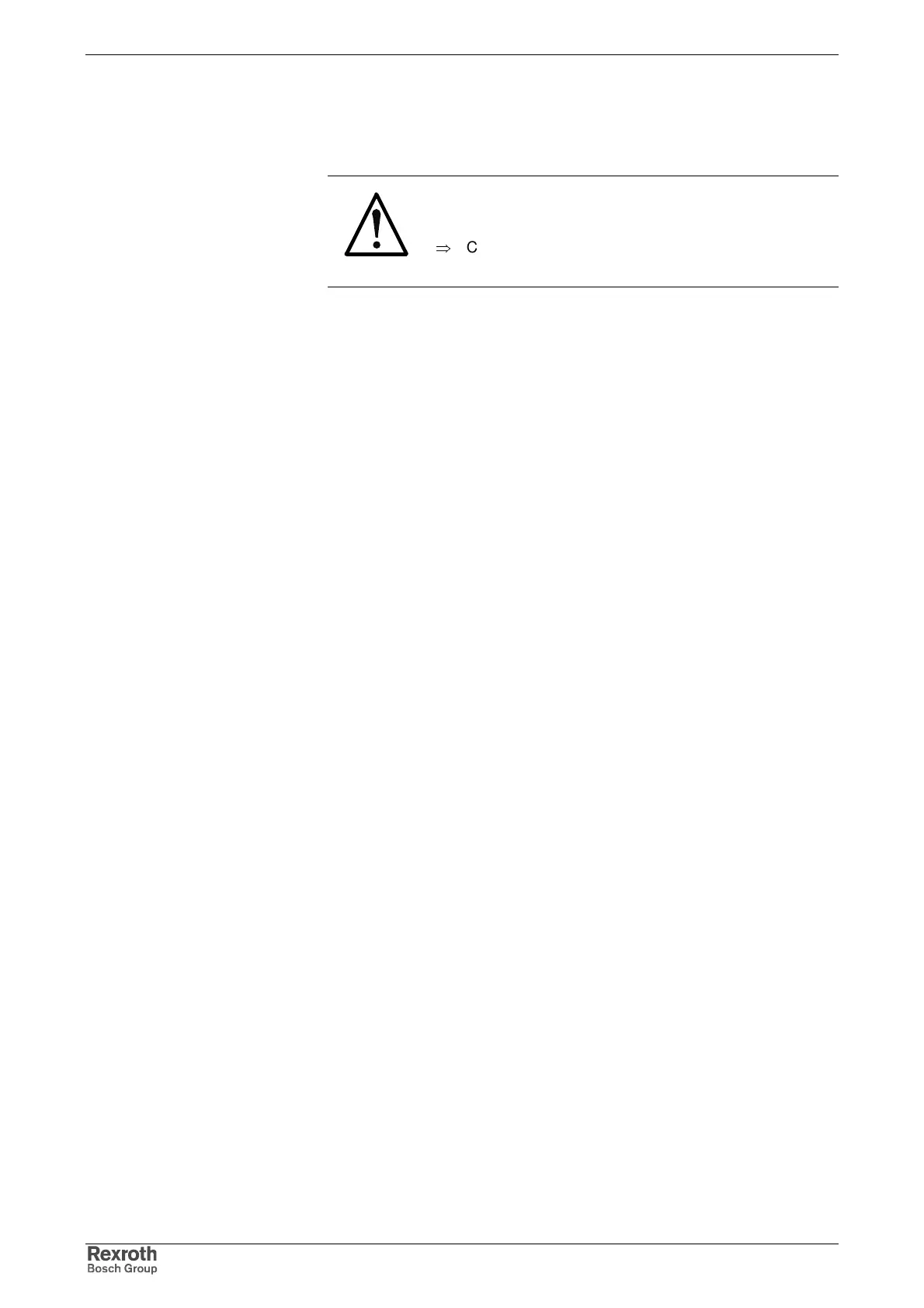6-40 Electrical Data Rexroth IndraDrive C
DOK-INDRV*-HCS02.1****-PR02-EN-P
Connection Point of Equipment Grounding Conductor and Equipment
Grounding Connections
DANGER
Dangerous contact voltage at device housing!
Lethal electric shock!
⇒
Connect the drive controller via connection X3
(mains) to the equipment grounding system.
Ground Connection of Housing
The ground connection of the housing is used to provide functional safety
of the drive controllers and protection against contact in conjunction with
the equipment grounding conductor.
Ground the housings of the drive controllers!
1. Connect the bare metal back panel of the drive controller in
conductive form to the mounting surface in the control cabinet. To do
this use the supplied mounting screws.
2. Connect the mounting surface of the control cabinet in conductive
form to the equipment grounding system.