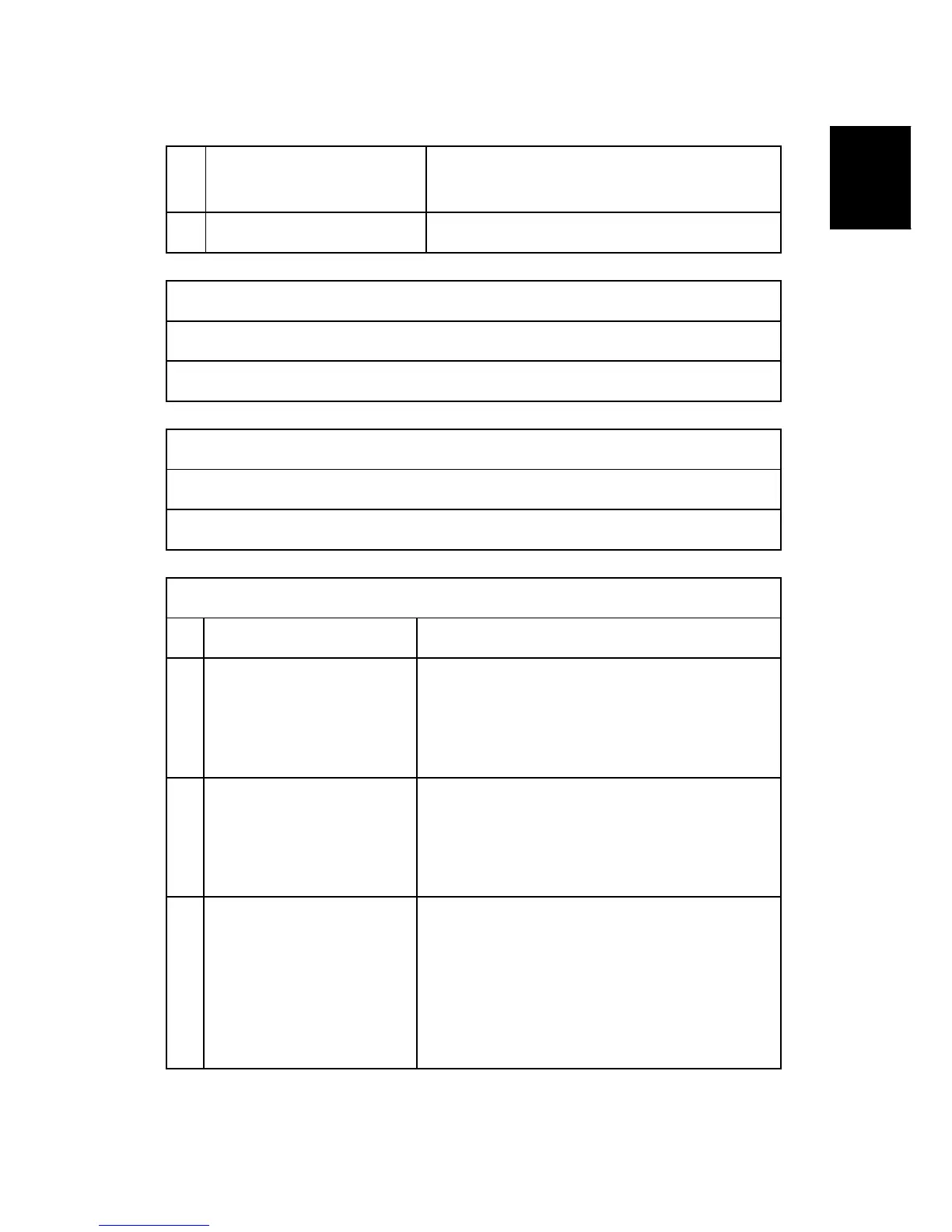Bit Switches
SM 77 D432/D433
D432/D433
Fax Option
Type
C2550/C2530
communication failure
occurred
5-7
Not used.
Do not change the settings.
Printer Switch 08 - Not used (do not change the settings)
Printer Switch 09 - Not used (do not change the settings)
Printer Switch 0A - Not used (do not change the settings)
Printer Switch 0B - Not used (do not change the settings)
Printer Switch 0C - Not used (do not change the settings)
Printer Switch 0D - Not used (do not change the settings)
Printer Switch 0E [SP No. 1-103-015]
No FUNCTION COMMENTS
0
Paper size selection priority
0: Width
1: Length
0: A paper size that has the same width as the
received data is selected first.
1: A paper size which has enough length to print all
the received lines without reduction is selected first.
1
Paper size selected for
printing A4 width fax data
0: 8.5" x 11" size
1: A4 size
This switch determines which paper size is selected
for printing A4 width fax data, when the machine
has both A4 and 8.5" x 11" size paper.
2
Page separation
0: Enabled
1: Disabled
1: If all paper sizes in the machine require page
separation to print a received fax message, the
machine does not print the message (Substitute
Reception is used).
After a larger size of paper is set in a cassette, the
machine automatically prints the fax message.
