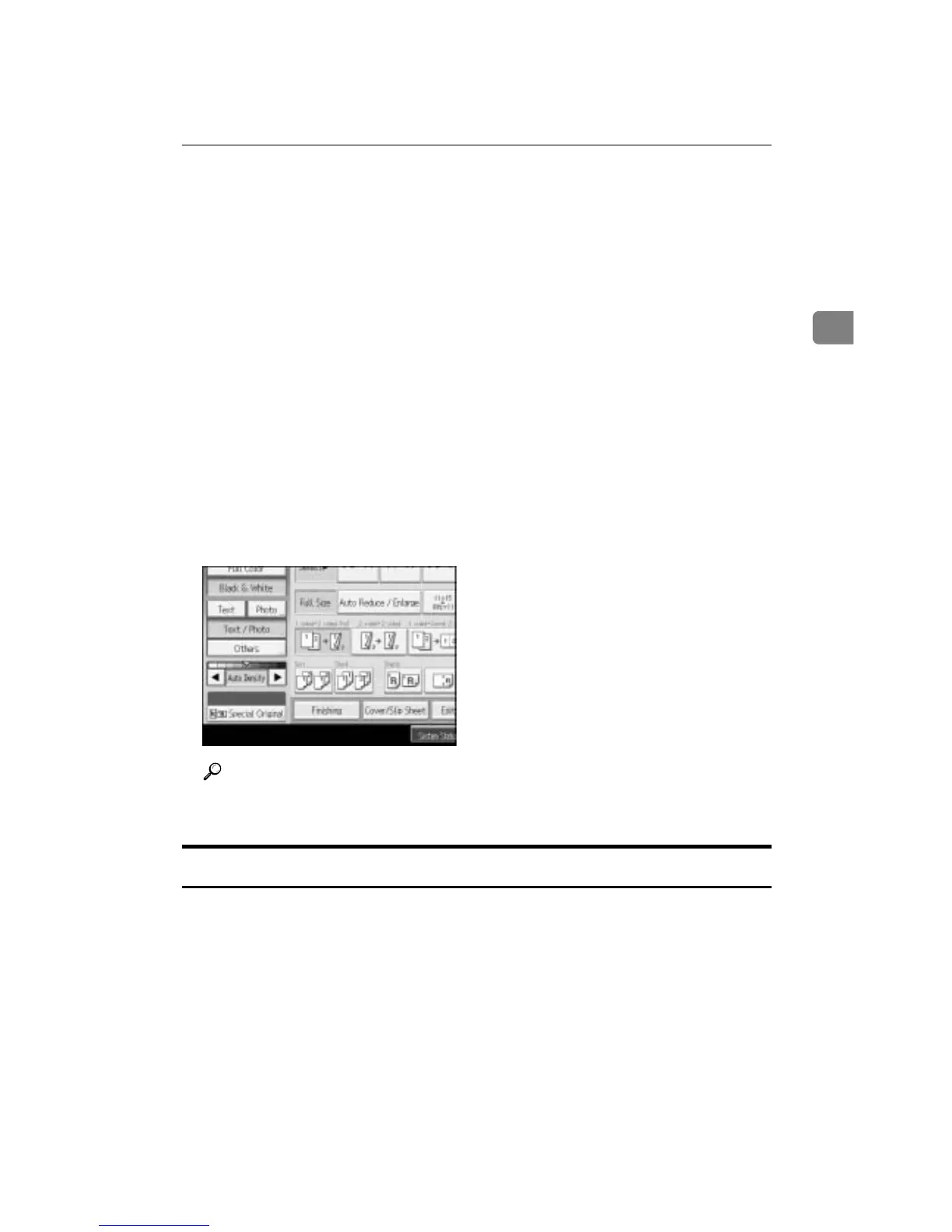Copier Functions
59
2
• When copying copies or originals generated by color copiers:
❖ Generation Copy
If your originals are copies (generation copies), the copy image can be repro-
duced sharply and clearly.
Select this type from [Others] when Original Type Display (Copier / Docu-
ment Server Features) has been set to Hide.
❖ Pale
The machine scans originals with settings suitable for originals that have
lighter lines written in pencil, or for faint copied slips. The faint lines will be
clearly copied.
Select this type from [Others] when Original Type Display (Copier / Docu-
ment Server Features) has been set to Hide.
❖ Map
The machine scans originals with settings suitable for map originals.
Select this type from [Others] when Original Type Display (Copier / Docu-
ment Server Features) has been set to Hide.
A Select the original type, and then press [OK].
Reference
See “Original Type Display” and “Adjust Color Image”, General Settings
Guide.
Selecting Copy Paper
There are two ways to select copy paper:
❖ Auto Paper Select
The machine selects a suitable size of copy paper automatically based on orig-
inal size and reproduction ratio.
❖ Manual Paper Select
Choose the tray containing the paper you want to copy onto: a paper tray, by-
pass tray or LCT.
See the following table for copy paper sizes and orientations that can be used
with Auto Paper Select (when copying at a ratio of 100%):