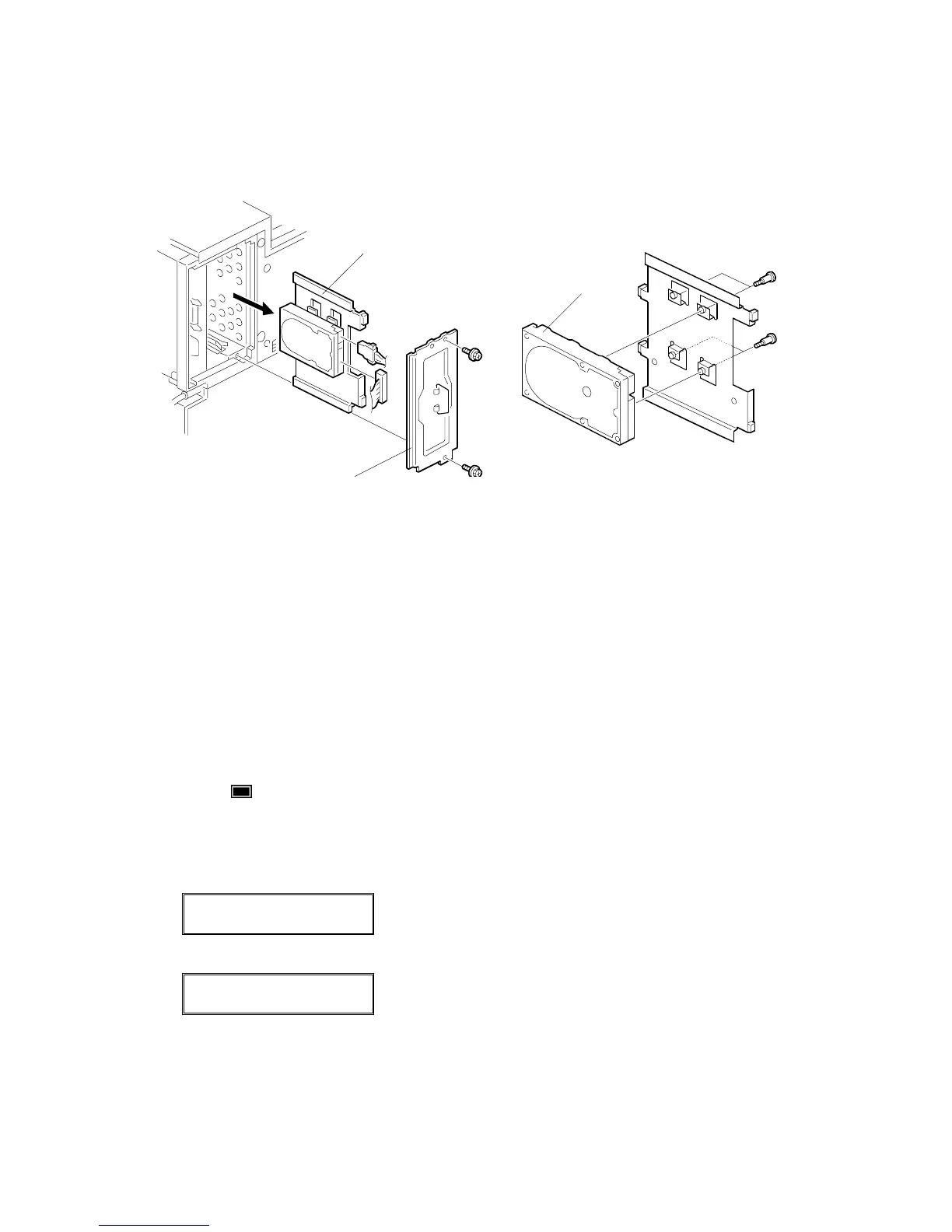HARD DISK/CONTROLLER BOARD
G065 3-66 SM
3.19 HARD DISK/CONTROLLER BOARD
1. Left rear corner cover (☛ 3.8.1)
2. Expansion spacer [A] (! x 2)
3. HDD unit bracket [B] (" x 2)
4. HDD unit [C] (! x4)
NOTE: Work carefully to avoid dropping or hitting the HDD.
To Format the HDD
The first time the machine is powered on with the new HDD installed, a message
prompts you to format the hard disk.
1. Press (Menu).
2. Press
&'
to display “Maintenance” and then press #(Enter).
3. Press
&'
to display “HDD Format”, and then press #(Enter).
4. Press #(Enter).
HDD Format
Press # to Start
5. Press #(Enter).
Completed
Restart Printer
6. Switch the printer off and on.
G065R932.WMF
G065R933.WMF
[B]
[C]
[A]
