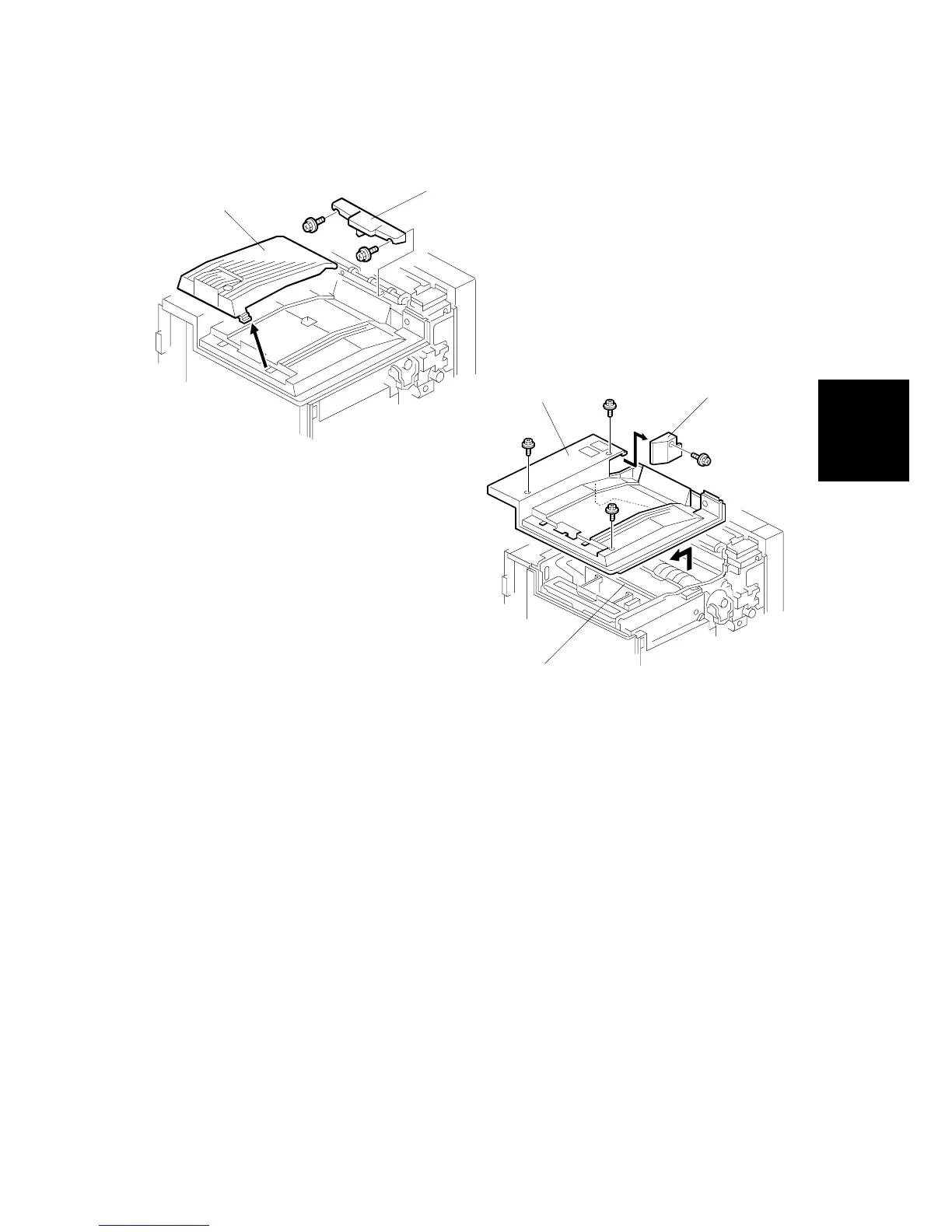LEFT COVERS
SM 3-9 G065
Replacement
and
Adjustment
3.1.3 PAPER OUTPUT TRAY
No Bridge Unit Installed
1. Sub copy tray [A]
2. Paper sensor ass’y [B] (! x 2)
3. Cover [C] (! x 1)
4. Paper output tray [D] (! x 3)
5. If the duct on the bottom of the paper output tray base hangs up on the vertical
support [E] below, reach under and pull the duct up over the support.
Bridge Unit Installed
1. Bridge unit [A] (! x 2, " x 2)
2. Paper output tray [B] (! x 3)
3. If the duct on the bottom of the paper output tray base hangs up on the vertical
support [E] below, reach under and pull the duct up over the support.
G065R920.WMF
G065R921.WMF
[A]
[B]
[C]
[D]
[E]
