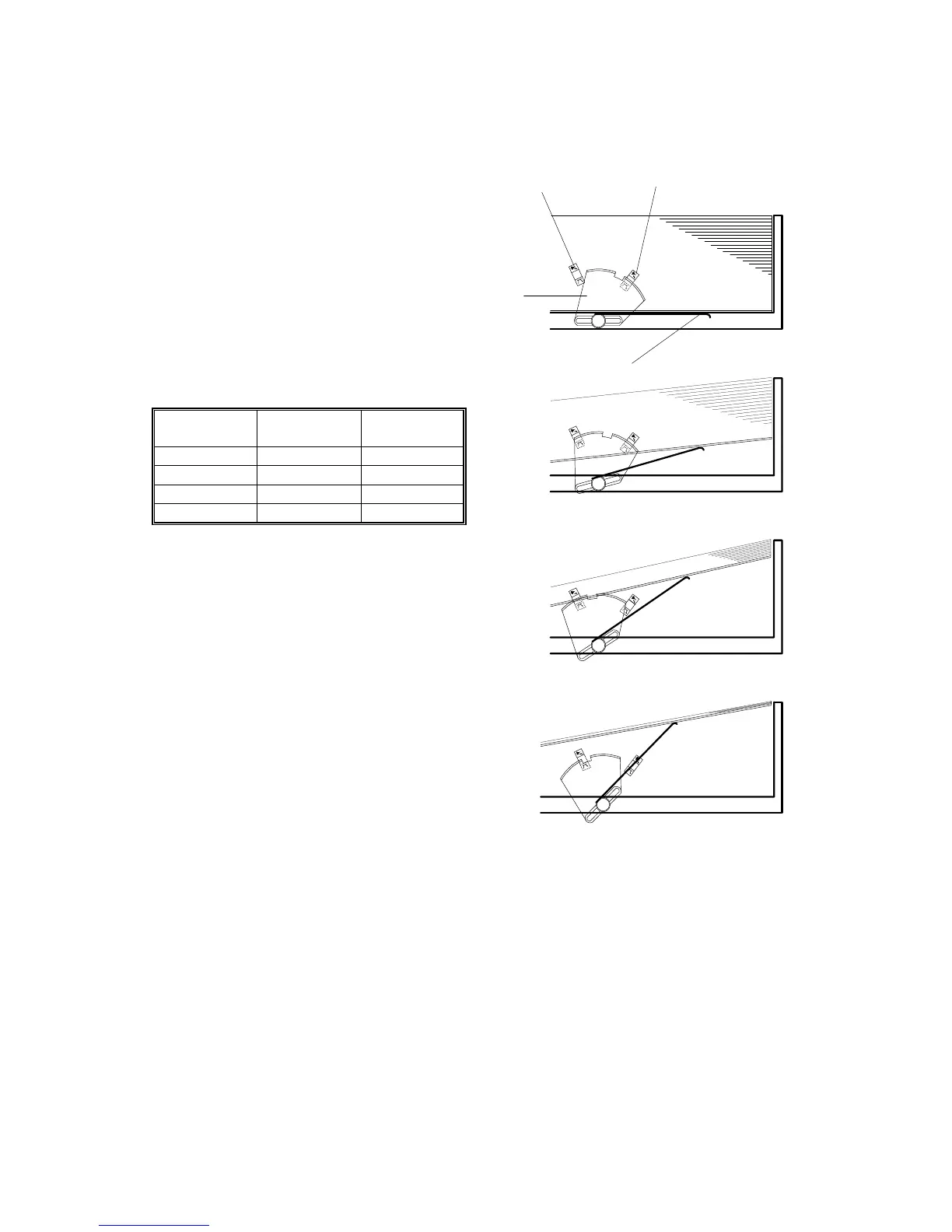PAPER FEED
G065 6-36 SM
6.1.8 PAPER HEIGHT DETECTION
Two paper height sensors [A] and [B],
working in combination, detect the
amount of paper in the tray.
When the amount of paper decreases,
the bottom plate pressure lever [C]
moves up and the actuator [D] mounted
on the same drive shaft as the pressure
lever rotates.
The following combinations of sensor
signals are sent to the printer controller.
3511333435
3511333435
3511333435
3511333436
G065D707.WMF
Amount of
Paper
Paper Height
Sensor [A]
Paper Height
Sensor [B]
Full OFF ON
Near Full ON ON
Near End 1 ON OFF
Near End 2 OFF OFF
[A]
[D]
[B]
Full
Near Full
[C]
Near End 1
Near End 2
