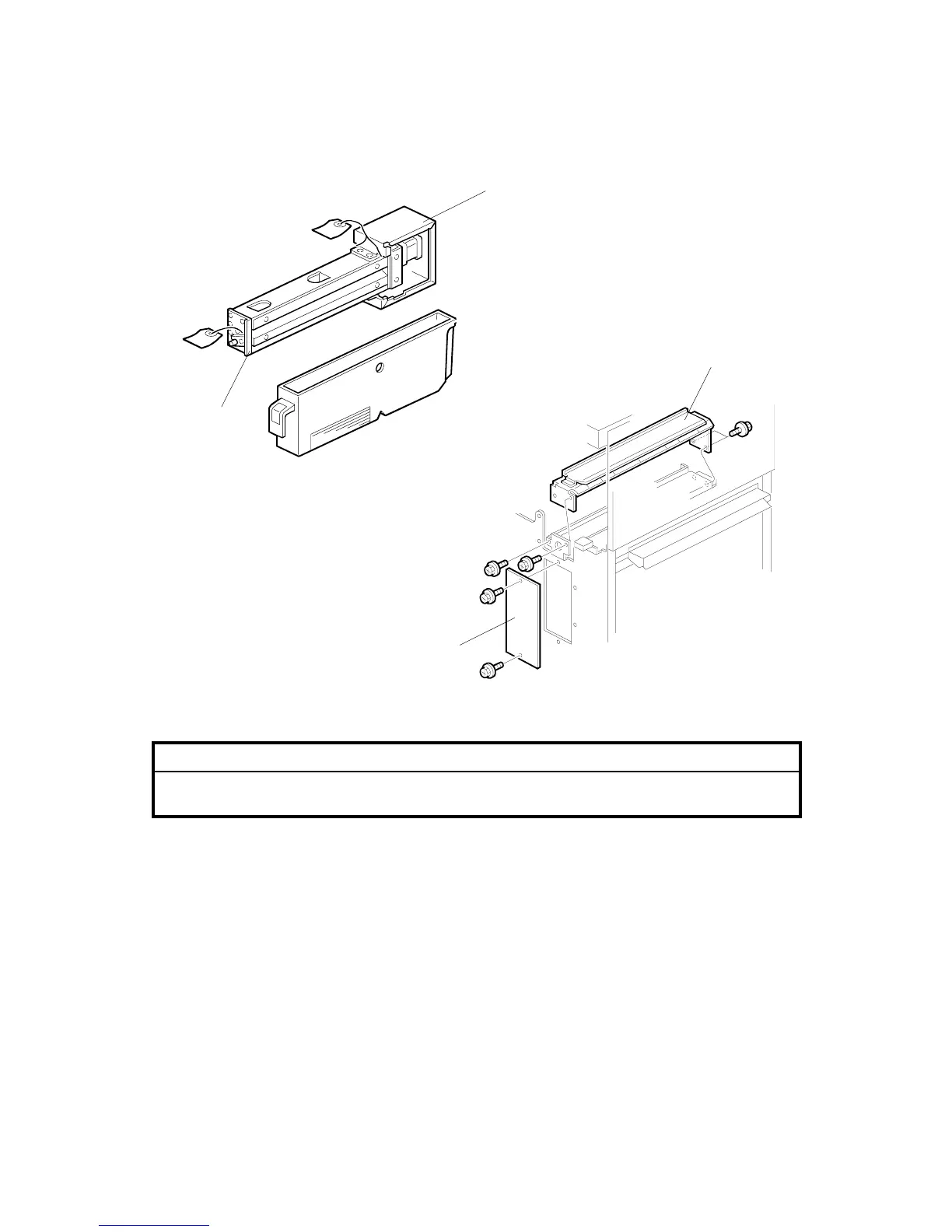PUNCH UNIT INSTALLATION (A812)
G065 1-20 SM
1.1.2 INSTALLATION PROCEDURE
!
CAUTION
Unplug the copier power cord and remove the 3,000-sheet finisher from the
copier before starting the following procedure.
1. Unpack the punch unit and remove the shipping retainers [A] (! x 4) and [B] (!
x 1).
2. Open the front door and remove the hopper cover [C] (! x 2).
3. Remove the finisher rear cover (! x 2) and remove the transport guide plate
[D] (! x 4).
A812I761.WMF
A812I763.WMF
[A]
[B]
[C]
[D]
