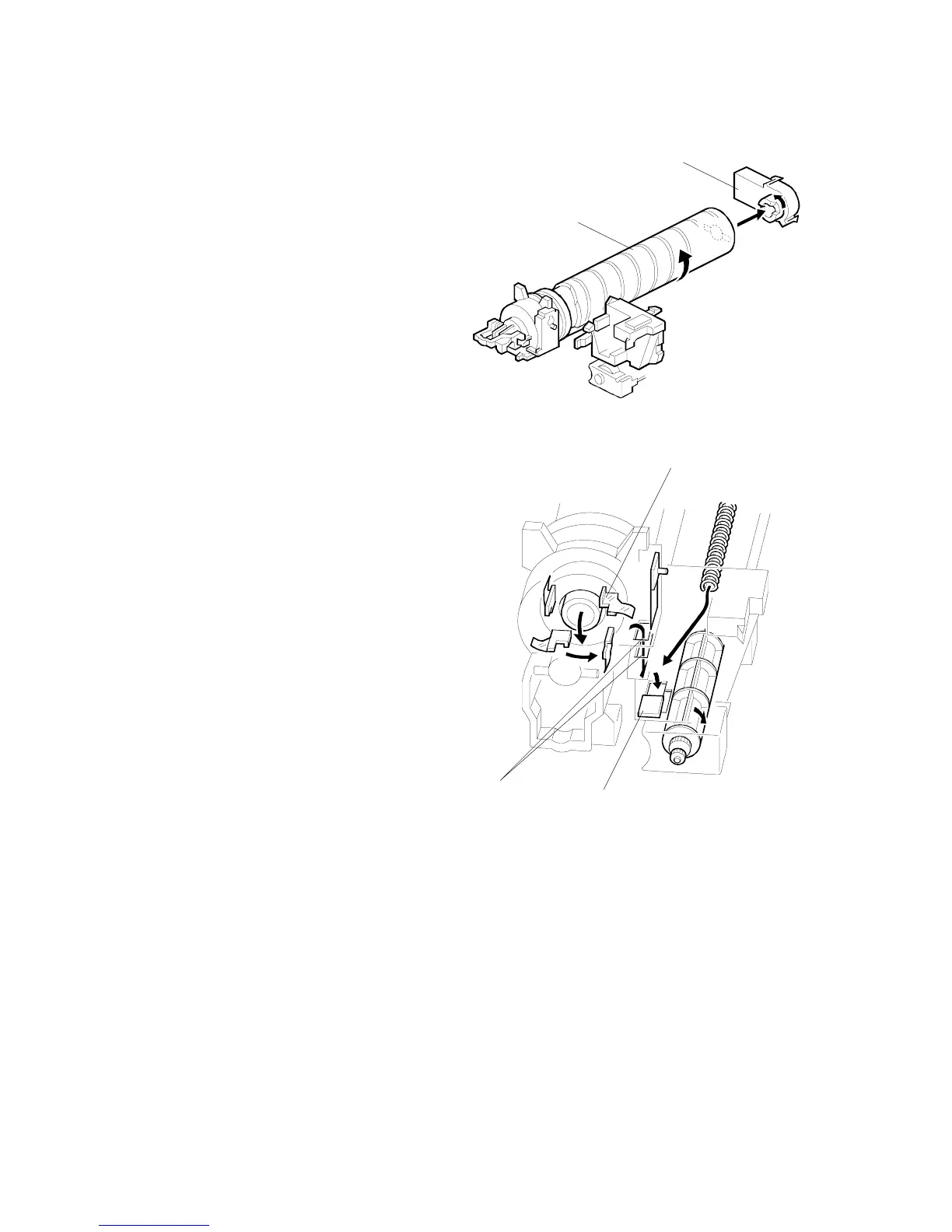DEVELOPMENT
G065 6-26 SM
Toner Supply Mechanism
The toner supply motor [A] rotates the
toner bottle [B] and the mylar blades
[C] (see below).
Toner falls into the toner bottle holder,
and the toner supply mylar blades [C]
transfer the toner to slit [D]. Installing
the PCU opens the shutter [E].
The toner falls into the development
unit through the slit.
Toner Density Control
There are two modes for controlling and maintaining constant toner supply: sensor
control (both direct and indirect) and image pixel count control. The mode can be
changed with SP2208-01 (Toner Supply Mode).
NOTE: The factory setting is sensor control mode; image pixel count mode should
only be used temporarily until a defective TD or ID sensor can be replaced.
G065D545.WMF
G065D509.WMF
[A]
[C]
[E]
[B]
[D]
