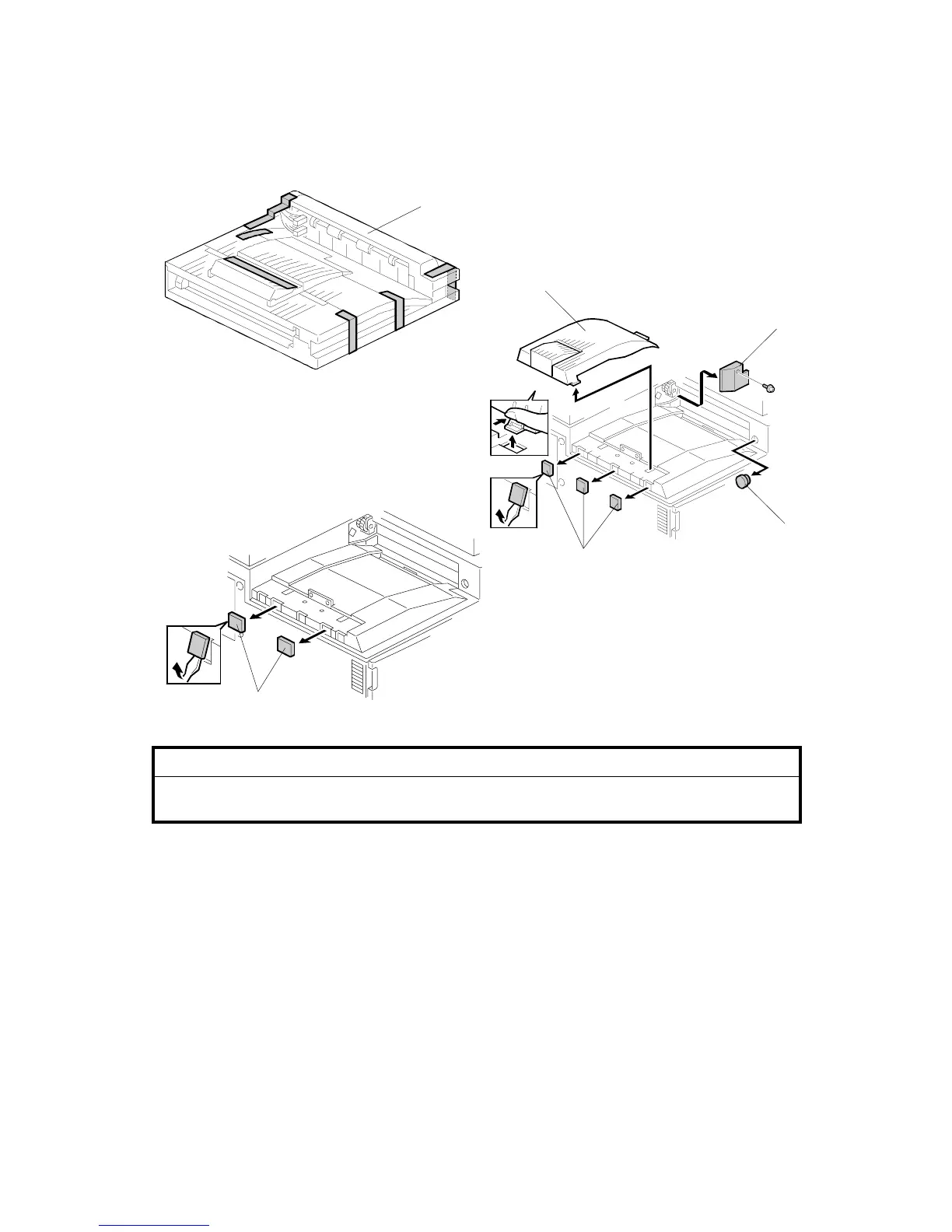BRIDGE UNIT INSTALLATION (B397)
G065 1-8 SM
1.1.2 INSTALLATION PROCEDURE
!
CAUTION
Switch off the main machine and unplug its power cord before starting the
following procedure.
1. Unpack the bridge unit [A] and remove all tapes and shipping retainers.
2. Remove the inner tray [B].
3. On the side of the machine, remove the three small covers [C].
If the optional external output tray (A825) will be installed (instead of a
finisher), do Step 4.
4. Remove the two small covers [D].
5. Remove the cover [E] (! x 1)
6. Remove the cap [F].
7. Remove the paper height sensor (! x 2, " x 1)
B397I401.WMF
B397I407.WMF
B397I500.WMF
[A]
[D]
[B]
[C]
[E]
[F]
