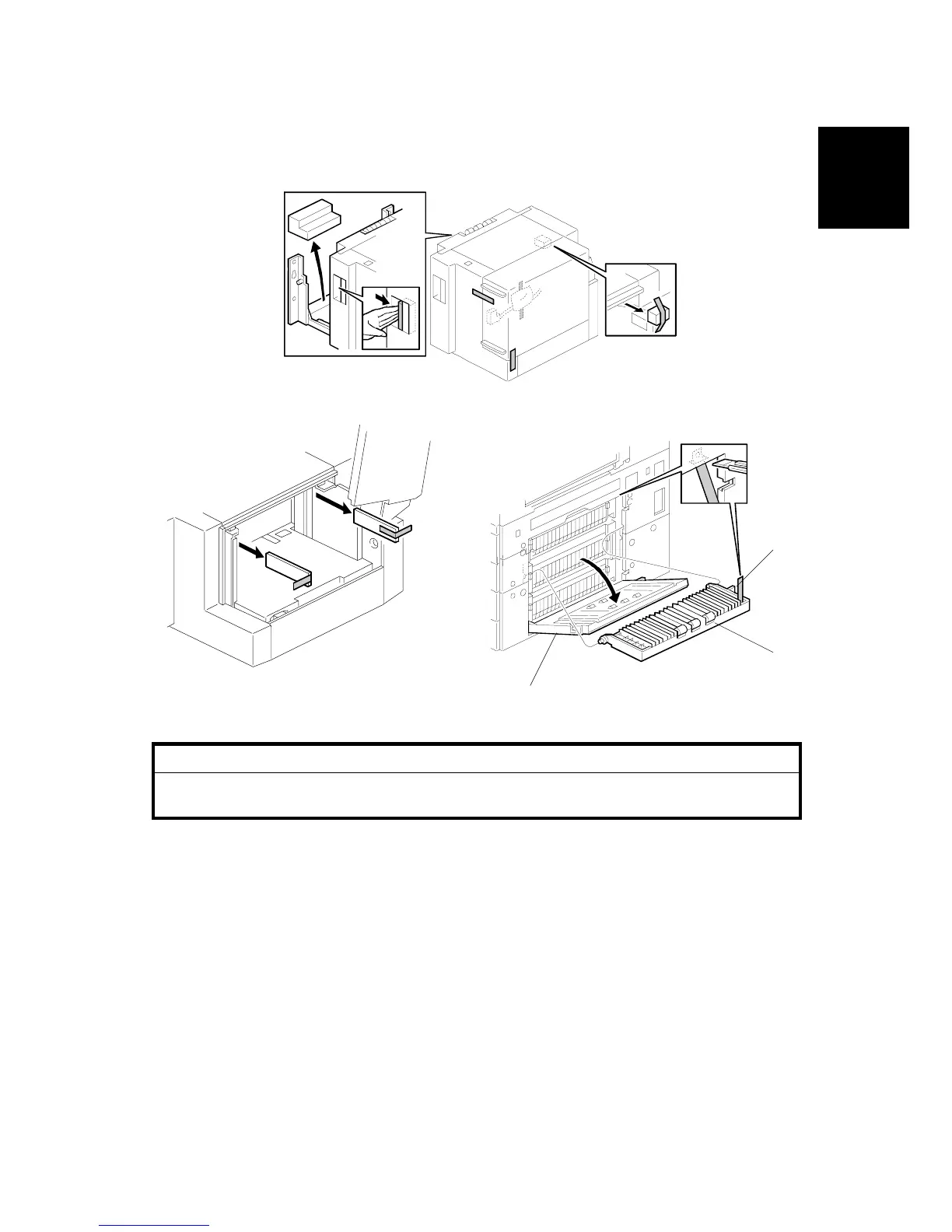LCT INSTALLATION (A683)
SM 1-5 G065
Installation
1.1.2 INSTALLATION PROCEDURE
!
CAUTION
Switch off the main machine and unplug its power cord before starting the
following procedure.
NOTE: The Paper Tray Unit (G520) must be installed before installing the LCT.
1. Unpack the LCT and remove the tapes.
2. Open the right cover [A] of the paper tray unit.
3. Open the lower right cover [B] and cut the holding band [C].
NOTE: When cutting the holding band, the upper part of the band should be
cut as shown. Otherwise, paper jams may occur.
4. Remove the right lower cover.
A683I500.WMF
A683I501.WMF
A683I604.WMF
[A]
[B]
[C]
