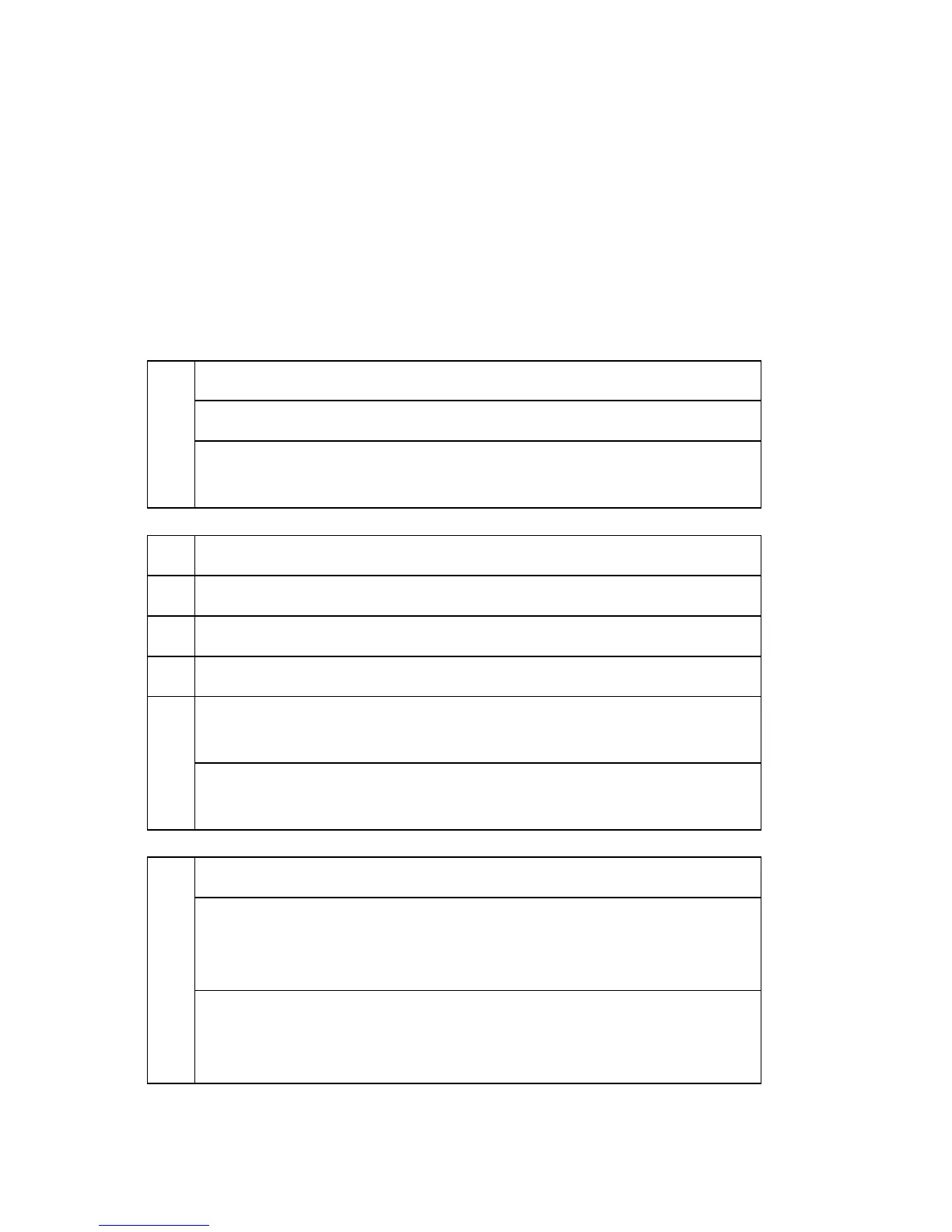Error Codes
M095/M096/M099/M100 5-2 SM
5.2 ERROR CODES
5.2.1 OVERVIEW
The error codes will be displayed on the LCD if the machine has a problem. These can be
recovered by a customer.
5.2.2 ERROR CODES LIST
000
Cover Open
The front or top cover is open.
1. Close the front or top cover.
2. Replace the interlock switches or actuator mechanism.
010 AIO Set Error (Black)
011 AIO Set Error (Magenta)
012 AIO Set Error (Cyan)
013 AIO Set Error (Yellow)
Black AIO not set
Defective connection of the ID chip terminal on the black AIO
1. Install the AIO (black, magenta, cyan or yellow).
2. Reinstall or replace the AIO (black, magenta, cyan or yellow).
014
Waste Toner Bottle Set Error
Waste toner bottle not set
Disconnected or defective harness of the waste toner bottle set sensor
Defective waste toner bottle set sensor
1. Install the waste toner bottle.
2. Check or replace the harness of the waste toner bottle set sensor.
3. Replace the waste toner bottle set sensor.