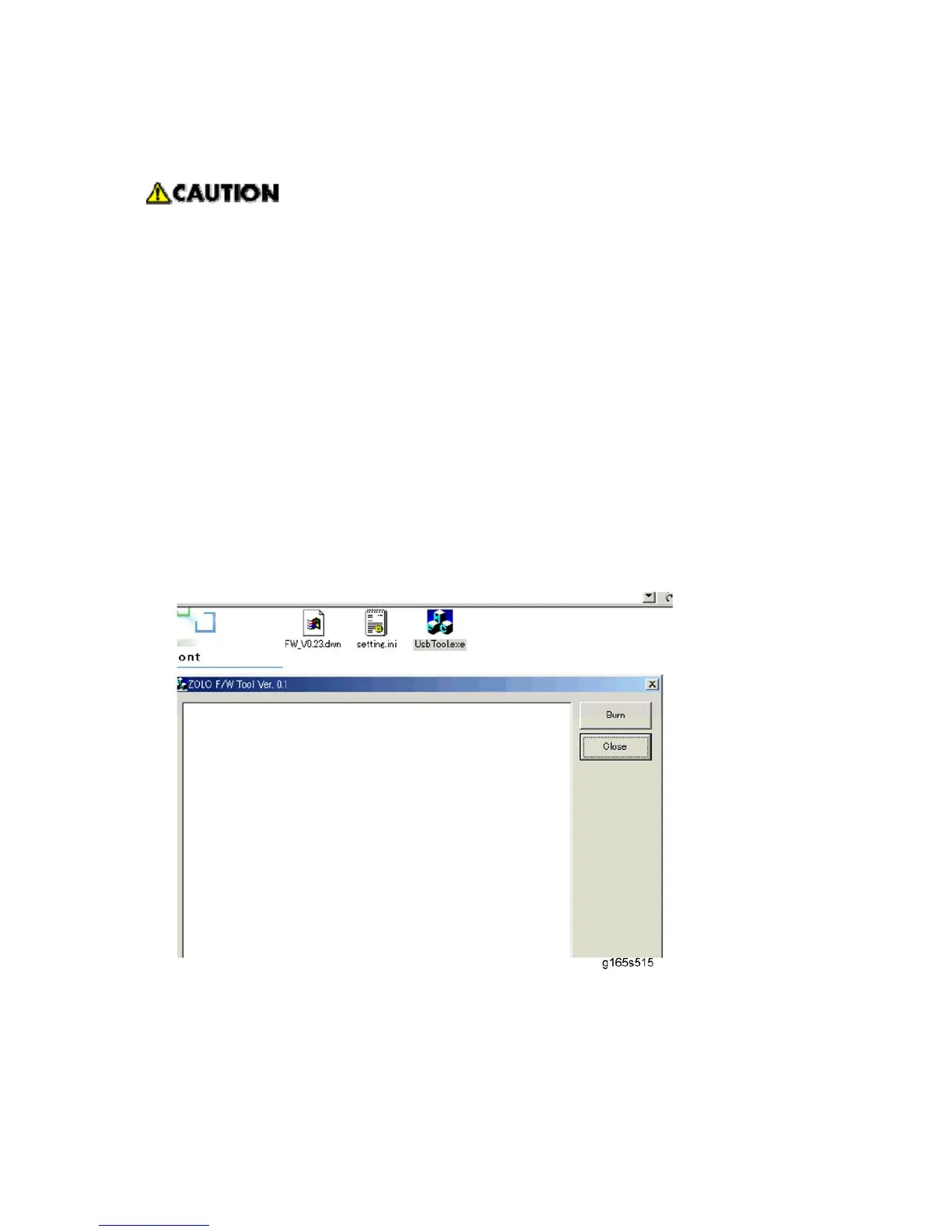Firmware Updating
M095/M096/M099/M100 5-40 SM
5.6 FIRMWARE UPDATING
Do not turn off the main power of the machine during the firmware updating. If doing so,
the engine board or controller board may be damaged.
5.6.1 CHECKING THE MACHINE FIRMWARE VERSION
1. Turn the machine on.
2. If the printer driver is not installed on your PC, install the printer driver now.
3. Press "Menu" and select "Report Print" with the "Up" or "Down" key.
4. Press "OK" and select "Maintenance Page" with the "Up" or "Down" key.
5. Press "OK" to display the "Firmware version (Controller)" and "Engine FW version"
5.6.2 UPDATING THE CONTROLLER FIRMWARE
1. Make a folder in your computer.
2. Save the files (".dwn", "/ini" and ".exe") in the folder.
3. Click the exe file to execute the updating program.
4. Click "Burn" to send the controller firmware from the PC to the machine.
