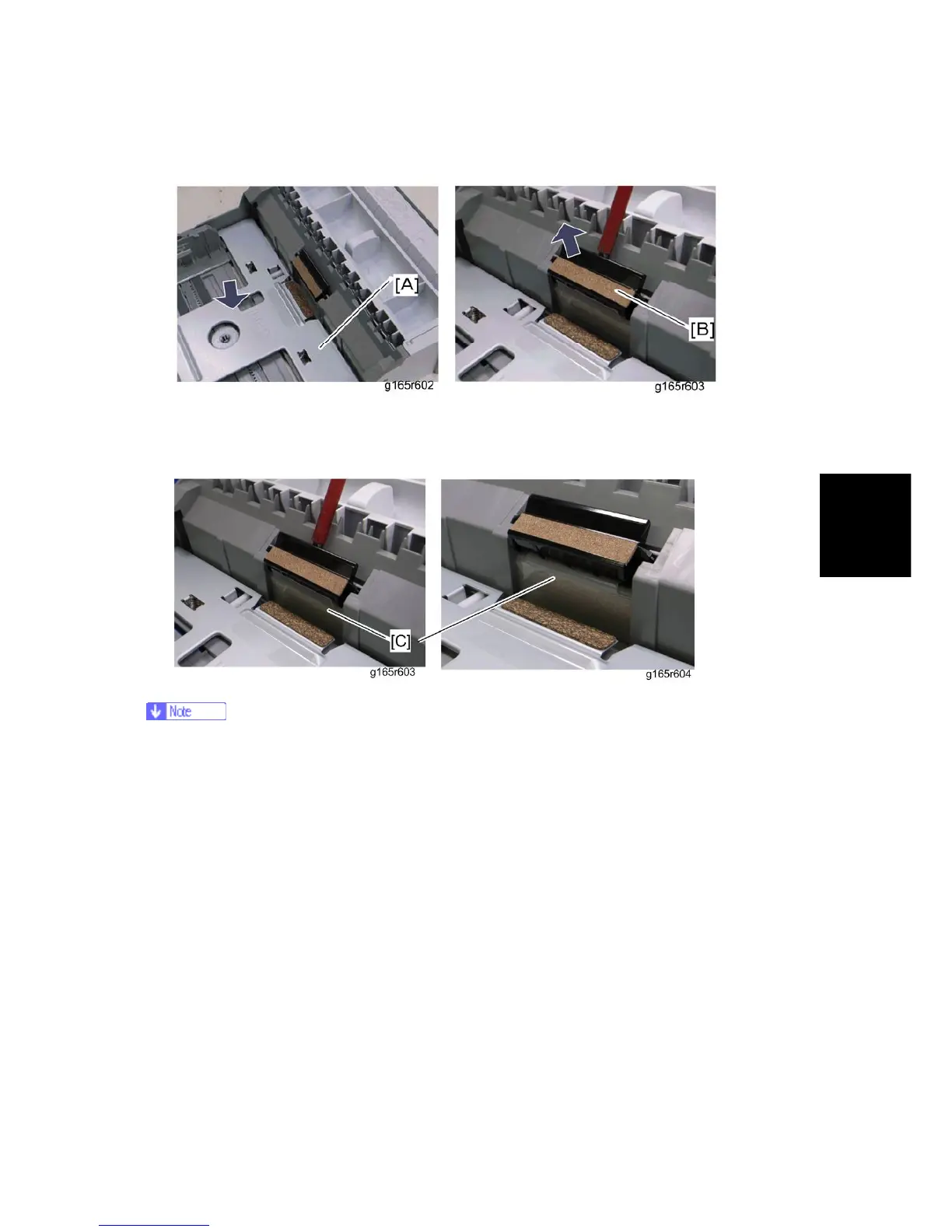Paper Feed
SM 4-49 M095/M096/M099/M100
Replacement
and
Adjustment
4.9.3 SEPARATION PAD
1. Pull out the tray.
2. Push down the bottom plate [A].
3. Separation pad [B] (hooks x 2, spring x 1)
When reinstalling the separation pad, make sure that the Mylar [C] is not placed under
the separation pad. The right side image above shows incorrect installation.