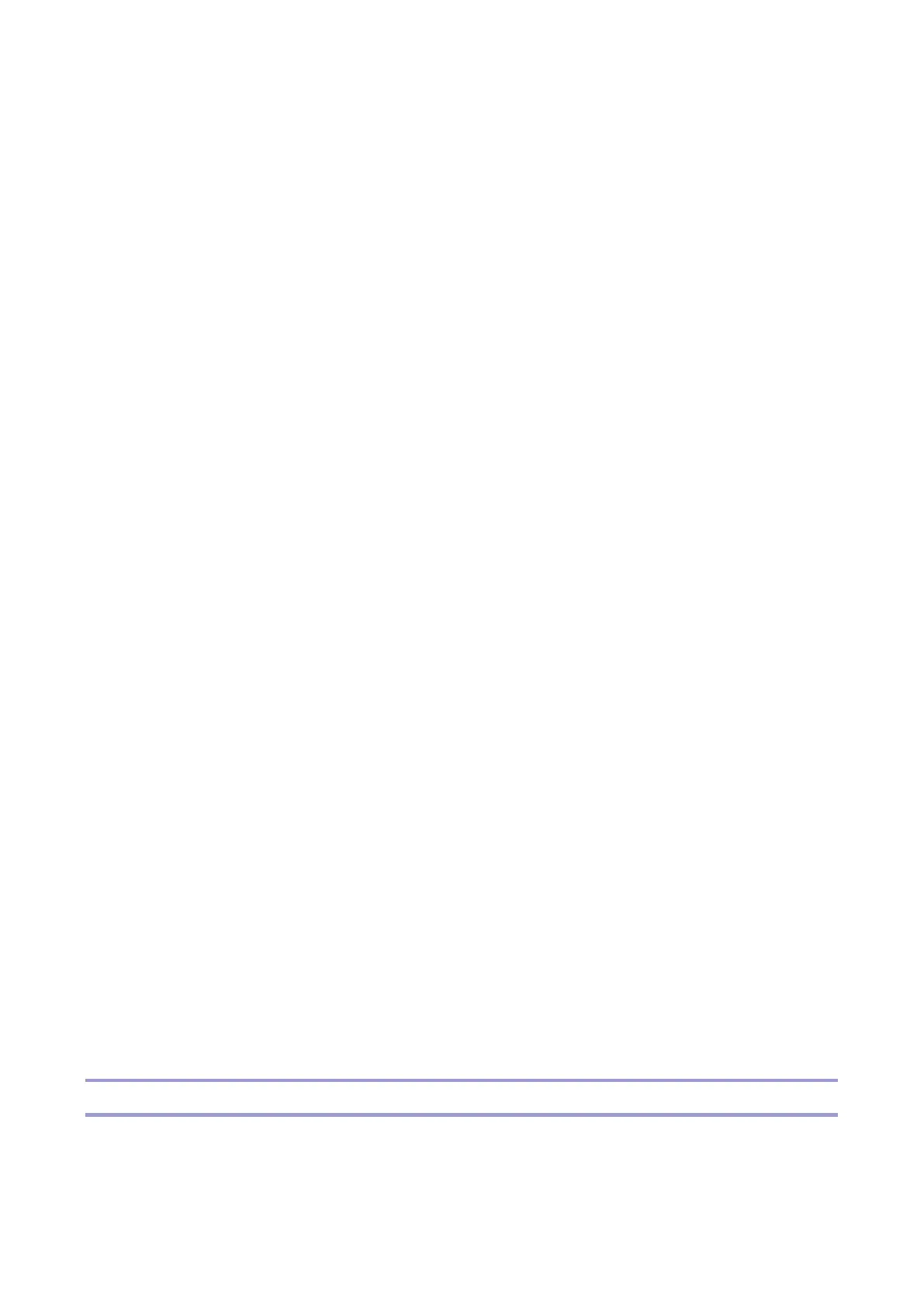1.SC Codes
101
Major Cause
When Vacuum Feed Banner Sheet Tray is Not Installed
Power of downstream unit is not turned on.
Lift motor is defective or not connected properly.
Lower limit sensor is defective or not connected properly.
Paper height middle sensor is defective or not connected properly.
Harnesses are damaged.
PCB is defective.
Upper limit sensor 2 is defective or not connected properly.
When Vacuum Feed Banner Sheet Tray is Installed
Power of downstream unit is not turned on.
Lift motor is defective or not connected properly.
Paper height middle sensor is defective or not connected properly.
PCB is defective.
Upper limit sensor 2 is defective or not connected properly.
Harnesses are damaged.
Solution
In addition to checking for sensor/actuator defect by eye, also execute Input/Output Check as
necessary.
1. Check the connectors of the harness of the lift motor.
Reconnect the connectors. Turn the main power OFF and then ON.
2. Check connectors of the harnesses of the tray lift unit (lower limit sensor / paper height middle
sensor / upper limit sensor 2)
Reconnect the connectors. Turn the main power OFF and then ON.
3. Check the electrical components of the tray lift unit. (lift motor/Lower limit sensor / paper height
middle sensor / upper limit sensor 2)
If they are defective, replace them. Turn the main power OFF and then ON.
4. Check the harnesses (lift motor/Lower limit sensor / paper height middle sensor / upper limit sensor
2)
If the harnesses are defective, replace the harnesses.
5. Check the mechanical components of the tray lift unit. (such as bottom plate / wire / pulley / feeler).
If they are defective, replace them. Turn the main power OFF and then ON.
6. Replace the main PCB.
SC504-24
Error Name
Vacuum Feed LCIT 1 Tray 1 Paper Overload Error
