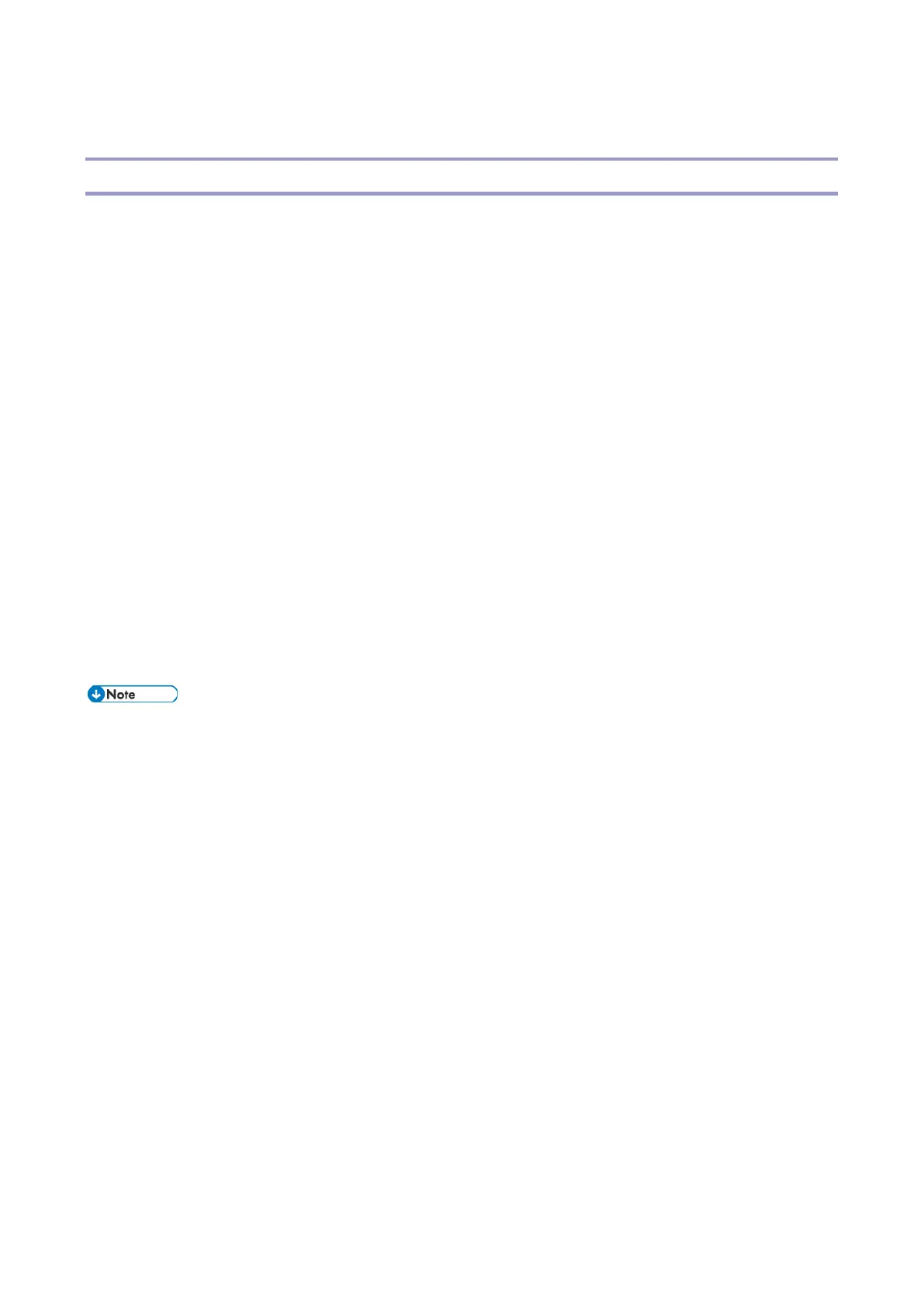5.Other Information
873
Paper Transport Roller/Rib Maps
How to Use These Maps
After prolonged use, the transport rollers and ribs of the guide plates that guide paper in the paper
transport path become contaminated with paper dust and loose toner which can cause streaks or roller
“footprints” to appear on paper, or on edges of stacked paper.
Some simple cleaning procedures can eliminate these problems.
This section provides paper transport maps that will help you easily identify the transport rollers and
transport guide plate ribs that may require cleaning to eliminate these problems.
Paper transport maps are provided for the main machine, LCT A3, and the finisher.
The transport rollers and ribs described in this section are the ones in the paper transport path that
can be accessed easily for paper jam removal.
When streaks or roller footprints appear:
1. Take one sheet that is marked by streaks, and then fold it carefully exactly in half with the crease in
the center and parallel to the direction of paper feed.
2. Lay the sheet on a flat surface, and then used a mm scale to measure from the fold line to the
marks on the surface or edges of the paper.
3. Compare the measurements with the maps to identify the transport rollers/ribs that are causing the
problem, and then clean them. For more details about how to clean the rollers and transport path,
see the Field Service Manual > PM Parts List.
All of the measurements given in the line drawings are given in millimeters.
The measurements are the “target” measurements of the design drawings. There may be very
slight differences between these design measurements and actual measurements due to
minute variations in machine manufacture, component manufacture, and component wear.
Therefore, the actual measurements taken from the folding paper may not exactly match the
location of transport roller or rib.
