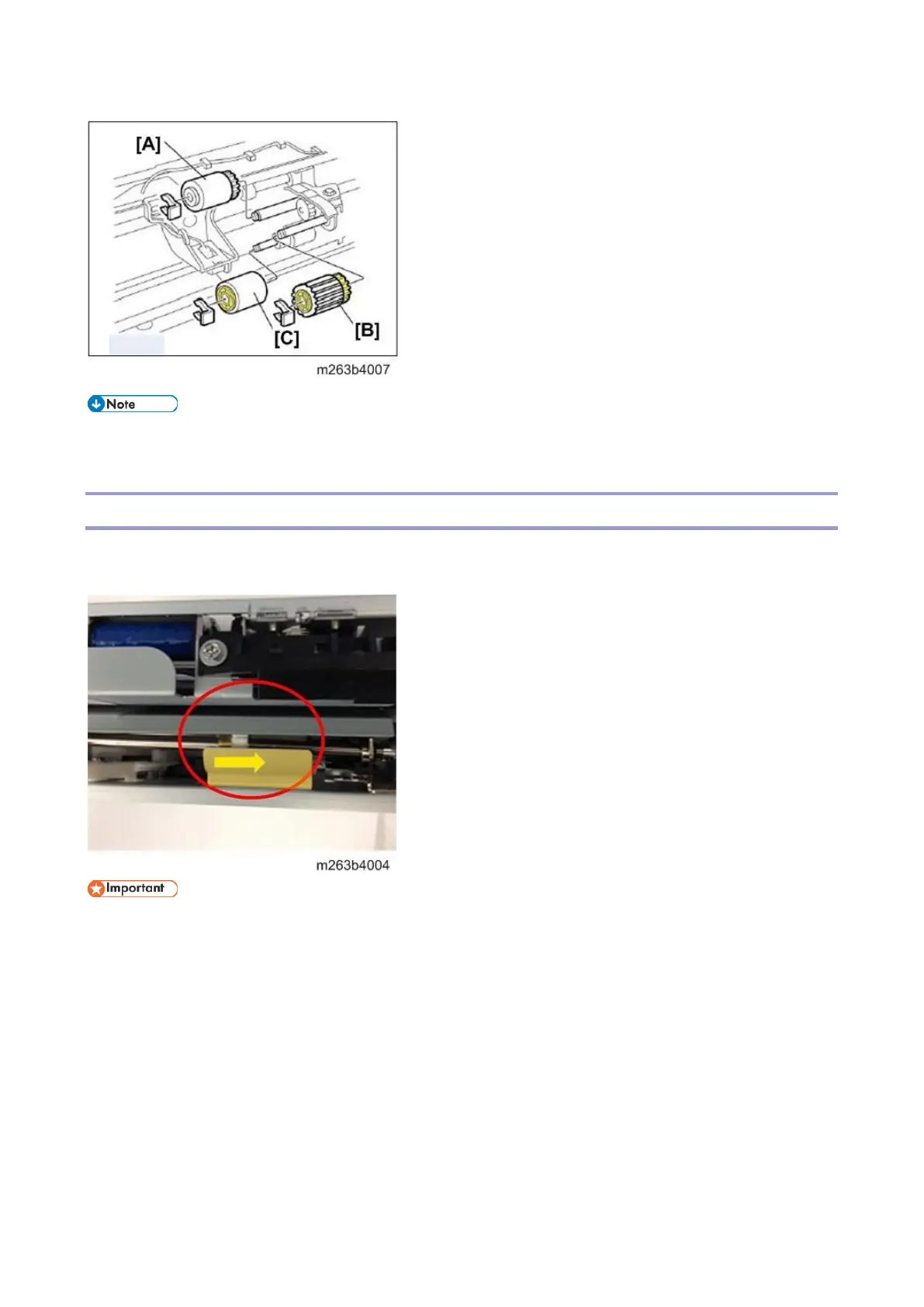3.Paper Delivery Problems
717
Two rollers are replaced in each paper feed unit of the main machine.
Three rollers are replaced in each paper feed unit of the LCITs.
After Roller Replacement
After installing the EPDM rollers, sliding the reverse roller gear 10 mm toward the front can improve
paper feed.
The service life of each EPDM roller is 300K. This is shorter than the service life of the
urethane rollers (1000K). Replace the standard urethane rollers with the EPDM rollers only if
the customer is experiencing serious paper feed problems.
If no-feed jams start to occur before the EPDM rollers have reached the end of their service life, clean
the rollers.
1. Remove the three rollers (pick-up, feed, and separation roller).
2. Moisten a clean cloth with some water.
3. Slowly wipe the surface of each roller in the direction of the arrows as shown to remove the paper
