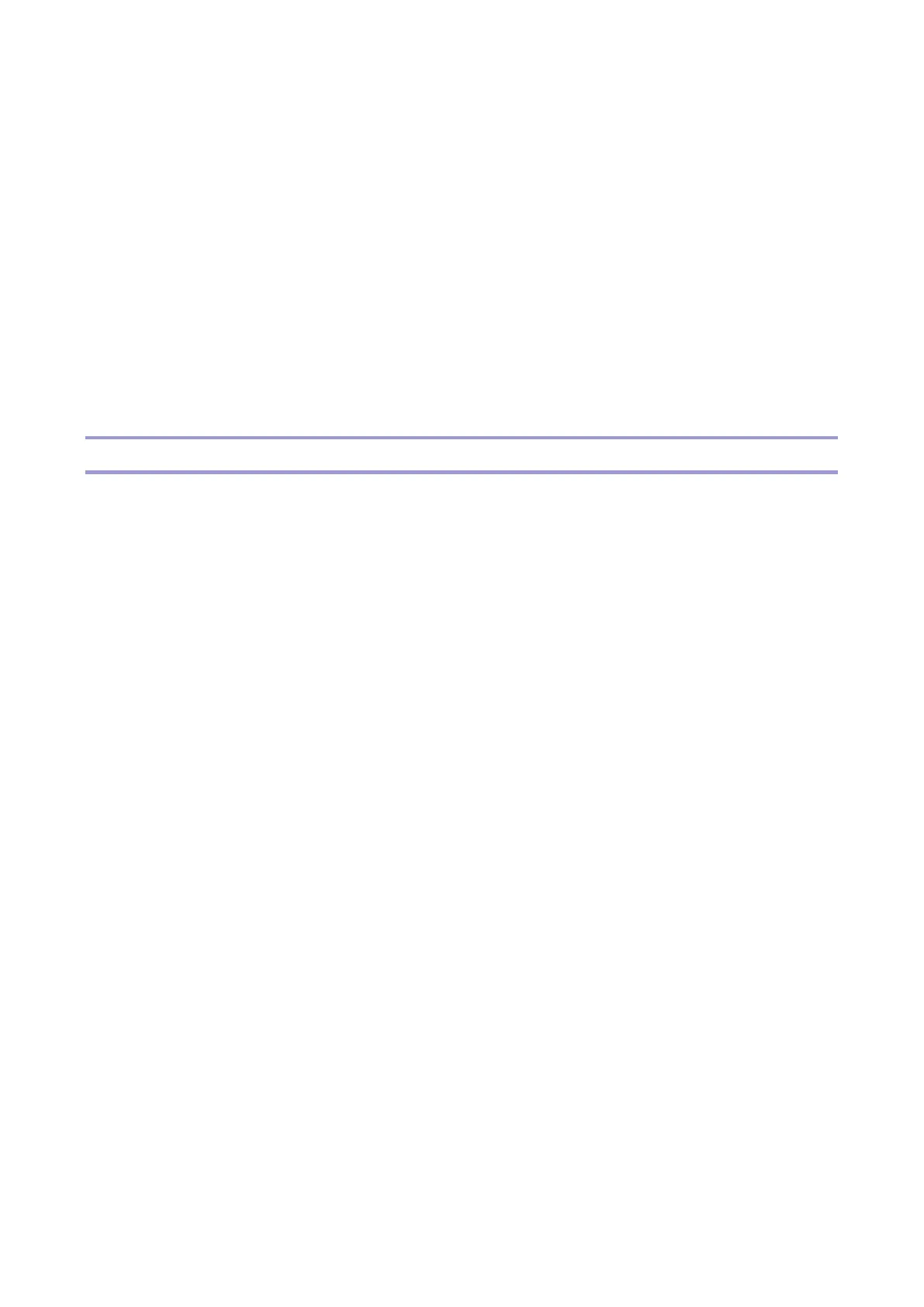1.SC Codes
270
2. Connector not connected properly
Check all the connectors of each motor and sensor are properly connected. (controller board,
jogger unit main board, motor/sensors, relay)
Reconnect the connector if it is not connected correctly.
3. Damaged harness
Check if the harness of each motor/sensor (controller board, jogger unit main board), and the
harness between the controller board and the jogger unit main board is damaged or exposed.
Replace the harness if it is damaged.
4. Board defective
Check if there are any traces of short circuit on the controller board, jogger unit main board.
Replace the board. (Board replacement is required for this error.)
SC721-81
Error Name
Shift Roller Drive Motor Error (Finisher SR5090/Booklet Finisher SR5100)
Pattern
B
Error Condition
DC motor control error is detected. (The first four times are reported as jams. An SC is issued when it is
repeated five times.)
Major Cause
Power of downstream unit is not turned on.
Motor is defective.
Connector is disconnected.
Short circuit
Harness is damaged.
Motor is overloaded.
Corresponding components:
Shift Roller Drive Motor [DCM11]
Controller Board
Solution
1. Motor defective
Check whether the motor rotates on its own, whether it is overloaded, and whether the drive is
transmitted.
Replace the motor if it is not in good condition.
2. Connector not connected properly
