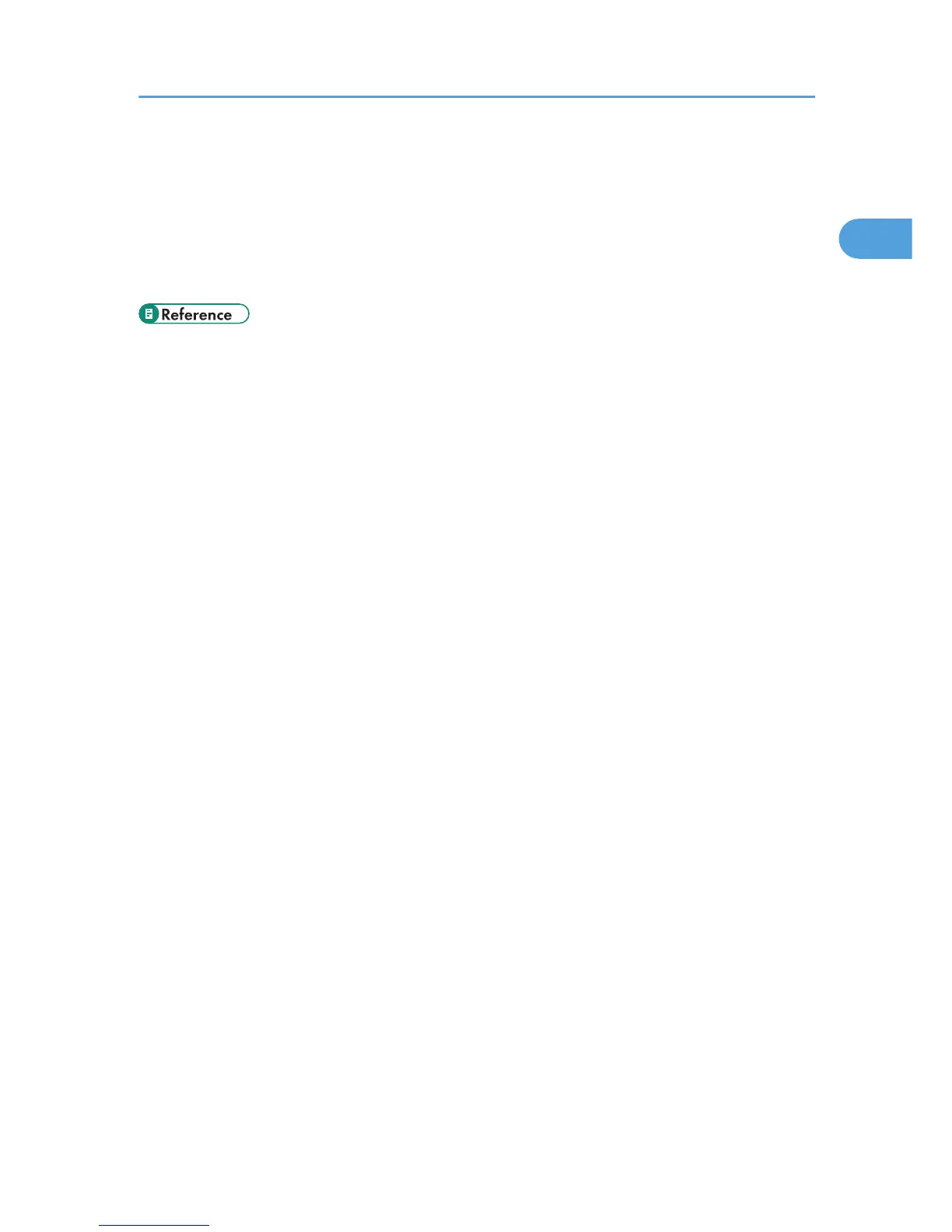• If the transmission finishes while you are carrying out this procedure, transmission cannot be
canceled.
• If multiple destinations were specified, only the number of the destinations that have not received
the document you sent is shown.
• If multiple destinations were specified, only one destination number appears. To display all
destinations, press [Check / Change Settings].
• p.223 "Deleting a Destination from a Broadcast"
Canceling a Transmission
157
