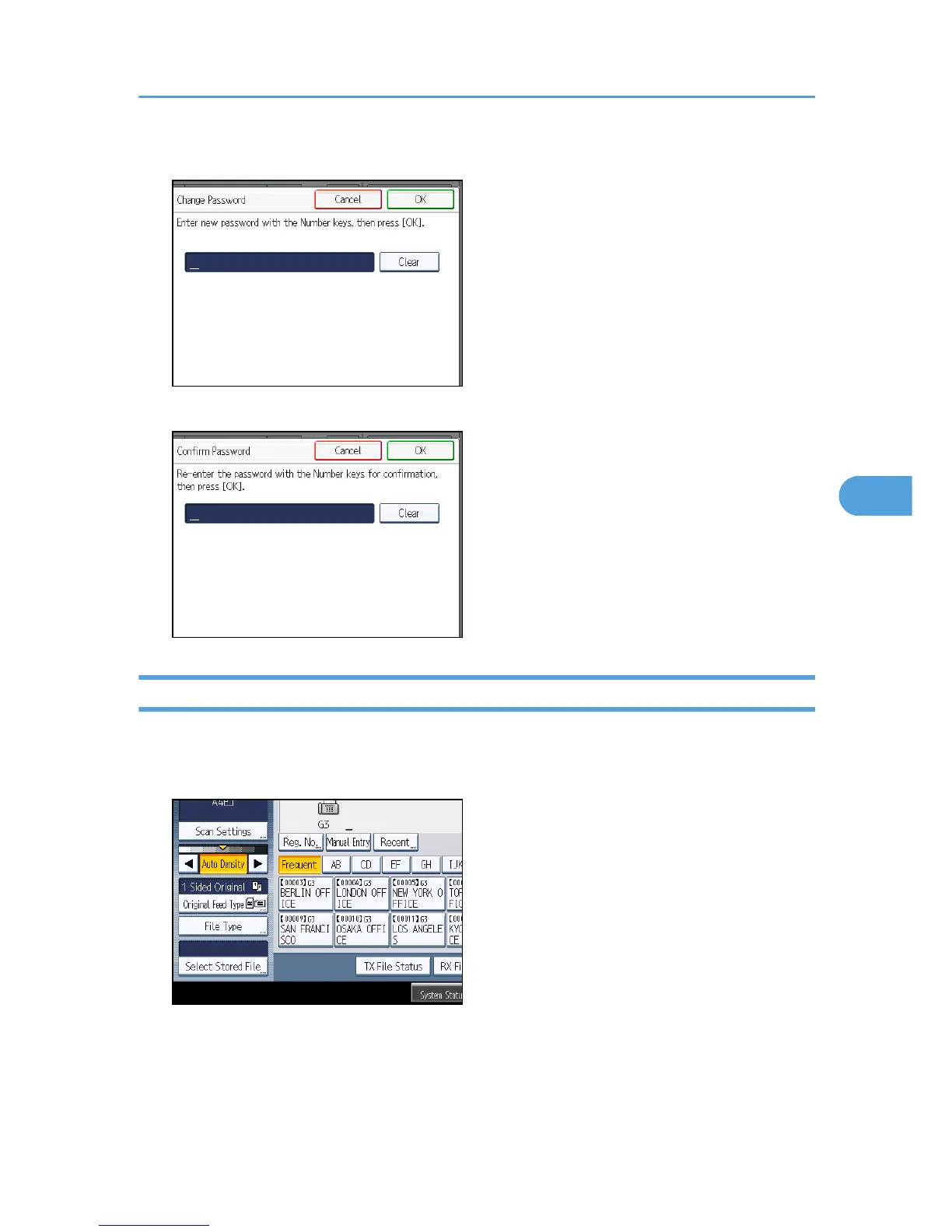2. Enter a new password using the number keys, and then press [OK].
3. Enter the password again, and then press [OK].
Deleting a Stored Document
Use this function to delete stored documents.
1. Press [Select Stored File].
Sending a Stored File
297
