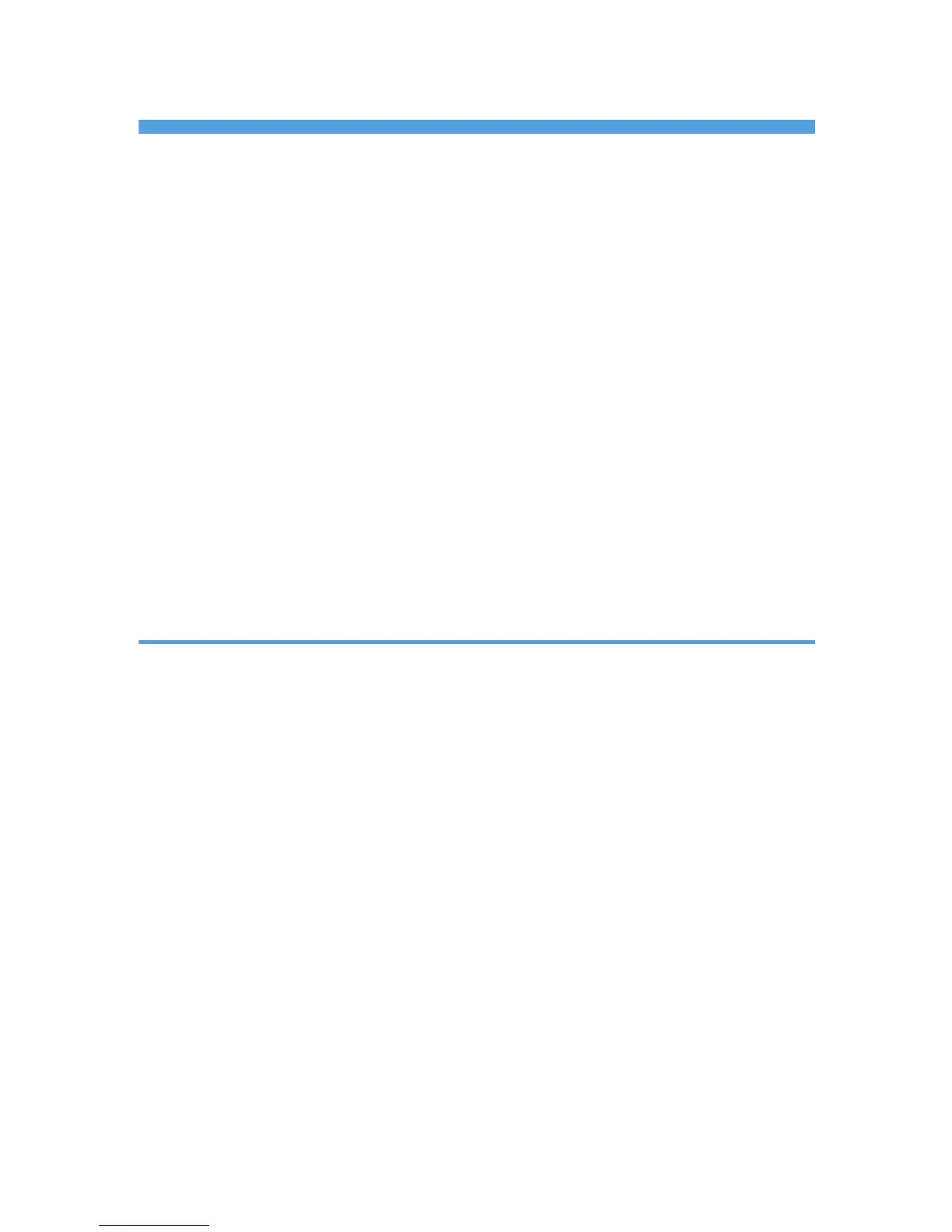TABLE OF CONTENTS
Manuals for This Machine...............................................................................................................................10
Notice................................................................................................................................................................13
Important......................................................................................................................................................13
How to Read This Manual...............................................................................................................................14
Symbols........................................................................................................................................................14
Machine Types.............................................................................................................................................14
Names of Major Functions..........................................................................................................................15
Notes............................................................................................................................................................15
List of Options...............................................................................................................................................15
Laws and Regulations......................................................................................................................................16
Legal Prohibition..........................................................................................................................................16
Model-Specific Information.............................................................................................................................17
Reading the Display.........................................................................................................................................18
Reading the Display Panel and Using Keys...............................................................................................18
Simplified Display........................................................................................................................................21
About Data Security for Copying...................................................................................................................23
1. Transmission
Transmission Modes.........................................................................................................................................25
Selecting Type of Transmission...................................................................................................................26
Memory Transmission..................................................................................................................................28
Immediate Transmission...............................................................................................................................34
Displaying Confirmation of Transmission...................................................................................................36
IP-Fax Functions................................................................................................................................................38
Terminology..................................................................................................................................................40
Notes on Using IP-Fax.................................................................................................................................40
Functions Not Available for IP-Fax Transmission......................................................................................41
E-Mail Functions and Folder Transmission.....................................................................................................42
Internet Fax Transmission.................................................................................................................................43
Notes on Using Internet Fax........................................................................................................................44
Functions Not Available by Internet Fax Transmission.............................................................................45
Functions Not Available by Internet Fax Reception..................................................................................46
T.37 Full Mode.............................................................................................................................................46
E-mail Encryption.........................................................................................................................................47
1