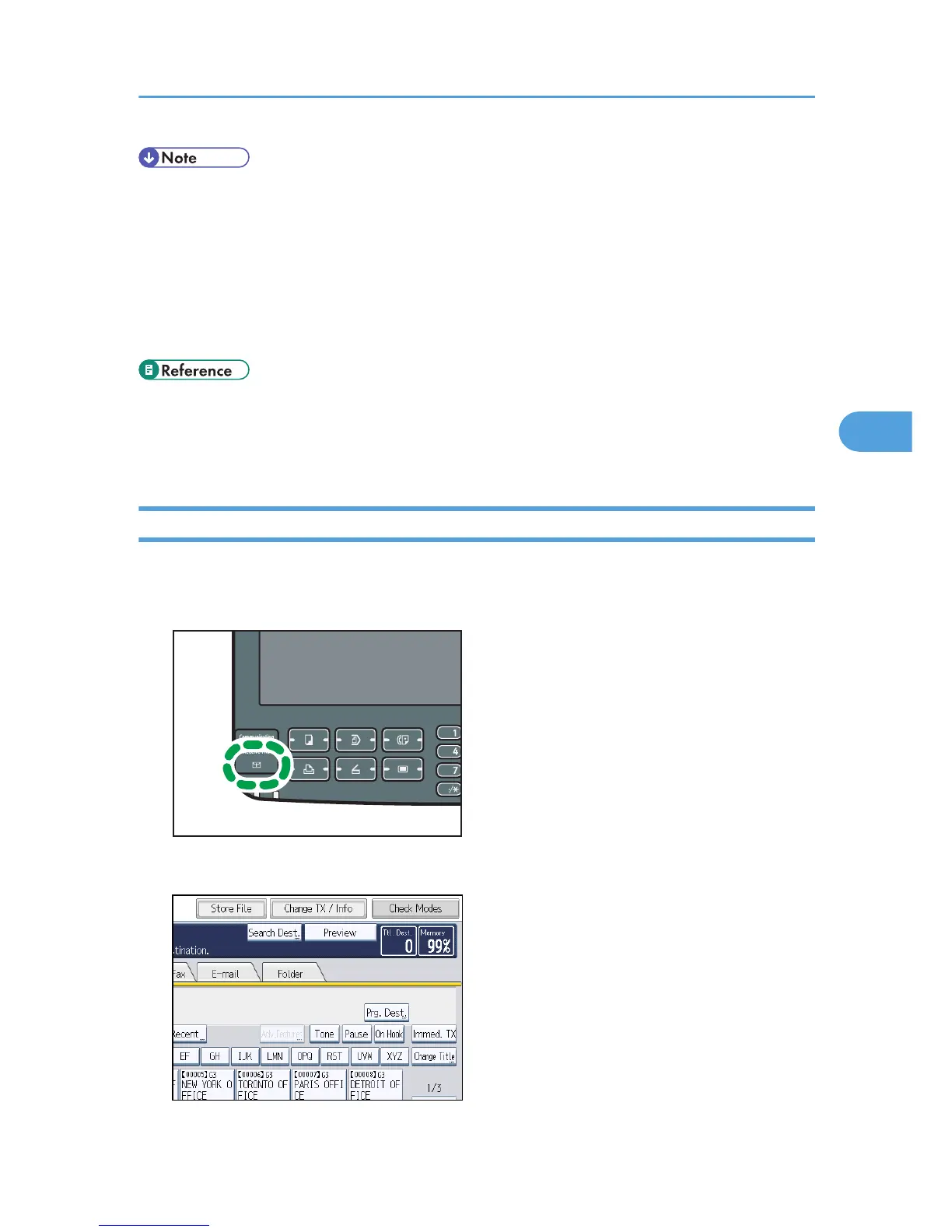• If a receiver is not assigned, you can print the received documents on this machine. For details
about the printing method, see “Printing Personal Box Documents”.
• If the receiver is an Internet Fax/e-mail destination, e-mail can be encrypted and forwarded with a
digital signature. Use both “Box Setting” on the Facsimile Features menu and Web Image Monitor
to specify whether or not to apply encryption and a digital signature. For details about Box Setting,
see “Box Settings”.
• For details about Confidential File Report, see “Confidential File Report”.
• p.271 "Printing Personal Box Documents"
• p.273 "Confidential File Report"
• p.398 "Box Settings"
Printing Personal Box Documents
This section explains how to print a document received into a Personal Box.
1. Make sure that the Confidential File indicator is lit.
