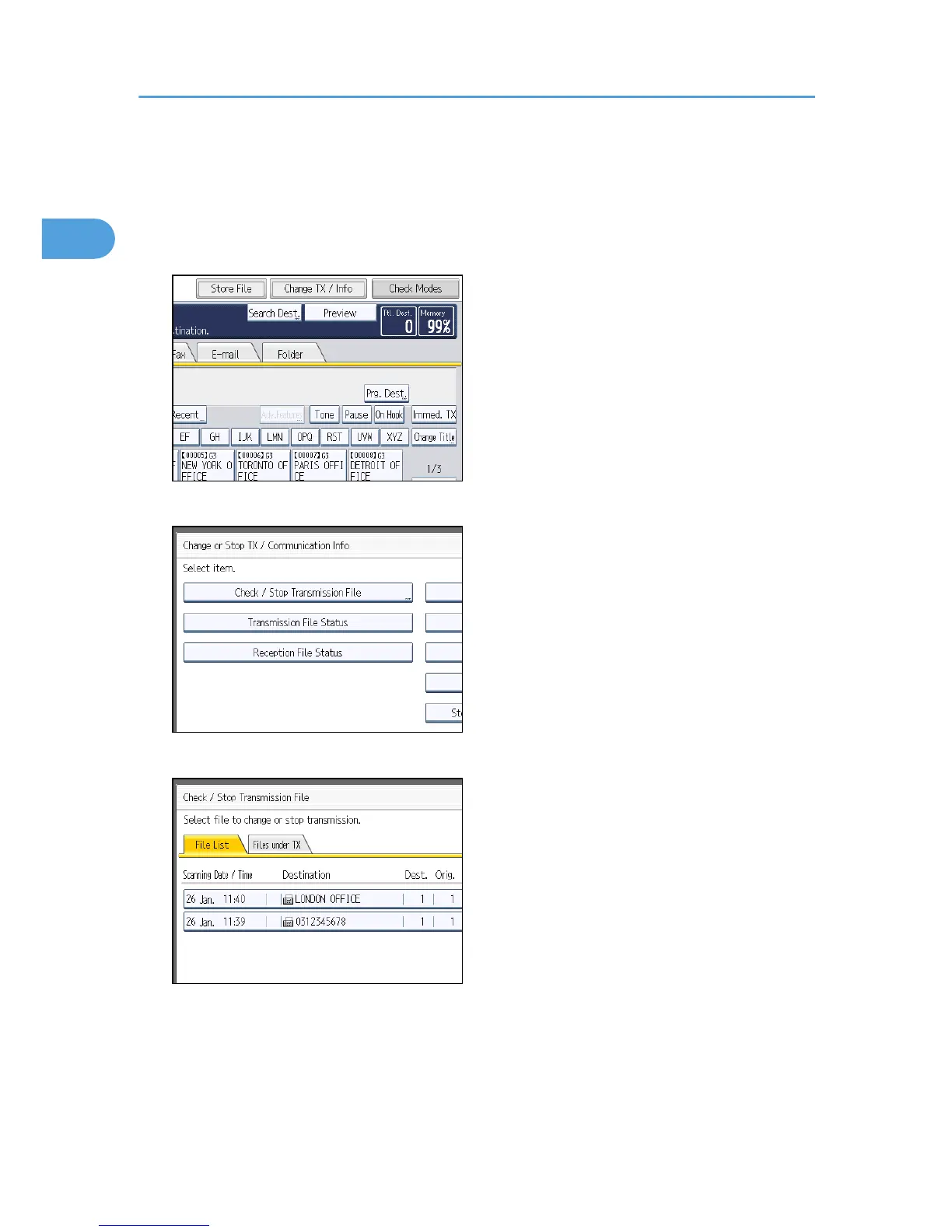Confirming a Transmission
Check the contents of a file that is stored in memory and not yet sent.
1. Press [Change TX / Info].
2. Press [Check / Stop Transmission File].
3. Select a file to check.
If multiple destinations were specified, only the name of the destination you specify first and only
the number of destinations that have not received the document you sent are shown.
1. Transmission
158
