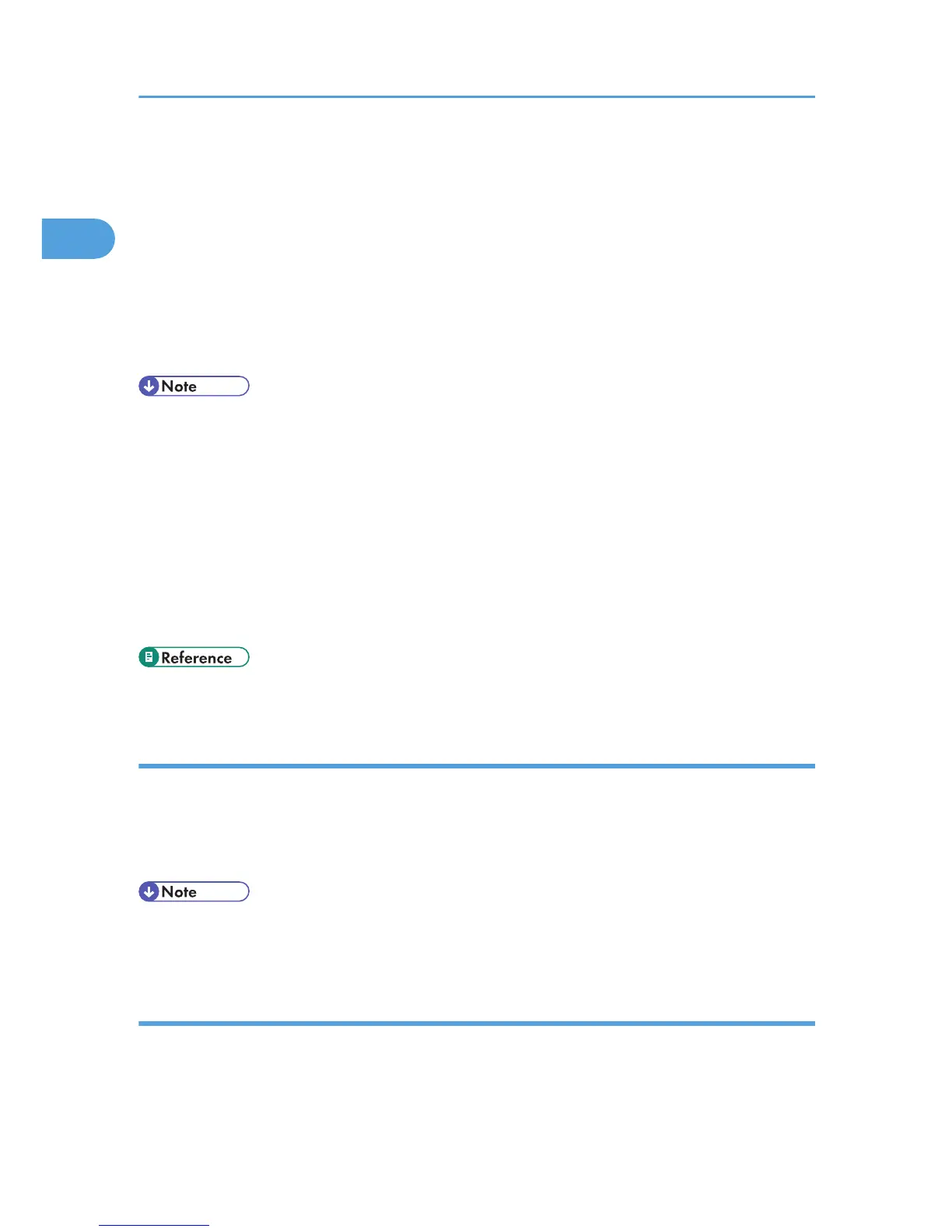• When the line is busy and could not be connected to
• With Send Later
• When you store an original for Memory Transmission while another communication is in
progress
• When two or more destinations are specified
• When an original is placed on the exposure glass, and then sent
• When you send documents stored in the Document Server
• When the machine has been switched to the Preview mode with [Preview].
• You can turn this function on or off with the User Parameter (switch 07, bit 2) in the Facsimile
Features menu. See “Parameter Settings”.
• Standard Memory Transmission may be used instead of Parallel Memory Transmission depending
on the optional equipment installed if there is not enough free memory left.
• If you use this function, the Memory Storage Report will not be printed.
• If the [Clear/Stop] key is pressed, the original jams or memory runs out, Parallel Memory
Transmission will stop. The Communication Result Report is printed and files are deleted.
• When using Parallel Memory Transmission, only the page number is printed on the header of the
fax, the total number of originals is not automatically printed.
• p.375 "Parameter Settings"
Automatic Redial
If a fax document could not be sent because the line was busy or an error occurred during transmission,
redial is attempted at five-minute intervals up to five times.
If redialing fails after four redials, the machine cancels the transmission and prints a Communication
Result Report or Communication Failure Report.
• If there are a large number of files stored in memory, documents might not be sent in the order they
were scanned.
Dual Access
The machine can scan other documents into memory even while sending a fax document from memory,
receiving a document into memory, or automatically printing a report.
Since the machine starts sending the second document immediately after the current transmission ends,
the line is used efficiently.
1. Transmission
32
