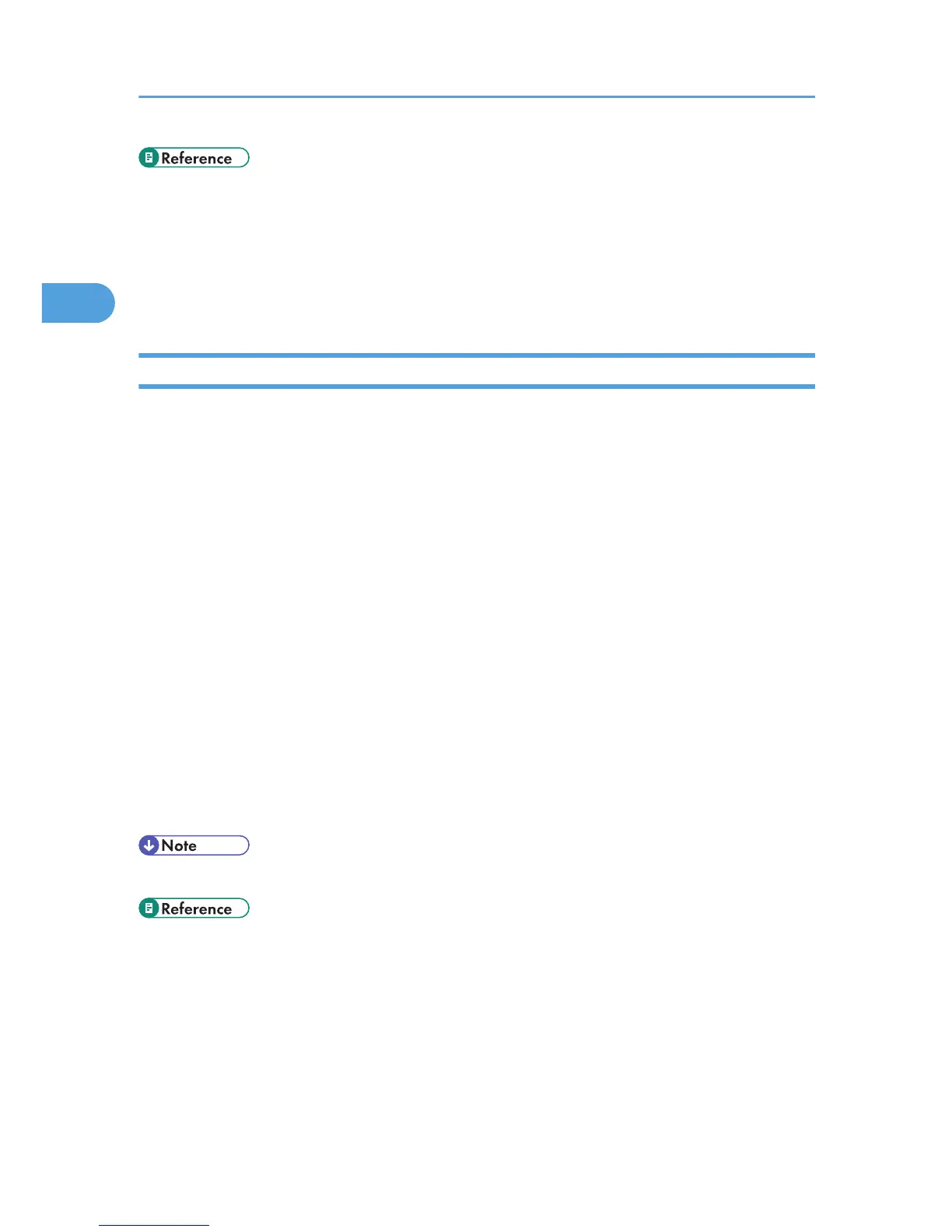• p.140 "Sender Settings"
• p.176 "Specifying Auto-Generated Subjects for E-mail"
• p.199 "Received images"
• p.335 "General Settings"
• p.427 "Maximum Values"
Specifying Auto-Generated Subjects for E-mail
If you do not enter a subject when sending e-mail, a subject will be auto generated. This section explains
how to specify the content of auto-generated subjects.
Subjects differ depending on Stamp Sender Name settings. For details about using the Stamp Sender
Name function, see “Sender Settings”.
When Stamp Sender Name is set to on:
From Sender Name (Fax Message NO.xxxx)
When Stamp Sender Name is set to off:
• If Own Fax Number and Own Name are programmed:
From “Own Fax Number” (“Own Name”) (Fax Message NO.xxxx)
• If only Own Fax Number is programmed:
From “Own Fax Number” (Fax Message NO.xxxx)
• If only Own Name is programmed:
From “Own Name” (Fax Message NO.xxxx)
• If neither Own Fax Number nor Own Name are programmed:
Fax Message NO.xxxx
• “xxxx” is the document number that appears in the Journal.
• p.140 "Sender Settings"
2. Other Transmission Features
176
