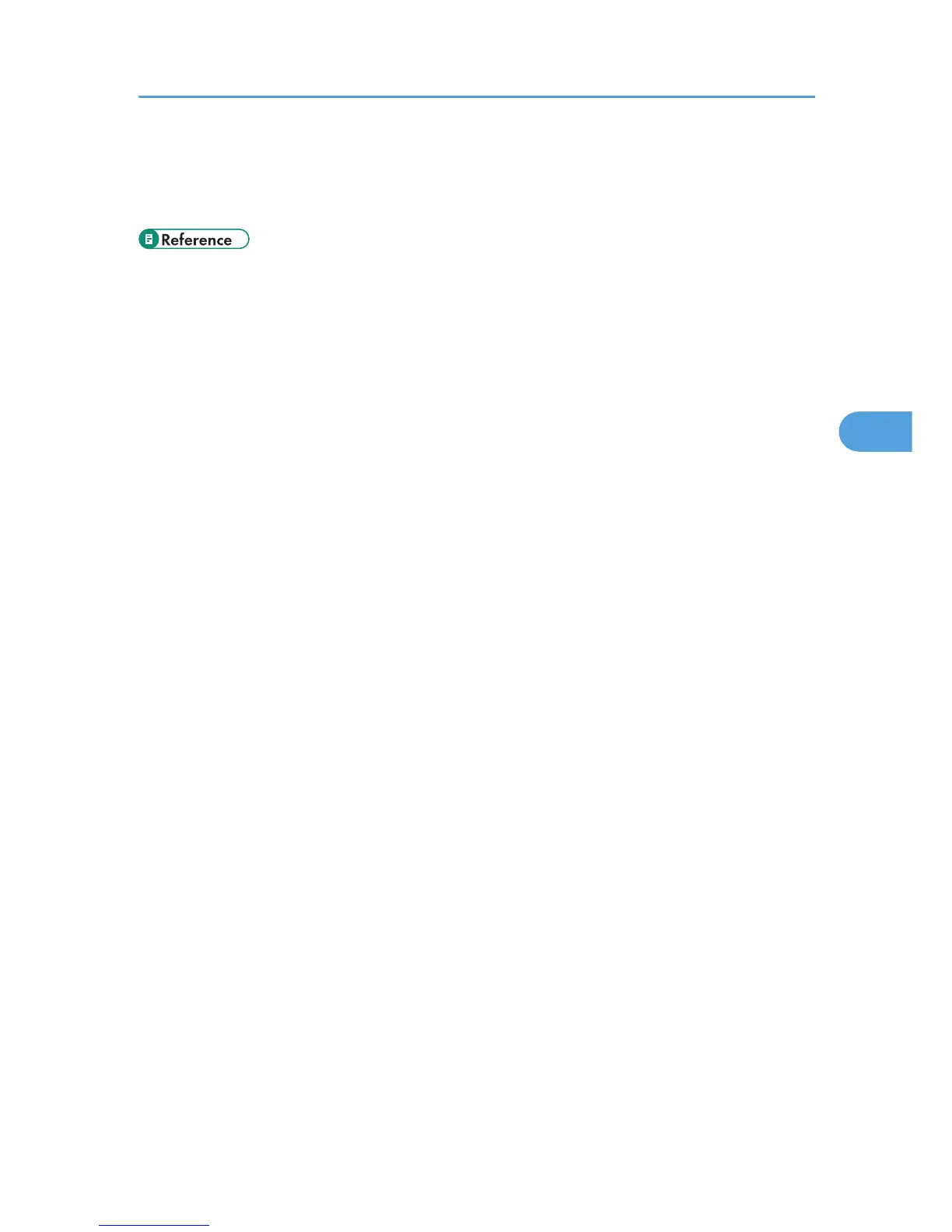• You can program one of the Quick Operation keys with operations for this function. Using the key
allows you to omit step 2 and 5. For details about Quick Operation Key, see “General Settings”.
• If you print a Memory Lock File, it is deleted.
• p.335 "General Settings"
• p.342 "Reception Settings"
• p.347 "Initial Settings"
Printing a File Received with Memory Lock
269
