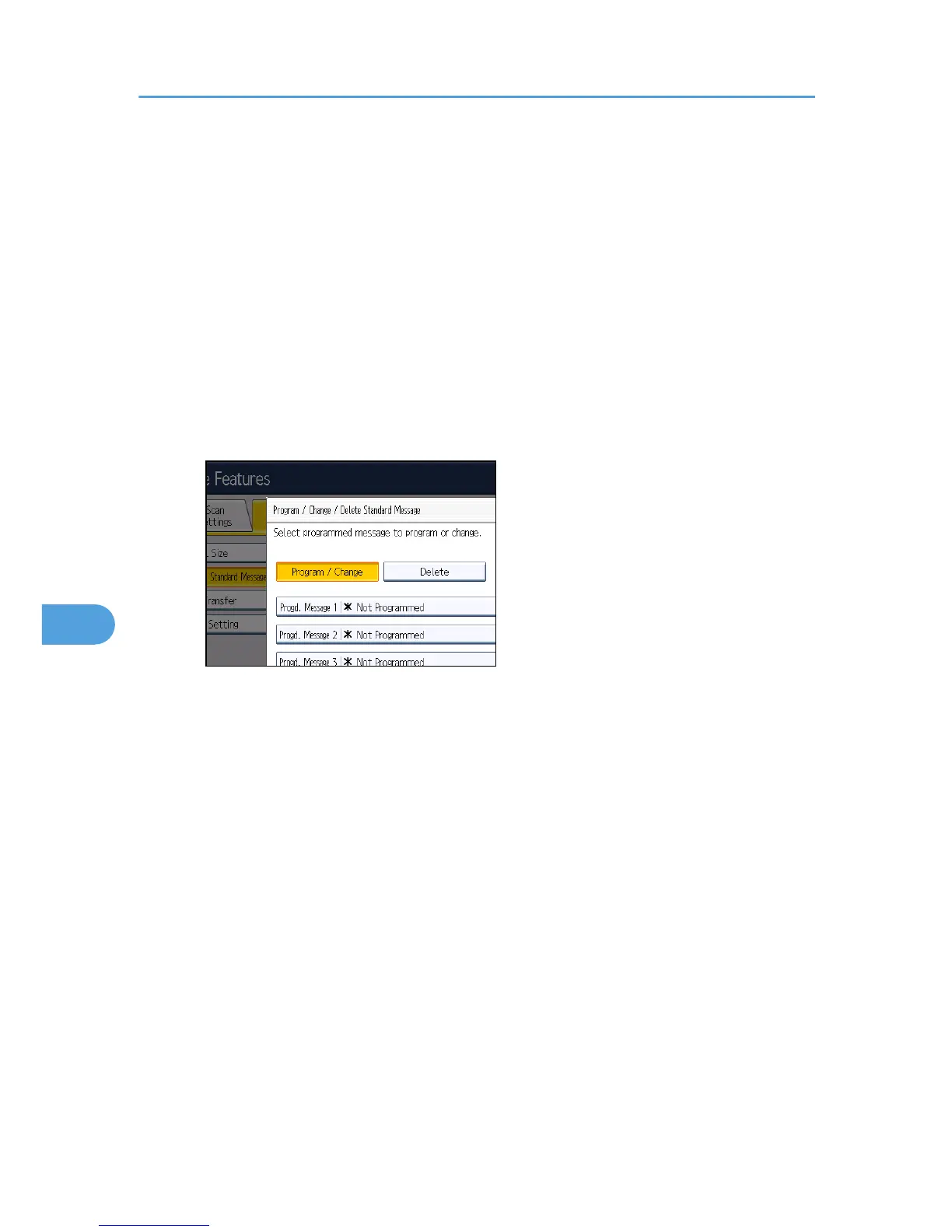Program / Change / Delete Standard Message
Program standard messages to be printed at the top of the first page of the original of the opposite
party. It is useful for personalizing messages such as sending greetings.
You can program three standard messages. You cannot change the “Confidential”, “Urgent”,
“Please phone”, or “Copy to corres. Section” messages.
The procedure is the same for both programming and changing.
For details about how to enter the text, see “Entering Text”, About This Machine.
1. Press [Facsimile Features].
2. Press [Send Settings].
3. Press [Program / Change / Delete Standard Message].
4. Check that [Program / Change] is selected.
To delete a registered standard message, press [Delete], then select the message you want to
delete, and then press [Delete]. Then proceed to step 8.
5. Select the message you want to program or change.
6. Enter a new message.
7. Press [OK].
To cancel a registration, press [Cancel].
8. Press [Exit].
9. Press the [User Tools/Counter] key.
Memory File Transfer
If the printer has stopped functioning or run out of toner or paper, you can transfer the files in
facsimile memory to another machine for printing. Note that this function forwards all documents
that are stored in memory, including files that were received with Memory Lock. Use this function
only in emergencies. For details, see “Memory File Transfer”.
Backup File TX Setting
You can specify whether or not to send to a selected folder the backup of a file sent by Memory
Transmission.
7. Facsimile Features
340
